- Joined
- Jan 17, 2012
- Messages
- 51
- Motherboard
- Prodigy-M
- CPU
- i7 4770k
- Graphics
- Gigabyte GTX650Ti 2GB Boost
- Mac
- Classic Mac
- Mobile Phone
dyuhas' Dual-boot Silverstone Fortress Mini Build: Core i7-4770k - GA-Z87N-WIFI - 16GB RAM - Intel HD4600






Components
Intel Core i7-4770k Quad-core/8-thread 3.5GHz/3.9GHz Processor
Amazon: http://www.amazon.com/Intel-i7-4770K-Quad-Core-Processor-BX80646I74770K/dp/B00CO8TBQ0/
Newegg: http://www.newegg.com/Product/Product.aspx?Item=N82E16819116901
Crucial Ballistix Sport 16GB Kit (8GBx2) DDR3 1600 MT/s CL9 @1.5V BLS2CP8G3D1609DS1S00
Amazon: http://www.amazon.com/Crucial-Ballistix-PC3-12800-240-Pin-BLS2CP8G3D1609DS1S00/dp/B006YG9EEW/
Newegg: http://www.newegg.com/Product/Product.aspx?Item=N82E16820148545
Gigabyte GA-Z87N-WIFI Mini ITX Motherboard with 2x HDMI, DVI, and 2x Gigabit LAN, WiFi+Bluetooth
Amazon: http://www.amazon.com/Gigabyte-Intel-6Gbps-Motherboards-GA-Z87N-WIFI/dp/B00D94X7WW/
Newegg: http://www.newegg.com/Product/Product.aspx?Item=N82E16813128615&Tpk=z87n-wifi
Silverstone Fortress FT03B-Mini Black Aluminum/Steel Mini ITX Tower Computer
Amazon: http://www.amazon.com/Silverstone-Tek-Aluminum-Computer-FT03B-MINI/dp/B0085S33XK/
Newegg: http://www.newegg.com/Product/Product.aspx?Item=N82E16811163197
Silverstone Tek 450-Watts SFX Form Factor Full Modular Power Supply with 80 Plus Gold ST45SF-G
Amazon: http://www.amazon.com/Silverstone-Tek-450-Watts-Modular-ST45SF-G/dp/B008VQ2Y4K/
Newegg: http://www.newegg.com/Product/Product.aspx?Item=N82E16817256084&Tpk=ST45SF-G
Cooler Master Seidon 120M Liquid CPU Water Cooling System with Copper Heatsink and 120mm Radiator
Amazon: http://www.amazon.com/Cooler-Master-Cooling-Heatsink-Radiator/dp/B009SJR3GS/
Newegg: http://www.newegg.com/Product/Product.aspx?Item=N82E16835103179&Tpk=seidon%20120m
Panasonic Slim Internal Blu-ray Burner SATA Slot Load Drive
Amazon: http://www.amazon.com/Panasonic-Internal-Blu-ray-Burner-Drive/dp/B00A29FYD2/
Samsung 840 EVO-Series 250GB 2.5-Inch SATA III Internal Solid State Drive MZ-7TE250BW
Amazon: http://www.amazon.com/Samsung-Electronics-EVO-Series-2-5-Inch-MZ-7TE250BW/dp/B00E3W1726/
Newegg: http://www.newegg.com/Product/Product.aspx?Item=N82E16820147248
Western Digital 2 TB 3.5-Inch Desktop Mainstream Hard Drive WDBH2D0020HNC-NRSN
Amazon: http://www.amazon.com/Western-Digital-3-5-Inch-Mainstream-WDBH2D0020HNC-NRSN/dp/B00D8X0ICQ/
Newegg: http://www.newegg.com/Product/Product.aspx?Item=9SIA24G15X2160
Microsoft Windows 8.1 System Builder OEM DVD 64-Bit
Amazon: http://www.amazon.com/Windows-8-1-System-Builder-64-Bit/dp/B00F3ZN2W0/
Newegg: http://www.newegg.com/Product/Product.aspx?Item=N82E16832416776
Apple Mac OS X version 10.9 Mavericks
https://itunes.apple.com/ca/app/os-x-mavericks/id675248567?mt=12
Already Owned
Logitech K750 Wireless Solar Keyboard
Amazon: http://www.amazon.com/Logitech-Wireless-Solar-Keyboard-K750/dp/B004MF11MU/
Newegg: http://www.newegg.com/Product/Product.aspx?Item=N82E16823126273
Logitech T620 910-003334 Graphite Touch Scroll USB RF Wireless Optical 1000 dpi Mouse
Amazon: http://www.amazon.com/Logitech-Touch-Mouse-Surface-Windows/dp/B0093H4VSS/
Newegg: http://www.newegg.com/Product/Product.aspx?Item=9SIA30R17U4348
Toshiba 24V4210U 24-Inch 1080p 60Hz LED DVD Combo (Black)
Amazon: http://www.amazon.com/Toshiba-24V4210U-24-Inch-1080p-Combo/dp/B0077E48A0/
Logitech HD Webcam C525, Portable HD 720p
Amazon: http://www.amazon.com/Logitech-Webcam-Portable-Calling-Autofocus/dp/B004WO8HQ4/
Newegg: http://www.newegg.com/Product/Product.aspx?Item=N82E16826104472
Comments
The photos at the top are all from Silverstone's website, as they're better than the photos that I can take. But none of them gave a good reference to the actual size of this little case. Here are some of my pics:


This was my very first Mini ITX build. Wow. Talk about a tight fit. Building in this case is NOT for the feint of heart. But, I was still able to get everything in there, cable-route it the way I wanted, and even use the Seidon 120M liquid cooler that I love so much. In fact, Silverstone recommends using a liquid cooler in this case if you can.
And thanks to a great message/guide by Stork, I actually started writing this post prior to purchasing any of the items, so I could make all of my Amazon and Newegg purchases wrapped in the tonymacx86 link tags. That way, I could help the website, purchase my stuff, and have this post half written by the time I was at checkout. What's not to love?
A while back, I built another (Windows) system utilizing the large Silverstone FT03 Fortress mATX case. That was a lot easier and if I build another tower like this one, I will probably be using that one instead.
I wanted to do a Mini ITX because I hadn't yet tried the on-board wireless + bluetooth that is installed on a half-height mini PCIe slot on most of these boards. After reading up on the wireless card that is included with the GA-Z87N-WIFI, I knew that the wireless aspect of it was not compatible with OS-X, but the bluetooth was. I can confirm that's true.
There is an excellent guide by "toleda" on testing different mini PCIe wireless cards: [Guide] Airport - PCIe Half Mini v2
After reading through the above guide, I ordered an Atheros AR9287 half-height mini PCIe wireless card from eBay. It hasn't arrived yet. The guide states that it works out-of-box, so we'll see. I don't really need either wireless or bluetooth, but I just like everything on the motherboard to be working (in both operating systems).
Since my first build (read about it here: Build Post), everything was a breeze to install. I just did what I did before:
1. Set the bios to optimized defaults (didn't even have to alter the memory timings this time).
2. Booted with my UniBeast/Mavericks install flash drive.
3. Partitioned and formatted the SSD into two partitions (Windows first, OS-X second)
4. Quit the installer.
5. Booted with my Windows DVD (well, actually I made a Windows install flash drive as well)
6. Loaded Windows and installed all the apps I wanted.
7. Booted with my UniBeast/Mavericks flash drive again, this time just installing Mavericks on the second partition.
8. Installation was again a breeze, not needing any boot flags at all.
9. installed MultiBeast (see below)
10. Reboot. Done. Perfect.
MultiBeast Settings
Quick Start --> DSDT Free
Drivers --> Audio --> Realtek ALCxxx --> Without DSDT --> ALC892
Disk --> TRIM Enabler --> 10.9.0 TRIM Patch
Misc --> Realtek ALCxxx --> FakeSMC v5.3.820
Network --> Realtek ALCxxx --> Intel - hnak's AppleIntelE1000e v2.5.4d
System --> Patched AppleIntelCPUPowerManagement --> AppleRTC Patch for CMOS Reset
Bootloaders --> Chimera v2.2.1
Customize --> Boot Options --> Basic Boot Options, Generate CPU States, Hibernate Mode - Desktop, Use KernelCache
System Definitions --> Mac Pro --> Mac Pro 3,1
Themes --> tonymacx86 Black
Build --> Install
That's it. After MultiBeast was finished, I ejected my USB drive and rebooted, chose my new Mavericks partition, and everything was fine.
Working: Everything except wireless (in OS-X, works fine in Windows)
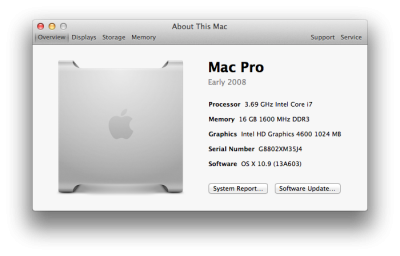
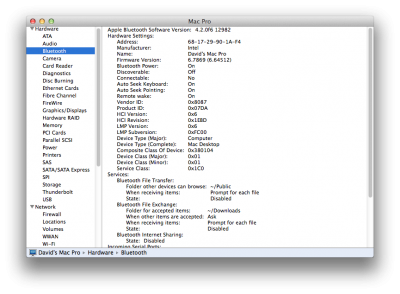
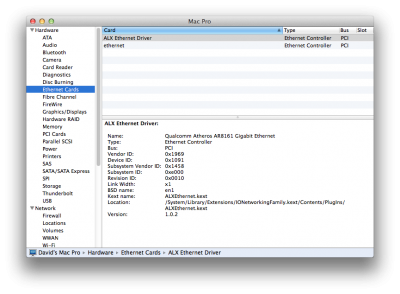
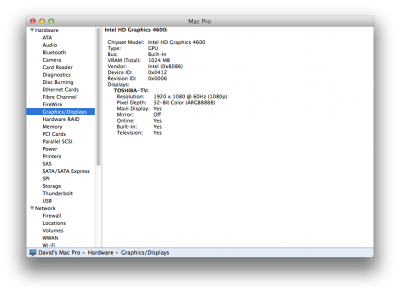


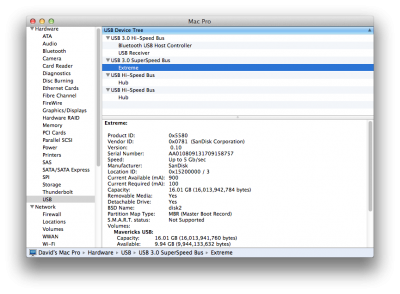
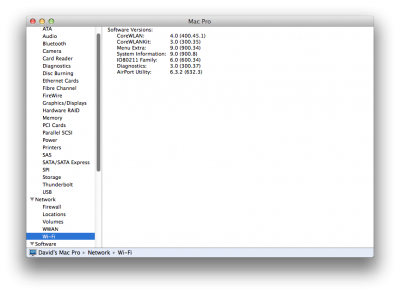
Sound: working
Ethernet: working
Wireless: working only in Windows. I ordered an Atheros AR9287 from eBay. I'll update this post when it arrives.
Sleep/wake: working
USB 3.0: working
Bluetooth: working
Logitech camera/Facetime: Fantastic
Instant Menu/Dual-boot: works like a charm
Benchmarks
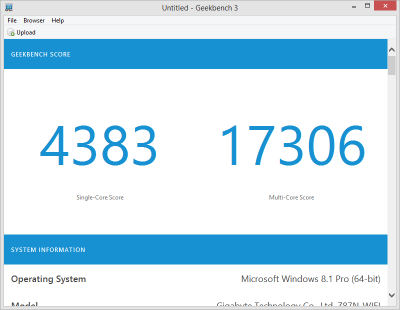

Ask any questions if you're curious. This has to be about the neatest system I own now. It's also the closest (albeit squarely) case I could find to the upcoming Mac Pro in December.
