- Joined
- Jan 17, 2012
- Messages
- 51
- Motherboard
- Prodigy-M
- CPU
- i7 4770k
- Graphics
- Gigabyte GTX650Ti 2GB Boost
- Mac
- Classic Mac
- Mobile Phone
Components
Intel Core i7-4770k Quad-core/8-thread 3.5GHz/3.9GHz Processor
Amazon: http://www.amazon.com/dp/B00CO8TBQ0/
Newegg: http://www.newegg.com/Product/Product.aspx?Item=N82E16819116901
Crucial Ballistix Tactical Low Profile 16GB Kit (8GBx2) DDR3-1600 1.35V Memory Modules BLT2C8G3D1608ET3LX0
Amazon: http://www.amazon.com/dp/B00A14ZTRO/
Newegg: http://www.newegg.com/Product/Product.aspx?Item=N82E16820148657
Gigabyte GA-Z87MX-D3H mATX Motherboard with HDMI, DVI, and Display Port
Amazon: http://www.amazon.com/dp/B00CU4L4XG/
Newegg: http://www.newegg.com/Product/Product.aspx?Item=N82E16813128601
EVGA NVidia GeForce GTX 650Ti BOOST 1GB Graphics Card 01G-P4-3656-KR
Amazon: http://www.amazon.com/dp/B00CBQNFO4/
Newegg: http://www.newegg.com/Product/Product.aspx?Item=N82E16814130915
Bitfenix Prodigy-M Micro-ATX Midnight Black Steel/Plastic Mini Tower Computer Case BFC-PRM-300-KKXSK-RP
Amazon: http://www.amazon.com/dp/B00G489XDW/
Newegg: http://www.newegg.com/Product/Product.aspx?Item=N82E16811345030
Silverstone Tek Strider Series 650W 80+ Gold PFC Power Supply w/ Full Modular Cables ST65F-G
Amazon: http://www.amazon.com/dp/B009FU2A2M/
Newegg: http://www.newegg.com/Product/Product.aspx?Item=N82E16817256086
Cooler Master Seidon 120M Liquid CPU Water Cooling System with Copper Heatsink and 120mm Radiator
Amazon: http://www.amazon.com/dp/B009SJR3GS/
Newegg: http://www.newegg.com/Product/Product.aspx?Item=N82E16835103179
Pioneer 15x SATA Internal BD/DVD/CD Burner with 4 MB Buffer BDR-208DBK
Amazon: http://www.amazon.com/dp/B00A4ZXE40/
Newegg: http://www.newegg.com/Product/Product.aspx?Item=N82E16827129074
Samsung 840 EVO-Series 250GB 2.5-Inch SATA III Internal Solid State Drive MZ-7TE250BW
Amazon: http://www.amazon.com/dp/B00E3W1726/
Newegg: http://www.newegg.com/Product/Product.aspx?Item=N82E16820147248
IOGEAR Bluetooth 4.0 USB Micro Adapter (GBU521)
Amazon: http://www.amazon.com/dp/B007GFX0PY/
Newegg: http://www.newegg.com/Product/Product.aspx?Item=N82E16833139027
TP-LINK TL-WDN4800 Dual Band Wireless N900 PCI Express Adapter
Amazon: http://www.amazon.com/dp/B007GMPZ0A/
Newegg: http://www.newegg.com/Product/Product.aspx?Item=N82E16833704133
SanDisk Extreme 16 GB USB 3.0 Flash Drive SDCZ80-016G-X46
Amazon: http://www.amazon.com/dp/B007YXA5S8/
Newegg: http://www.newegg.com/Product/Product.aspx?Item=0BD-000B-00027&Tpk=SDCZ80-016G-X46
Microsoft Windows 8.1 System Builder OEM DVD 64-Bit
Amazon: http://www.amazon.com/dp/B00F3ZN2W0/
Newegg: http://www.newegg.com/Product/Product.aspx?Item=N82E16832416778
Apple Mac OS X version 10.9 Mavericks
https://itunes.apple.com/ca/app/os-x-mavericks/id675248567?mt=12
Already Owned
Logitech K360 920-004088 Glossy Black USB RF Wireless Mini Keyboard
Amazon: http://www.amazon.com/dp/B007PJ4PN2/
Newegg: http://www.newegg.com/Product/Product.aspx?Item=N82E16823126278
Logitech M510 910-001822X Gray/Black Tilt Wheel USB RF Wireless Laser Mouse
Amazon: http://www.amazon.com/dp/B003NR57BY/
Newegg: http://www.newegg.com/Product/Product.aspx?Item=N82E16826104704
Toshiba 24V4210U 24-Inch 1080p 60Hz LED DVD Combo (Black)
Amazon: http://www.amazon.com/dp/B0077E48A0/
Logitech HD Webcam C525, Portable HD 720p
Amazon: http://www.amazon.comdp/B004WO8HQ4/
Newegg: http://www.newegg.com/Product/Product.aspx?Item=N82E16826104472
Comments
This build was following multiple guides on this site.
The first inspiration was tonymacx86's mATX Haswell build in Golden builds (http://www.tonymacx86.com/golden-bu...ell-matx-ga-z87mx-d3h-i7-4770k-hd-4600-a.html).
To achieve that end, I wanted to follow the UniBeast Mavericks install guide (http://www.tonymacx86.com/374-unibeast-install-os-x-mavericks-any-supported-intel-based-pc.html) but didn't have a working mac to download Mavericks from. I started a thread in a different section and was referred to the iBoot (Haswell)/Snow Leopard install guide (http://www.tonymacx86.com/snow-leop...os-x-10-6-snow-leopard-haswell-based-pcs.html) to get a working mac to purchase and download Mountain Lion or Mavericks and go from there.
So I purchased the Snow Leopard DVD, downloaded iBoot, and actually got to a desktop. But for the life of me, I could not make any network adapters work no matter what I did. After beating my head against the wall for 2 days straight, I had an idea. I remembered something I saw while on apple.com trying any way I could to purchase Mountain Lion or Mavericks. It said "if you are having trouble connecting to the internet, see a local Apple Store for help."
IMPORTANT: For everyone posting questions about what to do if you don't have access to a mac, READ CAREFULLY! THIS SECTION IS FOR YOU.
So off I went to the Apple store, not knowing what to expect. I walked in and said to an employee "I need to download Mountain Lion or Mavericks and my internet is broke". To my absolute amazement he handed me a 16GB USB flash drive (which I promptly purchased), a Mac Book Pro, and said "knock youself out." Are you serious? It was really this easy all along?
So I sat down and pulled up this site, formatted the USB drive, downloaded both Mavericks and UniBeast, followed the instructions (to the letter), and done! I finally had my Mavericks install disk. I should note that I had to create my Apple ID in the process of the Mavericks download.
I wanted to relate this story because there seem to be a lot of people in the dark about what to do if they don't have access to OS-X. I really hope this helps, as I can only praise my experience at my local Apple store. Everyone was super nice and really laid back.
After getting my USB install disk, I went back to my machine to install both Windows 8.1 and Mavericks. I wanted to dual-boot off of one drive, even though two drives is normally the preferred method. I followed "Going Bald's" guide for dual-booting (http://www.tonymacx86.com/multi-booting/96000-guide-dual-booting-mountain-lion-windows-8-a.html), again to the letter, and eventually ran into zero problems, if it weren't for my hard drive. Per the guide, I was going to install Windows 8.1 first, then Mavericks. Here's what I did:
1. Upon booting, press the delete key to access the UEFI bios
2. Set to Optimized Defaults
3. I changed my X.M.P. Profile for my memory to "Profile 1"
4. Save and reboot
5. When you see the logo screen again, press F12 to access the boot menu
6. Choose your USB install disk, making sure you DO NOT choose the UFEI version
7. Once you reach the UniBeast install screen, instead of going through a bunch of boot parameters, I just used "-x" and continued.
The Apple install screen is where the problems began. Again, read carefully, as I may have found an answer to a LOT of partitioning/formatting failure threads/posts.
At the install screen, I opened disk utilities and attempted to partition (2 partitions) and format my drive.
1. Select the drive in the left hand window
2. Select the partition tab at the top
3. Using the drop down menu, change the "partition layout" to "two partitions"
4. Press the "options" button" right under the partition layout
5. Choose "GUID Partition Table"
6. Click Apply (or OK, I can't remember)
7. Click on the top partition in the layout
8. Give it a name for your Windows partition
9. Click the "format" drop-down right under "name" and choose FAT-32
10. Click the second (lower) partition in the layout
11. Also give it a name for your OS-X partition
12. Under "format" choose "Mac OS Extended (journaled)"
13. Click "Apply" and "Partition"
Now, it partitioned the drive, formatted the FAT-32 partition, then failed with the OS Extended partition. No matter what I did, I could not get the OS-X partition to format without failure. I finally gave up and thought "The Windows partition is ready, I'll just install Windows and then come back to this later." I figured that in the worst case scenario, I would have Windows loaded and have to save OS-X for a future build.
So I went ahead and installed Windows, which installed fine, no problems. As soon as I get to a desktop in Windows, the first things I install are drivers and utility software. In this case, The Samsung SSD utility (Samsung Magician - awesome SSD utility by the way). As soon as I started Magician, what do you know? The SSD needed a firmware update. Magician quickly updated the firmware, and I had a sneaky feeling that may have solved the format problem in OS-X disk utility. Sure enough it did. The partition formatted no problem.
After installing Windows (and updating the firmware on the SSD), I booted with the UniBeast USB drive again. Wow, no problems at all. So there it is, partition/formatting problems for and SSD could very easily be related to the firmware that shipped with the drive.
Now, a question immediately came to me. A lot of members of this site are looking to build a customac running OS-X, period. Yes, a lot of them are planning dual-boots, but a lot are not. If I didn't load Windows, along with Samsung's utility software (which is only written for Windows), how would I possibly know that the firmware of the drive was the culprit in the formatting problem? I seriously tried everything I could think of (or search for) with no luck. I just think that's a shame.
Anyway, upon the first reboot, again, I just used "-x" to be done with it. And again, no problems. I really hope this experience can help solve some of the problems posted here on this site. I COMPLETELY know how frustrating it can be sometimes. But ... DO NOT GIVE UP!
MultiBeast Settings




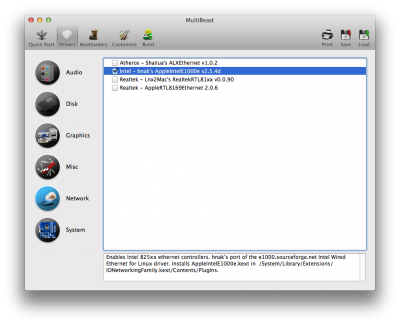
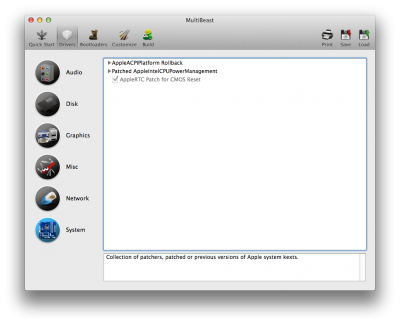


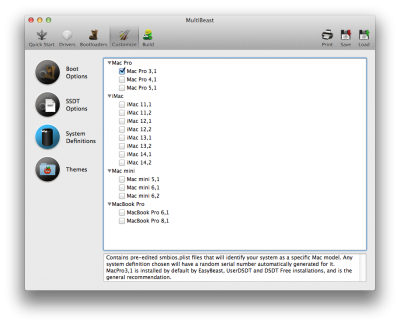

I used the latest version of MultiBeast, which was re-written from the ground up (great job by the way). Here are my settings for the above screenshots:
1. At the top, you will see multiple clickable areas (Quickstart - Drivers - Bootloaders - Customize - Build). Click Quickstart, then in the right column, choose "DSDT Free".
2. At the top again, click on "Drivers".
3. Going down the list on the left, I chose these settings:
Audio: Realtek ALCxxx-Without DSDT-ALC892.
Disk: 3rd Party SATA (it will be chosen for you, leave it as is).
Graphics: don't click anything.
Misc: FakeSMC v5.3.820 (again, will be chosen and grayed out).
Network: Intel - hnak's AppleIntelE1000e v2.5.4d.
System: AppleRTC Patch for CMOS Reset.
4. Click on "Bootloaders". Chemera v2.2.1 will be chosen for you. That's perfect.
5. At the top, click "Customize".
Boot Options: Basic Boot Options, Generate CPU States, Hibernate Mode - Desktop, Use KernelCache should all be chosen by default. Because this is a dual-boot machine, I wanted to add Instant Menu to be able to choose the OS upon startup.
SSDT Options: None of the options in here apply to a Haswell system.
System Definitions: Mac Pro 3,1 will be chosen. Leave it for now.
6. At the top, click "Build", then "Install"
That's it. After installation is complete, I removed my USB drive and rebooted. All was good from there.
Working: Everything



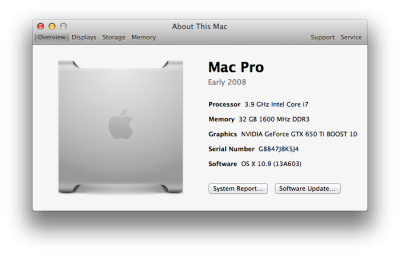

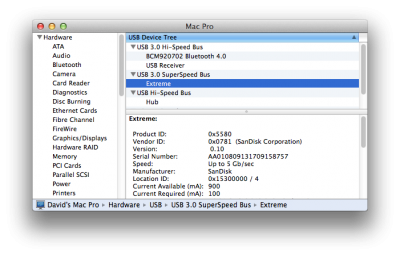
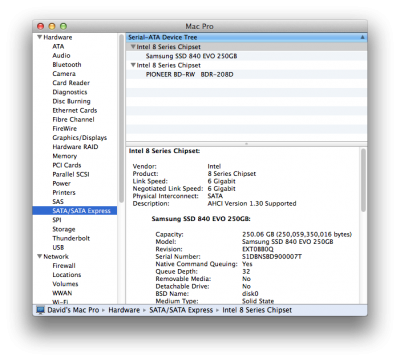
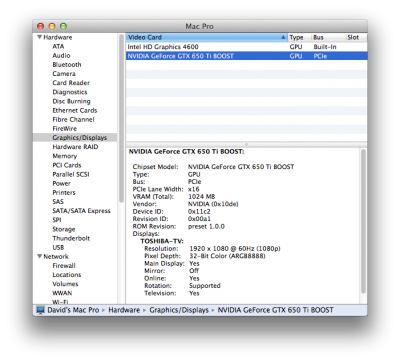
Sound: working
Ethernet: working
Wireless: working
Sleep/wake: working
USB 3.0: working
Bluetooth: working
Logitech camera/Facetime: Fantastic
Instant Menu/Dual-boot: works like a charm
Benchmarks
Purchased and downloaded Geekbench 3. Ran the 64-bit benchmarks.

I have wanted to post something like this for a VERY long time. I hope you liked reading about my build. This site is the best out there, period. Please support it and post any comments or questions. I will try to view this as often as I can, but there may be a slight delay with responses to any questions.
Intel Core i7-4770k Quad-core/8-thread 3.5GHz/3.9GHz Processor
Amazon: http://www.amazon.com/dp/B00CO8TBQ0/
Newegg: http://www.newegg.com/Product/Product.aspx?Item=N82E16819116901
Crucial Ballistix Tactical Low Profile 16GB Kit (8GBx2) DDR3-1600 1.35V Memory Modules BLT2C8G3D1608ET3LX0
Amazon: http://www.amazon.com/dp/B00A14ZTRO/
Newegg: http://www.newegg.com/Product/Product.aspx?Item=N82E16820148657
Gigabyte GA-Z87MX-D3H mATX Motherboard with HDMI, DVI, and Display Port
Amazon: http://www.amazon.com/dp/B00CU4L4XG/
Newegg: http://www.newegg.com/Product/Product.aspx?Item=N82E16813128601
EVGA NVidia GeForce GTX 650Ti BOOST 1GB Graphics Card 01G-P4-3656-KR
Amazon: http://www.amazon.com/dp/B00CBQNFO4/
Newegg: http://www.newegg.com/Product/Product.aspx?Item=N82E16814130915
Bitfenix Prodigy-M Micro-ATX Midnight Black Steel/Plastic Mini Tower Computer Case BFC-PRM-300-KKXSK-RP
Amazon: http://www.amazon.com/dp/B00G489XDW/
Newegg: http://www.newegg.com/Product/Product.aspx?Item=N82E16811345030
Silverstone Tek Strider Series 650W 80+ Gold PFC Power Supply w/ Full Modular Cables ST65F-G
Amazon: http://www.amazon.com/dp/B009FU2A2M/
Newegg: http://www.newegg.com/Product/Product.aspx?Item=N82E16817256086
Cooler Master Seidon 120M Liquid CPU Water Cooling System with Copper Heatsink and 120mm Radiator
Amazon: http://www.amazon.com/dp/B009SJR3GS/
Newegg: http://www.newegg.com/Product/Product.aspx?Item=N82E16835103179
Pioneer 15x SATA Internal BD/DVD/CD Burner with 4 MB Buffer BDR-208DBK
Amazon: http://www.amazon.com/dp/B00A4ZXE40/
Newegg: http://www.newegg.com/Product/Product.aspx?Item=N82E16827129074
Samsung 840 EVO-Series 250GB 2.5-Inch SATA III Internal Solid State Drive MZ-7TE250BW
Amazon: http://www.amazon.com/dp/B00E3W1726/
Newegg: http://www.newegg.com/Product/Product.aspx?Item=N82E16820147248
IOGEAR Bluetooth 4.0 USB Micro Adapter (GBU521)
Amazon: http://www.amazon.com/dp/B007GFX0PY/
Newegg: http://www.newegg.com/Product/Product.aspx?Item=N82E16833139027
TP-LINK TL-WDN4800 Dual Band Wireless N900 PCI Express Adapter
Amazon: http://www.amazon.com/dp/B007GMPZ0A/
Newegg: http://www.newegg.com/Product/Product.aspx?Item=N82E16833704133
SanDisk Extreme 16 GB USB 3.0 Flash Drive SDCZ80-016G-X46
Amazon: http://www.amazon.com/dp/B007YXA5S8/
Newegg: http://www.newegg.com/Product/Product.aspx?Item=0BD-000B-00027&Tpk=SDCZ80-016G-X46
Microsoft Windows 8.1 System Builder OEM DVD 64-Bit
Amazon: http://www.amazon.com/dp/B00F3ZN2W0/
Newegg: http://www.newegg.com/Product/Product.aspx?Item=N82E16832416778
Apple Mac OS X version 10.9 Mavericks
https://itunes.apple.com/ca/app/os-x-mavericks/id675248567?mt=12
Already Owned
Logitech K360 920-004088 Glossy Black USB RF Wireless Mini Keyboard
Amazon: http://www.amazon.com/dp/B007PJ4PN2/
Newegg: http://www.newegg.com/Product/Product.aspx?Item=N82E16823126278
Logitech M510 910-001822X Gray/Black Tilt Wheel USB RF Wireless Laser Mouse
Amazon: http://www.amazon.com/dp/B003NR57BY/
Newegg: http://www.newegg.com/Product/Product.aspx?Item=N82E16826104704
Toshiba 24V4210U 24-Inch 1080p 60Hz LED DVD Combo (Black)
Amazon: http://www.amazon.com/dp/B0077E48A0/
Logitech HD Webcam C525, Portable HD 720p
Amazon: http://www.amazon.comdp/B004WO8HQ4/
Newegg: http://www.newegg.com/Product/Product.aspx?Item=N82E16826104472
Comments
This build was following multiple guides on this site.
The first inspiration was tonymacx86's mATX Haswell build in Golden builds (http://www.tonymacx86.com/golden-bu...ell-matx-ga-z87mx-d3h-i7-4770k-hd-4600-a.html).
To achieve that end, I wanted to follow the UniBeast Mavericks install guide (http://www.tonymacx86.com/374-unibeast-install-os-x-mavericks-any-supported-intel-based-pc.html) but didn't have a working mac to download Mavericks from. I started a thread in a different section and was referred to the iBoot (Haswell)/Snow Leopard install guide (http://www.tonymacx86.com/snow-leop...os-x-10-6-snow-leopard-haswell-based-pcs.html) to get a working mac to purchase and download Mountain Lion or Mavericks and go from there.
So I purchased the Snow Leopard DVD, downloaded iBoot, and actually got to a desktop. But for the life of me, I could not make any network adapters work no matter what I did. After beating my head against the wall for 2 days straight, I had an idea. I remembered something I saw while on apple.com trying any way I could to purchase Mountain Lion or Mavericks. It said "if you are having trouble connecting to the internet, see a local Apple Store for help."
IMPORTANT: For everyone posting questions about what to do if you don't have access to a mac, READ CAREFULLY! THIS SECTION IS FOR YOU.
So off I went to the Apple store, not knowing what to expect. I walked in and said to an employee "I need to download Mountain Lion or Mavericks and my internet is broke". To my absolute amazement he handed me a 16GB USB flash drive (which I promptly purchased), a Mac Book Pro, and said "knock youself out." Are you serious? It was really this easy all along?
So I sat down and pulled up this site, formatted the USB drive, downloaded both Mavericks and UniBeast, followed the instructions (to the letter), and done! I finally had my Mavericks install disk. I should note that I had to create my Apple ID in the process of the Mavericks download.
I wanted to relate this story because there seem to be a lot of people in the dark about what to do if they don't have access to OS-X. I really hope this helps, as I can only praise my experience at my local Apple store. Everyone was super nice and really laid back.
After getting my USB install disk, I went back to my machine to install both Windows 8.1 and Mavericks. I wanted to dual-boot off of one drive, even though two drives is normally the preferred method. I followed "Going Bald's" guide for dual-booting (http://www.tonymacx86.com/multi-booting/96000-guide-dual-booting-mountain-lion-windows-8-a.html), again to the letter, and eventually ran into zero problems, if it weren't for my hard drive. Per the guide, I was going to install Windows 8.1 first, then Mavericks. Here's what I did:
1. Upon booting, press the delete key to access the UEFI bios
2. Set to Optimized Defaults
3. I changed my X.M.P. Profile for my memory to "Profile 1"
4. Save and reboot
5. When you see the logo screen again, press F12 to access the boot menu
6. Choose your USB install disk, making sure you DO NOT choose the UFEI version
7. Once you reach the UniBeast install screen, instead of going through a bunch of boot parameters, I just used "-x" and continued.
The Apple install screen is where the problems began. Again, read carefully, as I may have found an answer to a LOT of partitioning/formatting failure threads/posts.
At the install screen, I opened disk utilities and attempted to partition (2 partitions) and format my drive.
1. Select the drive in the left hand window
2. Select the partition tab at the top
3. Using the drop down menu, change the "partition layout" to "two partitions"
4. Press the "options" button" right under the partition layout
5. Choose "GUID Partition Table"
6. Click Apply (or OK, I can't remember)
7. Click on the top partition in the layout
8. Give it a name for your Windows partition
9. Click the "format" drop-down right under "name" and choose FAT-32
10. Click the second (lower) partition in the layout
11. Also give it a name for your OS-X partition
12. Under "format" choose "Mac OS Extended (journaled)"
13. Click "Apply" and "Partition"
Now, it partitioned the drive, formatted the FAT-32 partition, then failed with the OS Extended partition. No matter what I did, I could not get the OS-X partition to format without failure. I finally gave up and thought "The Windows partition is ready, I'll just install Windows and then come back to this later." I figured that in the worst case scenario, I would have Windows loaded and have to save OS-X for a future build.
So I went ahead and installed Windows, which installed fine, no problems. As soon as I get to a desktop in Windows, the first things I install are drivers and utility software. In this case, The Samsung SSD utility (Samsung Magician - awesome SSD utility by the way). As soon as I started Magician, what do you know? The SSD needed a firmware update. Magician quickly updated the firmware, and I had a sneaky feeling that may have solved the format problem in OS-X disk utility. Sure enough it did. The partition formatted no problem.
After installing Windows (and updating the firmware on the SSD), I booted with the UniBeast USB drive again. Wow, no problems at all. So there it is, partition/formatting problems for and SSD could very easily be related to the firmware that shipped with the drive.
Now, a question immediately came to me. A lot of members of this site are looking to build a customac running OS-X, period. Yes, a lot of them are planning dual-boots, but a lot are not. If I didn't load Windows, along with Samsung's utility software (which is only written for Windows), how would I possibly know that the firmware of the drive was the culprit in the formatting problem? I seriously tried everything I could think of (or search for) with no luck. I just think that's a shame.
Anyway, upon the first reboot, again, I just used "-x" to be done with it. And again, no problems. I really hope this experience can help solve some of the problems posted here on this site. I COMPLETELY know how frustrating it can be sometimes. But ... DO NOT GIVE UP!
MultiBeast Settings




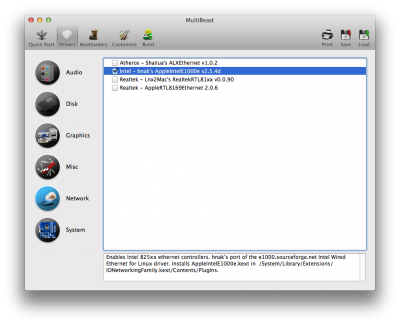
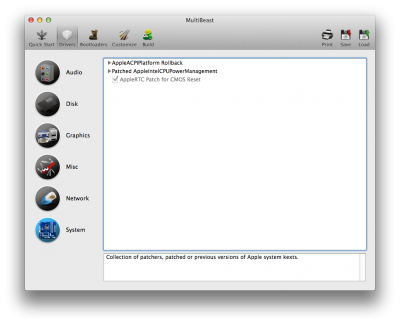


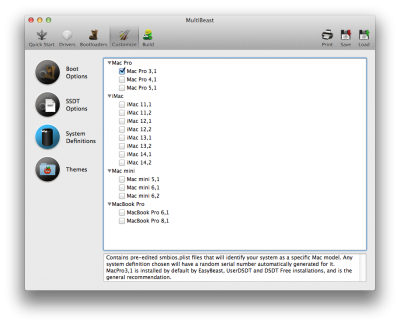

I used the latest version of MultiBeast, which was re-written from the ground up (great job by the way). Here are my settings for the above screenshots:
1. At the top, you will see multiple clickable areas (Quickstart - Drivers - Bootloaders - Customize - Build). Click Quickstart, then in the right column, choose "DSDT Free".
2. At the top again, click on "Drivers".
3. Going down the list on the left, I chose these settings:
Audio: Realtek ALCxxx-Without DSDT-ALC892.
Disk: 3rd Party SATA (it will be chosen for you, leave it as is).
Graphics: don't click anything.
Misc: FakeSMC v5.3.820 (again, will be chosen and grayed out).
Network: Intel - hnak's AppleIntelE1000e v2.5.4d.
System: AppleRTC Patch for CMOS Reset.
4. Click on "Bootloaders". Chemera v2.2.1 will be chosen for you. That's perfect.
5. At the top, click "Customize".
Boot Options: Basic Boot Options, Generate CPU States, Hibernate Mode - Desktop, Use KernelCache should all be chosen by default. Because this is a dual-boot machine, I wanted to add Instant Menu to be able to choose the OS upon startup.
SSDT Options: None of the options in here apply to a Haswell system.
System Definitions: Mac Pro 3,1 will be chosen. Leave it for now.
6. At the top, click "Build", then "Install"
That's it. After installation is complete, I removed my USB drive and rebooted. All was good from there.
Working: Everything



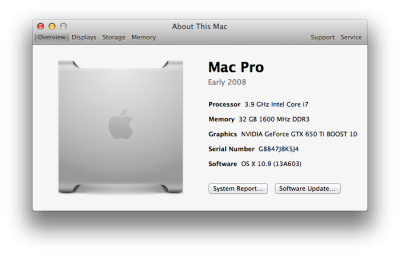

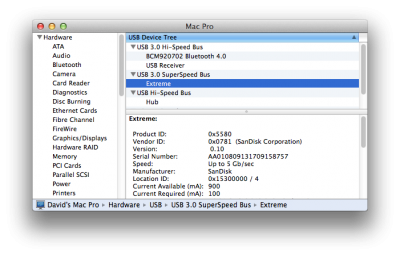
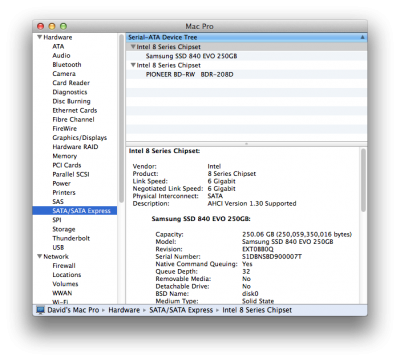
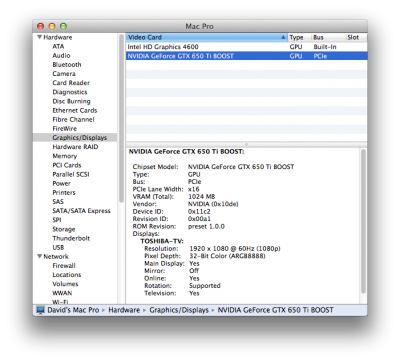
Sound: working
Ethernet: working
Wireless: working
Sleep/wake: working
USB 3.0: working
Bluetooth: working
Logitech camera/Facetime: Fantastic
Instant Menu/Dual-boot: works like a charm
Benchmarks
Purchased and downloaded Geekbench 3. Ran the 64-bit benchmarks.

I have wanted to post something like this for a VERY long time. I hope you liked reading about my build. This site is the best out there, period. Please support it and post any comments or questions. I will try to view this as often as I can, but there may be a slight delay with responses to any questions.



