- Joined
- Mar 29, 2020
- Messages
- 4
- Motherboard
- H310
- CPU
- i5-8500
- Graphics
- UHD630
Hi all,
I'm trying to get my Bluetooth work nowadays.
Base on the posts I read, I have tried:
* Place BrcmPatchRAM3, BrcmBluetoohInjector, BrcmFramwareData/Repo in /E/C/K/O or/L/E
* Other Bluetooth-worked EFIs
The Brcm*.kexts were downloaded from latest release in GitHub
This Guide mentioned some modification in the split files, but I can't find out the Device ID and VendorID , as no Bluetooth information can be found in System Report page.
The most wired thing is that the first time I finished installation, the Bluetooth work perfectly (Handoff, sidebar etc.) but the HDMI/DP audio is not work. Then I copied kexts from /E/C/k to /L/E , rebuild the kext cache and updated AppleALC, liu and whatevergreen, then the Bluetooth was broken and audio worked. From then, the Bluetooth is totally broken (No information found) even after re-install the system neither using old EFI.
Any ideas as to what I should do?
My hardware:
Deskmini 310
DW1560 (BCM94352Z) NGFF M.2
Catalina 10.15.3
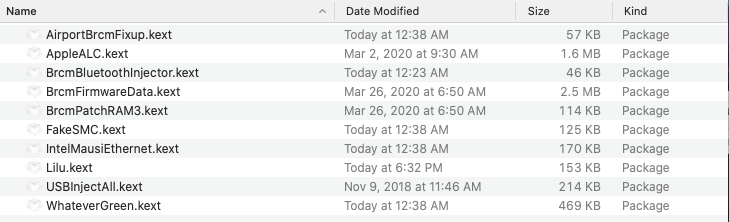
Solved Updated
hi guys, I solved the problem accidentally. My solution is
Place in BrcmBluetoohinjector, BrcmFirmwareData and BrcmPatchRAM3 in /E/C/K/O, (latest version from Github)
POWER OFF the computer(Unplug)for a while and then restart. The Bluetooths just come back magically.
My guess (stupid and unprofessional) is that there may be some hardware in the motherboard record some information about Bluetooth which block the BrcmBluettohInjector.kext working, power off would reset this.
I'm trying to get my Bluetooth work nowadays.
Base on the posts I read, I have tried:
* Place BrcmPatchRAM3, BrcmBluetoohInjector, BrcmFramwareData/Repo in /E/C/K/O or/L/E
* Other Bluetooth-worked EFIs
The Brcm*.kexts were downloaded from latest release in GitHub
This Guide mentioned some modification in the split files, but I can't find out the Device ID and VendorID , as no Bluetooth information can be found in System Report page.
The most wired thing is that the first time I finished installation, the Bluetooth work perfectly (Handoff, sidebar etc.) but the HDMI/DP audio is not work. Then I copied kexts from /E/C/k to /L/E , rebuild the kext cache and updated AppleALC, liu and whatevergreen, then the Bluetooth was broken and audio worked. From then, the Bluetooth is totally broken (No information found) even after re-install the system neither using old EFI.
Any ideas as to what I should do?
My hardware:
Deskmini 310
DW1560 (BCM94352Z) NGFF M.2
Catalina 10.15.3
Solved Updated
hi guys, I solved the problem accidentally. My solution is
Place in BrcmBluetoohinjector, BrcmFirmwareData and BrcmPatchRAM3 in /E/C/K/O, (latest version from Github)
POWER OFF the computer(Unplug)for a while and then restart. The Bluetooths just come back magically.
My guess (stupid and unprofessional) is that there may be some hardware in the motherboard record some information about Bluetooth which block the BrcmBluettohInjector.kext working, power off would reset this.
Attachments
Last edited:
