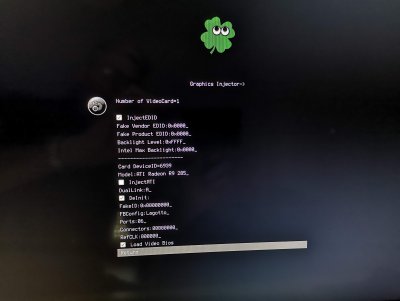- Joined
- Nov 9, 2018
- Messages
- 15
- Motherboard
- Gigabyte x99
- CPU
- CPU model # > See Rules
- Graphics
- R9 285
- Mac
- Mobile Phone
Hi guys, I connected the HP 27es monitor to my hackintosh and as you can see in the screenshot, Hsierra shows two monitors, but physically it is only one connected. How can I solve it?
I also tried connecting the second LG Flatron L1930s monitor to the DVI port of my ATI Radeon R9 285 2048 MB video card.
At the beginning of the bios it works, but then Sierra Alta does not send a signal and does not reveal it but provides information as if two HP 27 monitors were connected, but in reality it is one HP 27 connected to the HDMI port. how to solve? Thank you

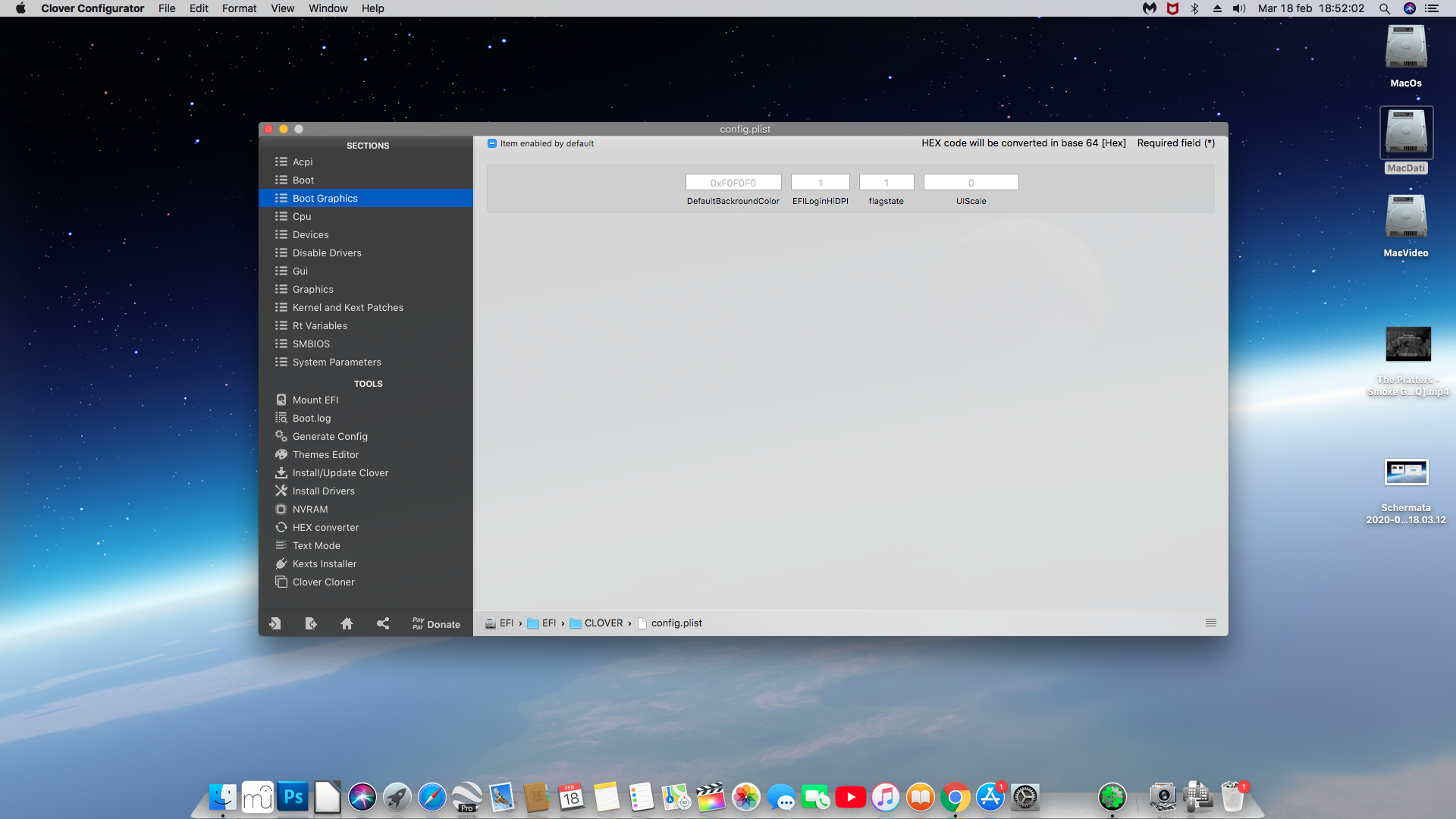
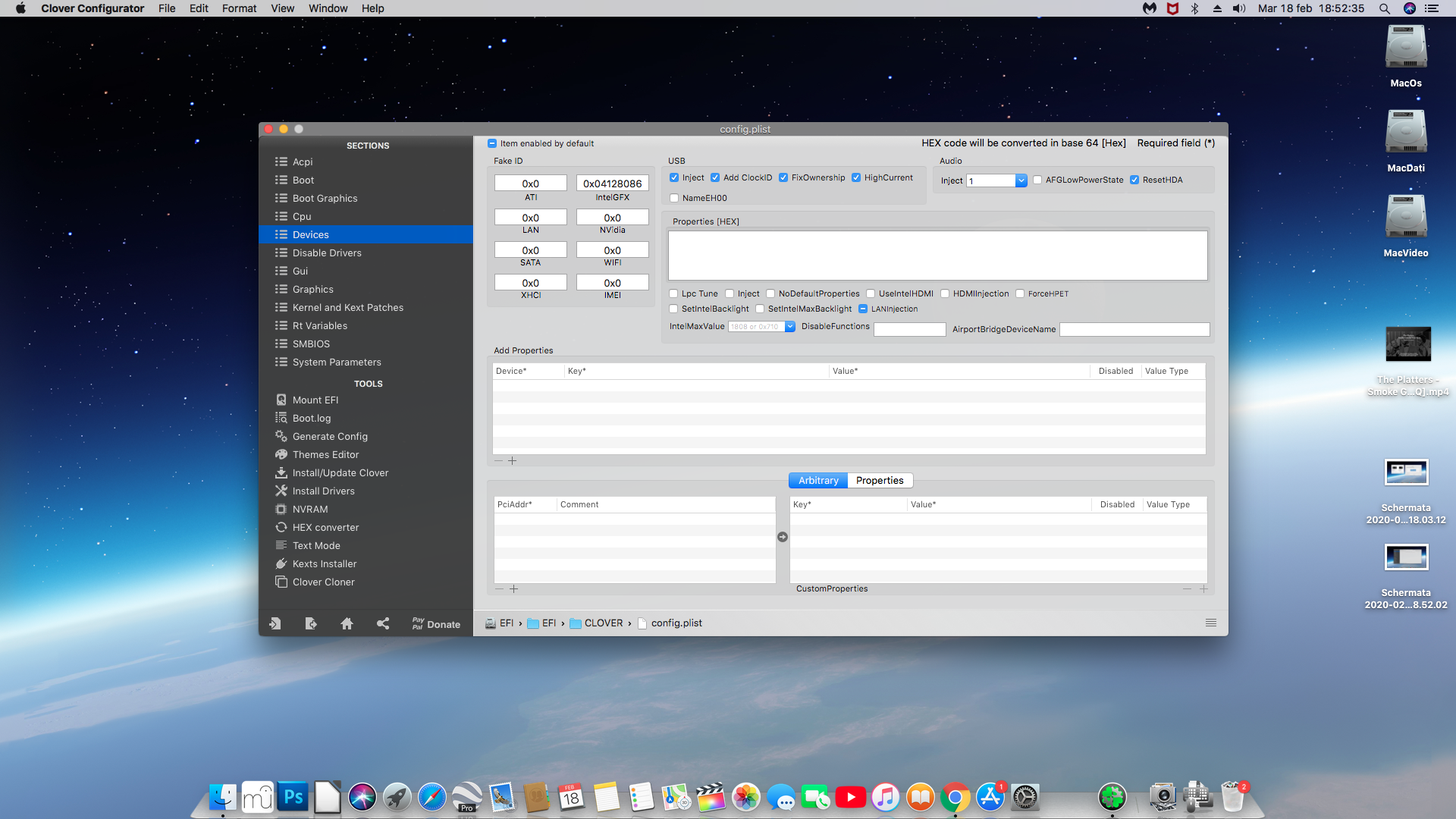

I also tried connecting the second LG Flatron L1930s monitor to the DVI port of my ATI Radeon R9 285 2048 MB video card.
At the beginning of the bios it works, but then Sierra Alta does not send a signal and does not reveal it but provides information as if two HP 27 monitors were connected, but in reality it is one HP 27 connected to the HDMI port. how to solve? Thank you
Last edited: