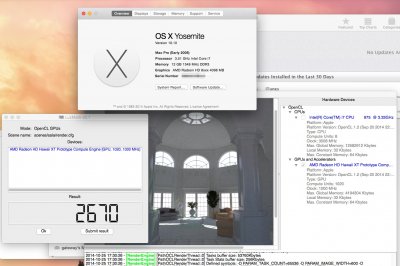- Joined
- Jul 30, 2011
- Messages
- 117
- Motherboard
- Rog STRIX Z370-H
- CPU
- i7 8700k
- Graphics
- Sapphire Nitro+ 5700 XT
- Mac
- Mobile Phone
So, I finally got Yosemite working on my old ex58-ud5 motherboard with a radeon 290x and have almost everything working but when I plug in another monitor I just get two black screens and it never displays the Yosemite desktop, even when I have Yosemite up and running on one and plug in the 2nd monitor both to black.
Anyone have any ideas on how to fix this?
I ran the Lux Mark benchmark tool and here are my results, I have no idea if thats good or bad..
Anyone have any ideas on how to fix this?
I ran the Lux Mark benchmark tool and here are my results, I have no idea if thats good or bad..