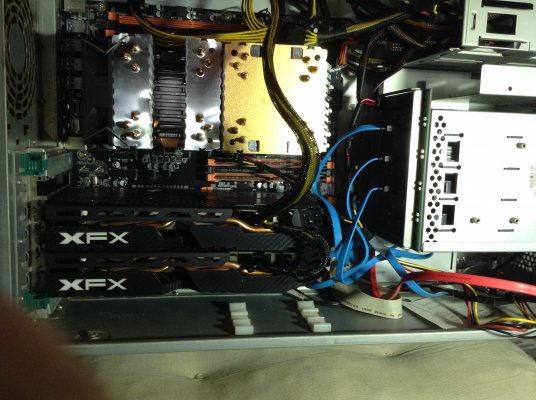- Joined
- Oct 24, 2017
- Messages
- 17
- Motherboard
- Jingsha and Gigabyte H22M
- CPU
- Xeon E5-2687W V1 and Core i5-3770
- Graphics
- AMD 280x
- Mac
Hello all.
i have built my previous Hackintosh made to run Mac OS X Mojave but I need to uprade as I do a lot of Final Cut Pro work and large Blender and After Effects Renders.
i am interested in going with a Dual Xeon Built and was considering Xeon E5-2687W as they are relatively fast with 8 cores each (I will be going with V1 or V2 as DDR3 is much cheaper and I already have some modules)
if anyone has a stable dual LGA 2011 Hackintosh that they currently use please share your motherboard recommendations. Budget isn’t an immediate issue under 2000$
-Some things I need are- at least 5PCIE slots (2x16 and the rest can be 4x)
-Support for 256GB+ DDR3 ECC Ram (So preferable 8+ Dimm slots as I have 32GB Modules)
-And support for ATX (Not exact but at least possible to modify into an atx case)
I am not too worried on the difficulty, power consumption, External I/O (Or internal SATA ports however more would be nice) Nor the manufacture as long as it is reliable and works
Thanks very kindly
i have built my previous Hackintosh made to run Mac OS X Mojave but I need to uprade as I do a lot of Final Cut Pro work and large Blender and After Effects Renders.
i am interested in going with a Dual Xeon Built and was considering Xeon E5-2687W as they are relatively fast with 8 cores each (I will be going with V1 or V2 as DDR3 is much cheaper and I already have some modules)
if anyone has a stable dual LGA 2011 Hackintosh that they currently use please share your motherboard recommendations. Budget isn’t an immediate issue under 2000$
-Some things I need are- at least 5PCIE slots (2x16 and the rest can be 4x)
-Support for 256GB+ DDR3 ECC Ram (So preferable 8+ Dimm slots as I have 32GB Modules)
-And support for ATX (Not exact but at least possible to modify into an atx case)
I am not too worried on the difficulty, power consumption, External I/O (Or internal SATA ports however more would be nice) Nor the manufacture as long as it is reliable and works
Thanks very kindly