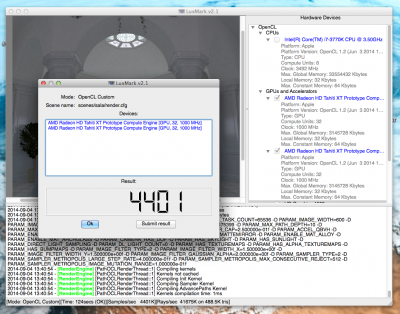- Joined
- Nov 13, 2011
- Messages
- 112
- Motherboard
- GA-Z77X-UD5H
- CPU
- i7 3770K
- Graphics
- HD 7970 x2
- Mac
- Classic Mac
- Mobile Phone
I am starting this thread to provide some information, and ask some questions, about dual HD 7970's. First off, I scoured the internet for any information about these two GPUs being used together in a hackintosh. I found precious little information. So here is what I've learned.
1) I had to upgrade my HX650 PSU to a HX850 PSU that I picked up on ebay for $65+$13 shipping.
2) The cards were detected OOB (2x Gigabyte 7970OC 3GB Rev 2.1) - got 2nd card off ebay for $144.50
3) I do have the crossfire cable connected
NOTE: I'm using MacPro 5,1 system
I haven't had much time for testing so I really don't know how they will perform on a day to day bases. I use FCPX almost daily so this should be interesting to see how it handles the two cards. I did run Luxmark and Heaven and am posting those screen shots. I will try to update this thread as I get more experience.
On the PC side of things I did a quick BF4 test. On one monitor at 1920x1080 ULTRA settings I did not drop below 90fps and was hovering around 110-120fps.
I have 3 Dell S2330mx 23" monitors connected to one of the cards: 1 mini Display, 1 HDMI and 1 DVI-d. Each are at 1920x1080 and they all work great!
One question I do have is: Why does one of my cards show the pcie lane to be 8x and the other 4x? I do have a Blackmagic Decklink Mini Monitor on the other pcie lane. Would this cause the other two lanes to show up as 8x and 4x? Is this even a problem that I should worry about?
Thank you in advance and please add your experience to this thread if you have dual HD 7970s.
1) I had to upgrade my HX650 PSU to a HX850 PSU that I picked up on ebay for $65+$13 shipping.
2) The cards were detected OOB (2x Gigabyte 7970OC 3GB Rev 2.1) - got 2nd card off ebay for $144.50
3) I do have the crossfire cable connected
NOTE: I'm using MacPro 5,1 system
I haven't had much time for testing so I really don't know how they will perform on a day to day bases. I use FCPX almost daily so this should be interesting to see how it handles the two cards. I did run Luxmark and Heaven and am posting those screen shots. I will try to update this thread as I get more experience.
On the PC side of things I did a quick BF4 test. On one monitor at 1920x1080 ULTRA settings I did not drop below 90fps and was hovering around 110-120fps.
I have 3 Dell S2330mx 23" monitors connected to one of the cards: 1 mini Display, 1 HDMI and 1 DVI-d. Each are at 1920x1080 and they all work great!
One question I do have is: Why does one of my cards show the pcie lane to be 8x and the other 4x? I do have a Blackmagic Decklink Mini Monitor on the other pcie lane. Would this cause the other two lanes to show up as 8x and 4x? Is this even a problem that I should worry about?
Thank you in advance and please add your experience to this thread if you have dual HD 7970s.