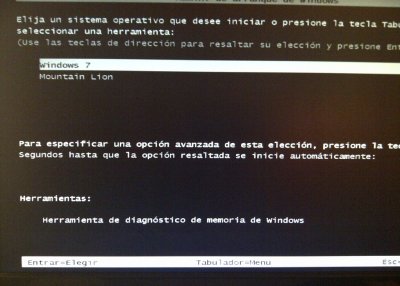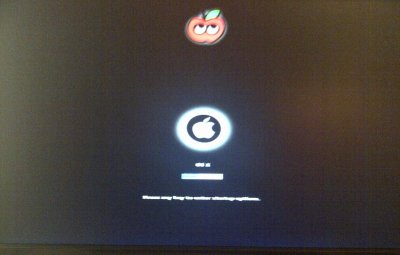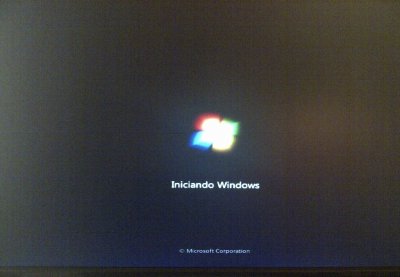- Joined
- Feb 13, 2011
- Messages
- 12
- Motherboard
- gigabyte Z77DS3H
- CPU
- Intel core i3
- Graphics
- Nvidia GeForce GT 330
- Mac
- Classic Mac
- Mobile Phone
Hi, after having a triple boot on my PC, ( Snow Leopard, Windows 7 and Ubuntu) I decided to try a new boot system but this time without ubuntu because I don't used too much linux, so I decided to just install Mountain Lion and Windows 7.
I had a few troubles trying to boot Mountain lion, instalation was ok but coudn't boot it, I almost give up, but finally I did it, everything is working fine
here are some pictures:
I had a few troubles trying to boot Mountain lion, instalation was ok but coudn't boot it, I almost give up, but finally I did it, everything is working fine
here are some pictures: