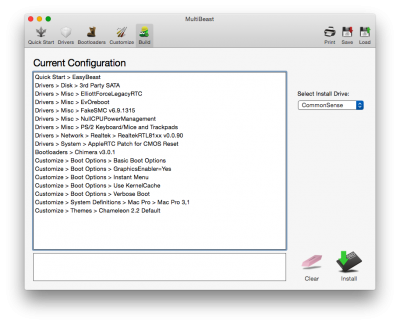- Joined
- Jan 20, 2013
- Messages
- 4
- Motherboard
- iMac
- CPU
- i7
- Graphics
- 6970M 2Gb
- Mac
- Classic Mac
- Mobile Phone
Since searching the forums has not returned any clear answers, yet, I thought I would ask.
I have an older setup that I no longer use and wanted to experiment.
Anywho, the system in question--my former Hackintosh, but it's been a while since I've done this:
Intel Core2Duo @ 3.0GHz,
GeForce 8800GTX w/ 768Mb,
GIGABYTE GA-EP45-UD3P,
MAXTOR SATA HDDs - 2x 300Gb.
What I would like to do is this: install Mountain Lion and Ubuntu onto separate hard drives and thusly dual boot.
Here's what I have attempted so far, if it's too n00b-ish please forgive:
I booted from my current iMac and installed ML onto the intended HD externally. I have a backup of ML's installer. Then attempted to use Multibeast while still booted from the iMac and the installer failed. That might be mistake #1.
Next, I attempted to install Ubuntu 12.10 onto the separate HD, in the tower and everything went fine. Until I connected both drives.
Now, of course, ML won't boot and Ubuntu will not let me login to the account I setup.
Here's what I am thinking: I will have to use iBoot then Multibeast with Snow Leopard, use my ML backup to install, get that running, then disconnect that HD and install Ubuntu onto the separate drive.
And thanks in advance.
I have an older setup that I no longer use and wanted to experiment.
Anywho, the system in question--my former Hackintosh, but it's been a while since I've done this:
Intel Core2Duo @ 3.0GHz,
GeForce 8800GTX w/ 768Mb,
GIGABYTE GA-EP45-UD3P,
MAXTOR SATA HDDs - 2x 300Gb.
What I would like to do is this: install Mountain Lion and Ubuntu onto separate hard drives and thusly dual boot.
Here's what I have attempted so far, if it's too n00b-ish please forgive:
I booted from my current iMac and installed ML onto the intended HD externally. I have a backup of ML's installer. Then attempted to use Multibeast while still booted from the iMac and the installer failed. That might be mistake #1.
Next, I attempted to install Ubuntu 12.10 onto the separate HD, in the tower and everything went fine. Until I connected both drives.
Now, of course, ML won't boot and Ubuntu will not let me login to the account I setup.
Here's what I am thinking: I will have to use iBoot then Multibeast with Snow Leopard, use my ML backup to install, get that running, then disconnect that HD and install Ubuntu onto the separate drive.
And thanks in advance.

 Sorry for not getting back to you for so long. I have been "working" on other things all this time.
Sorry for not getting back to you for so long. I have been "working" on other things all this time.