- Joined
- Jun 5, 2018
- Messages
- 33
- Motherboard
- ASUS ROG STRIX Z370-H Gaming
- CPU
- i5-8600K
- Graphics
- UHD 630
- Mobile Phone
Hey guys,
Please ignore the components on the left as this is for my ThinkPad T520 Laptop.
All I did was open my DSDT file with MaciASL. I have never modified this file but still get 17 Errors when I try compiling it:
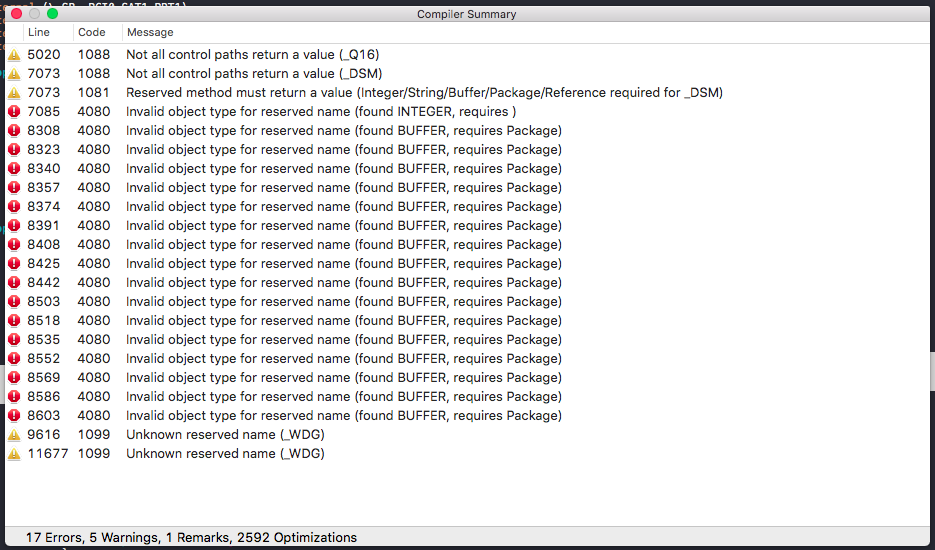
Does anyone know a patch I need to apply in order to fix this? I am trying to get the battery indicator to show up in the menu bar and following RehabMans guide is really nice but I just can't find a fix for this. I tried this a few months back and got the same errors. I have attached my DSDT.dsl. Something else I noticed is that it shows 2592 optimizations. I don't know if that is normal as the number looks quite big.
Hopefully some of you can help me. Thanks in advance.
Felix
Please ignore the components on the left as this is for my ThinkPad T520 Laptop.
All I did was open my DSDT file with MaciASL. I have never modified this file but still get 17 Errors when I try compiling it:
Does anyone know a patch I need to apply in order to fix this? I am trying to get the battery indicator to show up in the menu bar and following RehabMans guide is really nice but I just can't find a fix for this. I tried this a few months back and got the same errors. I have attached my DSDT.dsl. Something else I noticed is that it shows 2592 optimizations. I don't know if that is normal as the number looks quite big.
Hopefully some of you can help me. Thanks in advance.
Felix

