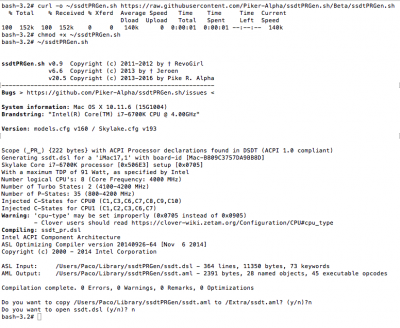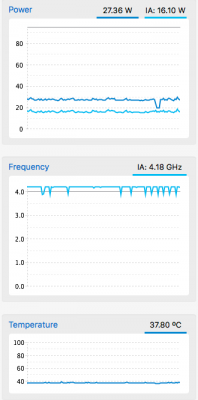- Joined
- Jun 1, 2016
- Messages
- 15
- Motherboard
- Gygabyte Z170X-UD5 TH
- CPU
- Intel i7 6700K
- Graphics
- Gygabyte GeForce GTX970 G1 Gaming Edition
- Mobile Phone
Hi there wonderful hackintosh/tonymacx86 people!
I am new on this (also my first post here so bear with me please), but I somehow managed to get my hackintosh up and running, except for a couple of things. I also want to point out that (besides the installation process, which I did before the summer) I have read many posts in here, the guides and in the forums, etc..., during this WHOLE week, but I still don't know if I got it right or if i should worry. Except for the issues explained here, the machine runs VERY GOOD. After dreaming with lines of code and burnt processors I thought I'd ask to the proffesionals.
1. Do I need a DSDT.aml file at all? (for the smooth functioning of the machine on the long run)
I extracted mine on DCPIManager (since Maciasl gave me (2) syntax errors and couldn't compile), but don't notice any difference with or without it. The file is on EFI/CLOVER/ACPI/Patched, and I had been able to boot without it. I don't get this.
2. Do I need any ssdt.aml file at all? (for the smooth functioning of the machine on the long run)
I used ssdPRGen, according to multiple sources here, to generate mine. And then placed it next to the previous DSDT.aml file along with a ssdt-usb.aml file that I found somewhere for my board. The only difference is that without it, the Intel Power gadget shows idle at 4,00GHz and with it it shows idle at 4,20GHz (applies turbo I think). With or without it, the cpu never goes to a lower idle state, e.g. 800KHz.
The Intel power pic attached is with the ssdt in the right folder. Without it looks the same but "stable" at 4,00GHz, perhaps with even more spikes down.
3. When the computer goes to sleep, as soon as the power led goes off, I can hear as if the machine is rebooting (typical noise from checking cd burner, hdds, etc) but as soon as I press space bar, maybe in 1 or 2 seconds, I'm greeted at the desktop, so clearly the system hasn't ACTUALLY rebooted, otherwise I would see BIOS splash screen, Clover, el capitan login...etc. Right? Is this issue fixable?
4. Second monitor flickers every 2-3 minutes for a few seconds, then main screen also flicker in sync with the other, and then the secondary screen goes off for 30 seconds or so, then comes back to "normal". This repeats infinitely. My main screen is connected via DP and second via hdmi-vga adapter. Yes, I know there's no support for vga but I have read somewhere that with an active adapter might work well. Any ideas?
Hopefully the info provided is enough, if not, please let me know and I will add it ASAP.
I am basically curious to know whether the cpu always spinning at max rate is not good? or is it just a matter of fine tuning for oc, etc? I've read different opinions around...
I use the system primarily for personal use and audio software (pro tools, cubase, logic, etc).
Million thanks to the hackintosh community in general, you guys rock big time! (and SORRY for the long post! :/ )
Edit: Pics now attached
I am new on this (also my first post here so bear with me please), but I somehow managed to get my hackintosh up and running, except for a couple of things. I also want to point out that (besides the installation process, which I did before the summer) I have read many posts in here, the guides and in the forums, etc..., during this WHOLE week, but I still don't know if I got it right or if i should worry. Except for the issues explained here, the machine runs VERY GOOD. After dreaming with lines of code and burnt processors I thought I'd ask to the proffesionals.
1. Do I need a DSDT.aml file at all? (for the smooth functioning of the machine on the long run)
I extracted mine on DCPIManager (since Maciasl gave me (2) syntax errors and couldn't compile), but don't notice any difference with or without it. The file is on EFI/CLOVER/ACPI/Patched, and I had been able to boot without it. I don't get this.
2. Do I need any ssdt.aml file at all? (for the smooth functioning of the machine on the long run)
I used ssdPRGen, according to multiple sources here, to generate mine. And then placed it next to the previous DSDT.aml file along with a ssdt-usb.aml file that I found somewhere for my board. The only difference is that without it, the Intel Power gadget shows idle at 4,00GHz and with it it shows idle at 4,20GHz (applies turbo I think). With or without it, the cpu never goes to a lower idle state, e.g. 800KHz.
The Intel power pic attached is with the ssdt in the right folder. Without it looks the same but "stable" at 4,00GHz, perhaps with even more spikes down.
3. When the computer goes to sleep, as soon as the power led goes off, I can hear as if the machine is rebooting (typical noise from checking cd burner, hdds, etc) but as soon as I press space bar, maybe in 1 or 2 seconds, I'm greeted at the desktop, so clearly the system hasn't ACTUALLY rebooted, otherwise I would see BIOS splash screen, Clover, el capitan login...etc. Right? Is this issue fixable?
4. Second monitor flickers every 2-3 minutes for a few seconds, then main screen also flicker in sync with the other, and then the secondary screen goes off for 30 seconds or so, then comes back to "normal". This repeats infinitely. My main screen is connected via DP and second via hdmi-vga adapter. Yes, I know there's no support for vga but I have read somewhere that with an active adapter might work well. Any ideas?
Hopefully the info provided is enough, if not, please let me know and I will add it ASAP.
I am basically curious to know whether the cpu always spinning at max rate is not good? or is it just a matter of fine tuning for oc, etc? I've read different opinions around...
I use the system primarily for personal use and audio software (pro tools, cubase, logic, etc).
Million thanks to the hackintosh community in general, you guys rock big time! (and SORRY for the long post! :/ )
Edit: Pics now attached
Attachments
Last edited: