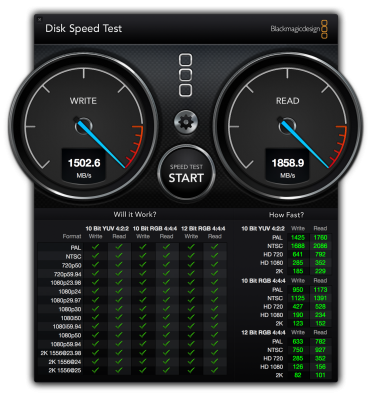As a technician I am always installing new OSes, changing this, or changing that, trying this and that, upgrading this or downgrading that, etc.
If I had an m.2 SSD and I wanted to change the OS, I'd have to remove it and install a new one in it's place. For example, let's say that I want to audition Sierra, a different Linux distro (and I've tried a lot of them), W10, etc. In my case I disconnect the original drive, throw on a "new" drive, install the OS and play with it until I feel confident that everything works. The alternative would be to do an image backup (which should be done on a regular basis, anyway), blow away the OS with the new one, and copy over all the old files still on the image backup (Time Machine in the case of OSX) and if I didn't like it, for whatever reason, then I would need to blow it away and restore from the image.
If you have El Cap on m.2 and you want to audition Sierra, it wouldn't be fair to compare the slower Sierra speed and responsiveness running on a SSD or HDD to the speed and responsiveness of El Cap running on the m.2, no?
In the case of SSDs, consider where the drive is located. On certain cases they are held down under the right side cover. That makes it a little cumbersome, but probably not as cumbersome as other cases, so it's relative. But it isn't relative when it comes to swapping an m.2 because where it is held down could be important, just as important as having to remove a CPU cooler to change RAM. It's a major inconvenience if you have to remove a CPU cooler or video card. If you have to remove the CPU cooler to remove the m.2 you're in a world of hurt because it means completely disconnecting the PC cables, turning it on its side, removing the CPU cooler, changing the m.2, re-installing the cooler (with new thermal grease), buttoning it up and reconnecting all the cables (kb, mouse, NIC, sound, video, etc.) In this case it makes more sense to get as big (capacity) an m.2 as is possible, just as it makes sense to load up all the RAM slots with the max the mobo allows from the "get-go". Sure, you may not use all that RAM, "now". But chances are you won't be losing money in the long run by doing numerous upgrades once a year (which a lot of gamers do every time a new video card comes out.)
A uITX, NUC or MacMini, is a horse of a different colour, though, because it's much more convenient to change parts. Everything is right there since I don't have to bend over to remove cables from the rear of a micro, midi or full size case. It takes up minimal desk space. So if I want to change an m.2 SSD to try another OS all I need is a wrist strap, a non-conductive phillips screwdriver and a nonconductive parts holder. Yes, like all computer cases, some SFF, Small Form Factor cases, are easier to work on/in than others, just as some micro ITX cases are easier to work with than others.
Now I'm stuck on deciding on the GPU.
Having choices is always good. Now that the nVidia 1060 is out you have a cheaper AMD Radeon choice to consider. From a desirous point of view it makes sense to wait a little while for the OS to fully support it since going with a slower GPU is not a choice one is likely to consider when it comes to gaming, not when you can get more performance for less money than what is currently available. In the mean time one can keep reading all the reviews, watching YouTube videos, see what problems are being encountered by others, etc.