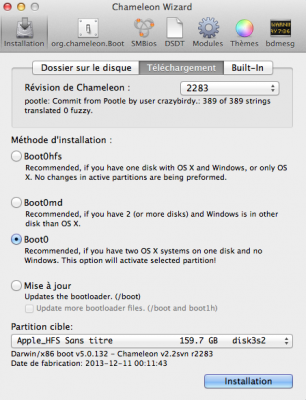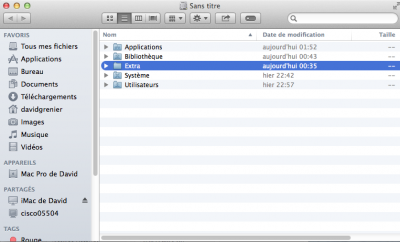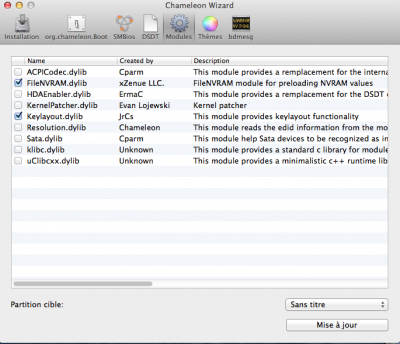- Joined
- Mar 29, 2013
- Messages
- 168
- Motherboard
- Gigabyte GA-Z87X OC
- CPU
- i7-4790K
- Graphics
- HD 4600
- Mac
- Mobile Phone
What you will need
A fully working Mac (or Hackintosh) To make the Unibeast thumb drive
Unibeast 3.0.1
Maverick 10.9.1 From the app store (on your real mac or Hackintosh)
Multibeast 6.0.1 Maverick edition
Chimera 2.2.1 (I know its in Multibeast but i prefer to use the package instead)
Chameleon Wizard
Kext Wizard
Depending on your video card it can be or may not be a pain the ass!! I used a ATI RADEON HD 5750 1GB GDDR5. I Found kexts I needed right there http://www.tonymacx86.com/graphics/116323-ati-hd5750-hd5770-kext-mavericks-10-9-a.html
View attachment Radeon HD 5750 maverik.zip
Bios settings
Make sure you have the same bios version (in the first picture on top), set all your settings to default then make the changes
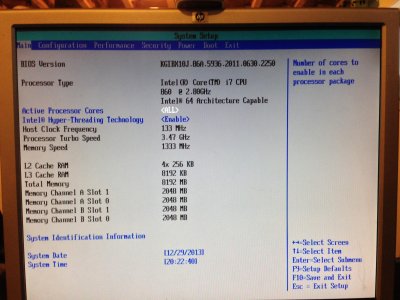
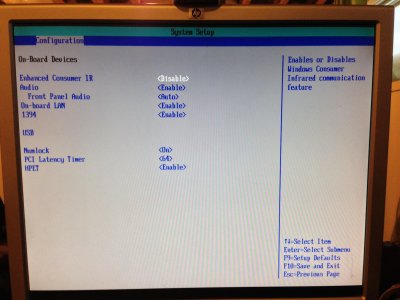
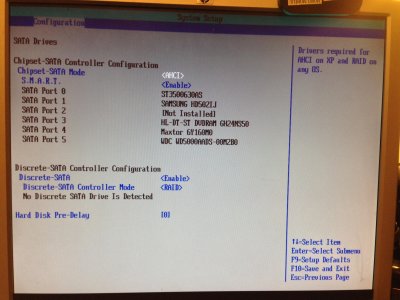
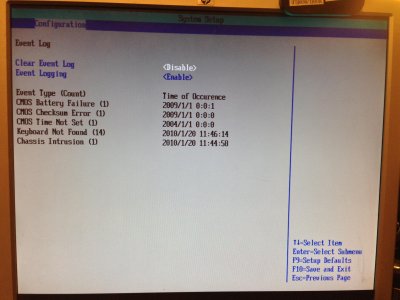
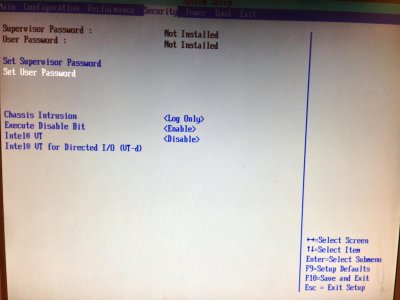
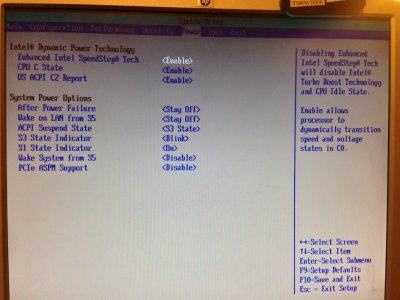
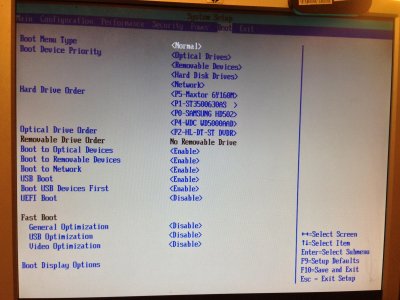
I have a windows partition set up on 3 hard drives on a raid0 witch the only way to make it work is to set the Chipset-Sata mode on raid. And to boot From that very Raid0. Because the motherboard itself is handling the raid0. So if you dont have a Raid0 you must set chipset sata mode on AHCI
(After some tests I Have noticed that discreet sata does not change anything at all to my settings)
in fact there are no discrete sata ports on that board so you may want to disable it
- You can disable boot from optical (DVD DRIVE) too if you prefer and disable boot from network if you prefer too
- If you want to boot faster you can set all 3 fast boot options to enable BUT WAIT AFTER A SUCCESSFULL INSTALL (USB KEYBOARD WILL NOT WORK ANYMORE UNTILL YOU DISABLE FAST BOOT BY HOLDING POWER BUTTON 2 SECONDS UNTILL YOU HEAR 3 BEEPS) then you will see the normal Bios boot screen
UNIBEAST
Now Go to your real mac or Hackintosh and lets make that Boot Drive (uniBeast)
- In Unibeast choose Maverick 10.9 (ONLY)
Don't forget that you must have the Maverick install application from the app store in your real mac's or Working Hackintosh's applications folder
You may want to refer to the unibeast method in the guide section http://www.tonymacx86.com/374-unibeast-install-os-x-mavericks-any-supported-intel-based-pc.html
Proceed to the install (dont forget to format the hard disk drive to MacOsx journalized prior to install)
POST INSTALL
Open multi beast and then select these in the picture below and hit install (PS 2 keyboard and mouse is not useful because there are no ps2 inputs on that motherboard but I do always install it anyway)
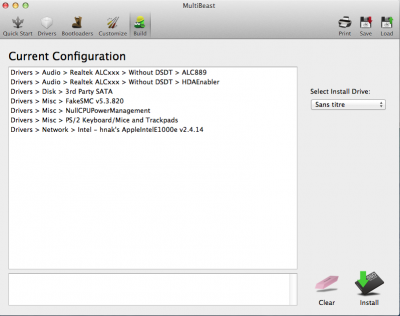
now open chimera and install
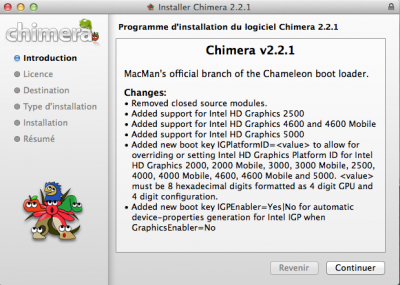
Then open Chameleon Wizard and choose The boot option that suits you.( number of Hard Disk Drives and partitions, Dual boot Etc...)

hit install
Go to org.Chameleon.plist check these then save it into your extra file in your Hard disk drive

Go over SMBios click it
hit edit and make your SMBios look like a (MacPro 4,1) and save it to the extra file too

choose your theme in the theme section hit download and apply

install kexts for Video card (IF NEEDED)
UnPlug thumbdrive and reboot (Make sure Your Hard disk drive is set to first priority in your bios settings!!!)
You should now boot without the need of that thumb drive anymore. If not there is something wrong with the method you selected here
Boot from usb Thumbdrive and select your hard disk drive and change it

Now if you dont see the dock at the bottom of the screen and it looks like you are on a second monitor it may be because you have more than one input on your video card and the system put your screen as the second monitor so you may want to plug the external monitor to change the default monitor..
And Now your good to go!!!
The only things that are not working are
- HDMI SOUND
- Dolby Surround through optical
if someone knows how to make them work you are more than welcome
A fully working Mac (or Hackintosh) To make the Unibeast thumb drive
Unibeast 3.0.1
Maverick 10.9.1 From the app store (on your real mac or Hackintosh)
Multibeast 6.0.1 Maverick edition
Chimera 2.2.1 (I know its in Multibeast but i prefer to use the package instead)
Chameleon Wizard
Kext Wizard
Depending on your video card it can be or may not be a pain the ass!! I used a ATI RADEON HD 5750 1GB GDDR5. I Found kexts I needed right there http://www.tonymacx86.com/graphics/116323-ati-hd5750-hd5770-kext-mavericks-10-9-a.html
View attachment Radeon HD 5750 maverik.zip
Bios settings
Make sure you have the same bios version (in the first picture on top), set all your settings to default then make the changes
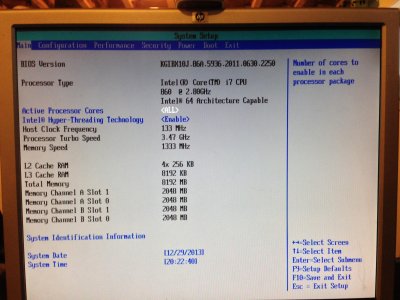
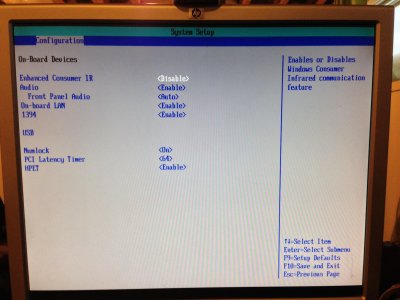
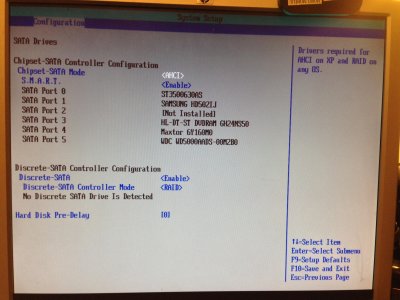
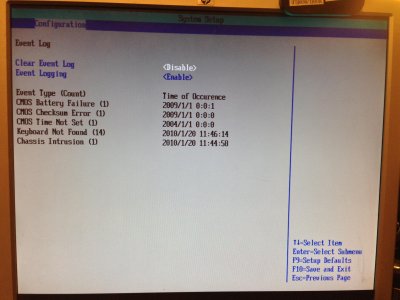
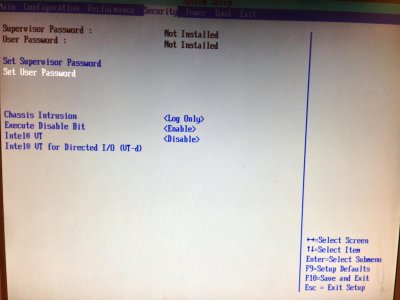
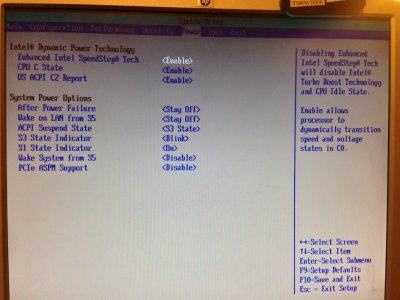
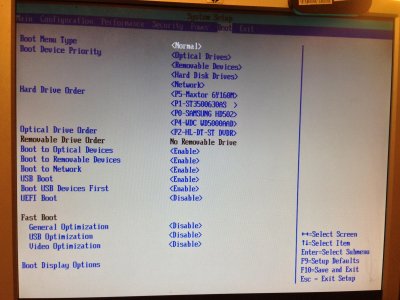
I have a windows partition set up on 3 hard drives on a raid0 witch the only way to make it work is to set the Chipset-Sata mode on raid. And to boot From that very Raid0. Because the motherboard itself is handling the raid0. So if you dont have a Raid0 you must set chipset sata mode on AHCI
(After some tests I Have noticed that discreet sata does not change anything at all to my settings)
in fact there are no discrete sata ports on that board so you may want to disable it
- You can disable boot from optical (DVD DRIVE) too if you prefer and disable boot from network if you prefer too
- If you want to boot faster you can set all 3 fast boot options to enable BUT WAIT AFTER A SUCCESSFULL INSTALL (USB KEYBOARD WILL NOT WORK ANYMORE UNTILL YOU DISABLE FAST BOOT BY HOLDING POWER BUTTON 2 SECONDS UNTILL YOU HEAR 3 BEEPS) then you will see the normal Bios boot screen
UNIBEAST
Now Go to your real mac or Hackintosh and lets make that Boot Drive (uniBeast)
- In Unibeast choose Maverick 10.9 (ONLY)
Don't forget that you must have the Maverick install application from the app store in your real mac's or Working Hackintosh's applications folder
You may want to refer to the unibeast method in the guide section http://www.tonymacx86.com/374-unibeast-install-os-x-mavericks-any-supported-intel-based-pc.html
Proceed to the install (dont forget to format the hard disk drive to MacOsx journalized prior to install)
POST INSTALL
Open multi beast and then select these in the picture below and hit install (PS 2 keyboard and mouse is not useful because there are no ps2 inputs on that motherboard but I do always install it anyway)
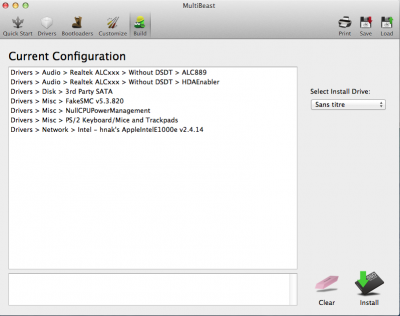
now open chimera and install
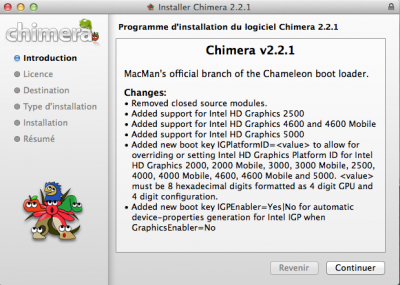
Then open Chameleon Wizard and choose The boot option that suits you.( number of Hard Disk Drives and partitions, Dual boot Etc...)

hit install
Go to org.Chameleon.plist check these then save it into your extra file in your Hard disk drive

Go over SMBios click it
hit edit and make your SMBios look like a (MacPro 4,1) and save it to the extra file too

choose your theme in the theme section hit download and apply

install kexts for Video card (IF NEEDED)
UnPlug thumbdrive and reboot (Make sure Your Hard disk drive is set to first priority in your bios settings!!!)
You should now boot without the need of that thumb drive anymore. If not there is something wrong with the method you selected here
Boot from usb Thumbdrive and select your hard disk drive and change it

Now if you dont see the dock at the bottom of the screen and it looks like you are on a second monitor it may be because you have more than one input on your video card and the system put your screen as the second monitor so you may want to plug the external monitor to change the default monitor..
And Now your good to go!!!
The only things that are not working are
- HDMI SOUND
- Dolby Surround through optical
if someone knows how to make them work you are more than welcome