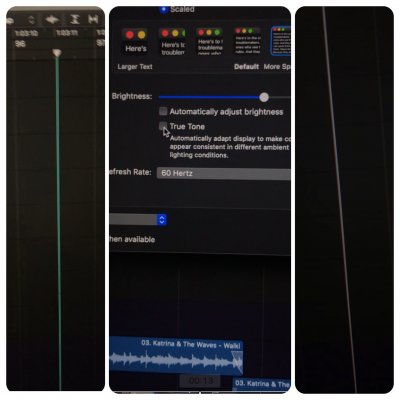- Joined
- Dec 9, 2013
- Messages
- 8
- Motherboard
- GA-Z77X-DS3H
- CPU
- i7-3770
- Graphics
- HD4000
- Mac
- Mobile Phone
Hi guys I know this post is not for here but I need help. I was and I am still hackinoths user from 9 years but I got this brand new MacBook Pro 16 inch. My laptop came with Installed Catalina 10.15.3 and I will say this is the most worst mashine that I ever seen from Apple.
I have so many issues and also I am not able to use 32 bit App, even that I found out how to insall them , especially the components for LOGIC PRO X , because I am music producer. Anyway there so many problems on this Catalina - This Mac Os is not comptetibale with the hardwer that I have inside the laptop, Sound issues, Display Issues ( If true tone is ON many place on the display with white colors is going and changed to blue Cyanide color and if you switch OFF than is going to normal color) , Keyboard Issiues, freezing so many times after waake up the mashine. Aplle Autorizated Service Office in Germany did hardwer test and said that tehre is no hardware issue on my macbook but I still have so many problems after brand new reinstall. I have iMac late 2017 with Mojave amazing mashine I would never ever do any upgrades with this. But this 16 inch. I will say BIG Sh*T.
I did 3 times brand new instalation online beucase I am not able to do it with external bootable USB installer. I know I need to stoped the T2 chip securety I did it and even that this laptop can not see any external devices, you must restore your OS online which tooks me so long time downloading and installing more than hour and half. I erase the SSD , delete partition create new one and still have all those problems.
I am writing here this post becuase I need help if there is any chance to Downgrade from Catalina to Mojave please share some information I would be very happy and thankful abotu this.
Sorry again for this post but I dont know where is the rigth place to ask for HELP .
THNAK YOU IN ADVANCE !!!!
I have so many issues and also I am not able to use 32 bit App, even that I found out how to insall them , especially the components for LOGIC PRO X , because I am music producer. Anyway there so many problems on this Catalina - This Mac Os is not comptetibale with the hardwer that I have inside the laptop, Sound issues, Display Issues ( If true tone is ON many place on the display with white colors is going and changed to blue Cyanide color and if you switch OFF than is going to normal color) , Keyboard Issiues, freezing so many times after waake up the mashine. Aplle Autorizated Service Office in Germany did hardwer test and said that tehre is no hardware issue on my macbook but I still have so many problems after brand new reinstall. I have iMac late 2017 with Mojave amazing mashine I would never ever do any upgrades with this. But this 16 inch. I will say BIG Sh*T.
I did 3 times brand new instalation online beucase I am not able to do it with external bootable USB installer. I know I need to stoped the T2 chip securety I did it and even that this laptop can not see any external devices, you must restore your OS online which tooks me so long time downloading and installing more than hour and half. I erase the SSD , delete partition create new one and still have all those problems.
I am writing here this post becuase I need help if there is any chance to Downgrade from Catalina to Mojave please share some information I would be very happy and thankful abotu this.
Sorry again for this post but I dont know where is the rigth place to ask for HELP .
THNAK YOU IN ADVANCE !!!!