- Joined
- May 19, 2018
- Messages
- 59
- Motherboard
- Gigabyte GA-Z270M-D3H
- CPU
- i7 7700K
- Graphics
- GTX 1070
Hello,
I have installed 10.13.6 onto my system and it worked very well for more than 3 years.
Then after a classical switch-off of the computer I try to switch on again and it doesnt want to open anymore.
The opening goes after the clover but before the apple logo. Hopefully I succeed to boot with "safe mode"... Do you have any Idea how to solve this issue?
I never do update of my system but I may have clicked on this kind of option by mistake.
Because on the verbose mode I've read :
(pid 42 sel : 7 ret : e00002c2 '-536870286', --1, 100000)
Also, I've tried to mount the EFI partition with clover configurator and it doesnt succeed..
Even with command lines (
User-iMac:~ User$ sudo diskutil mount disk0s1
Password:
Volume on disk0s1 failed to mount
If the volume is damaged, try the "readOnly" option
User-iMac:~ User$ )
Here some screens of the verbose mode :
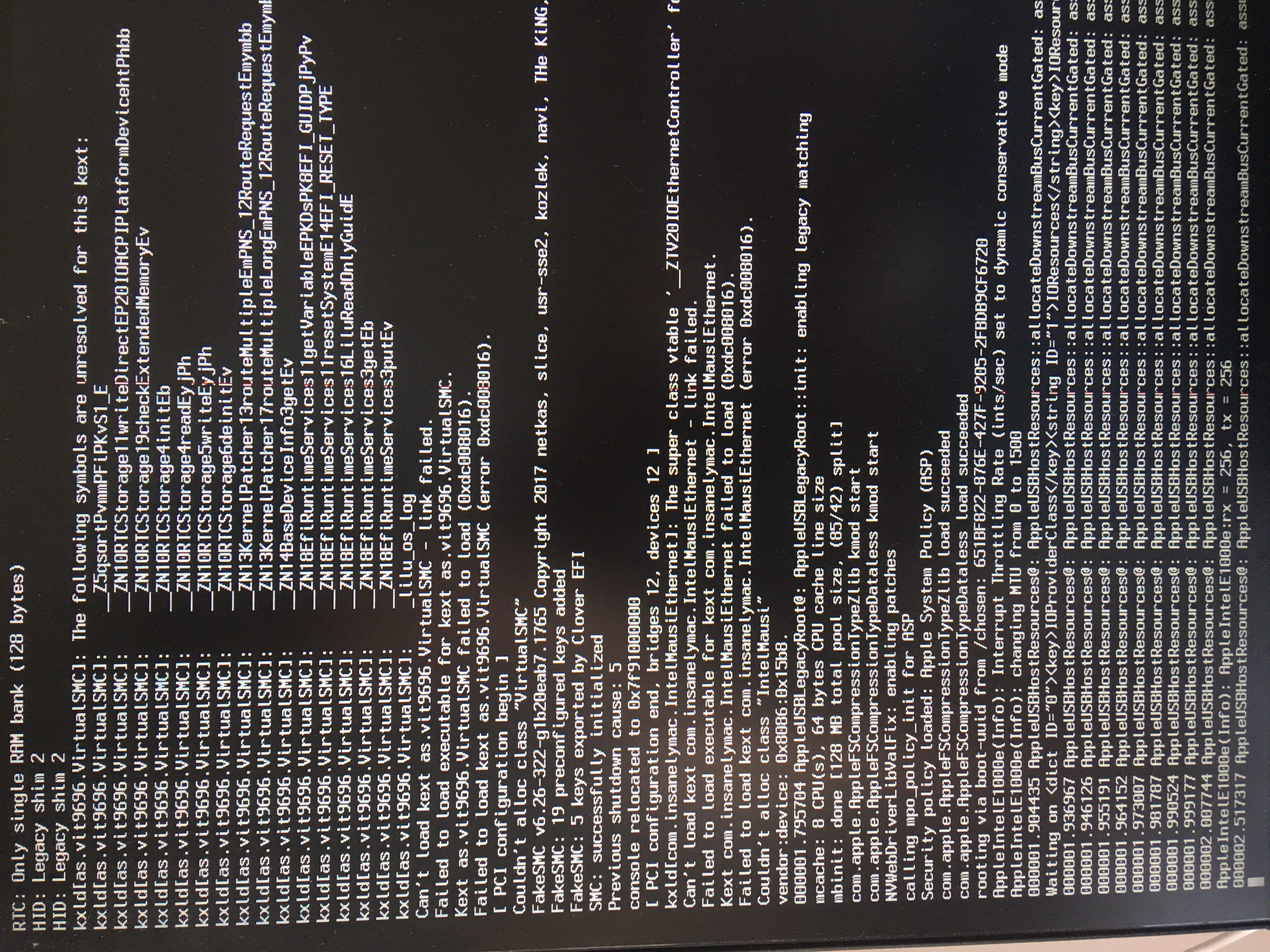
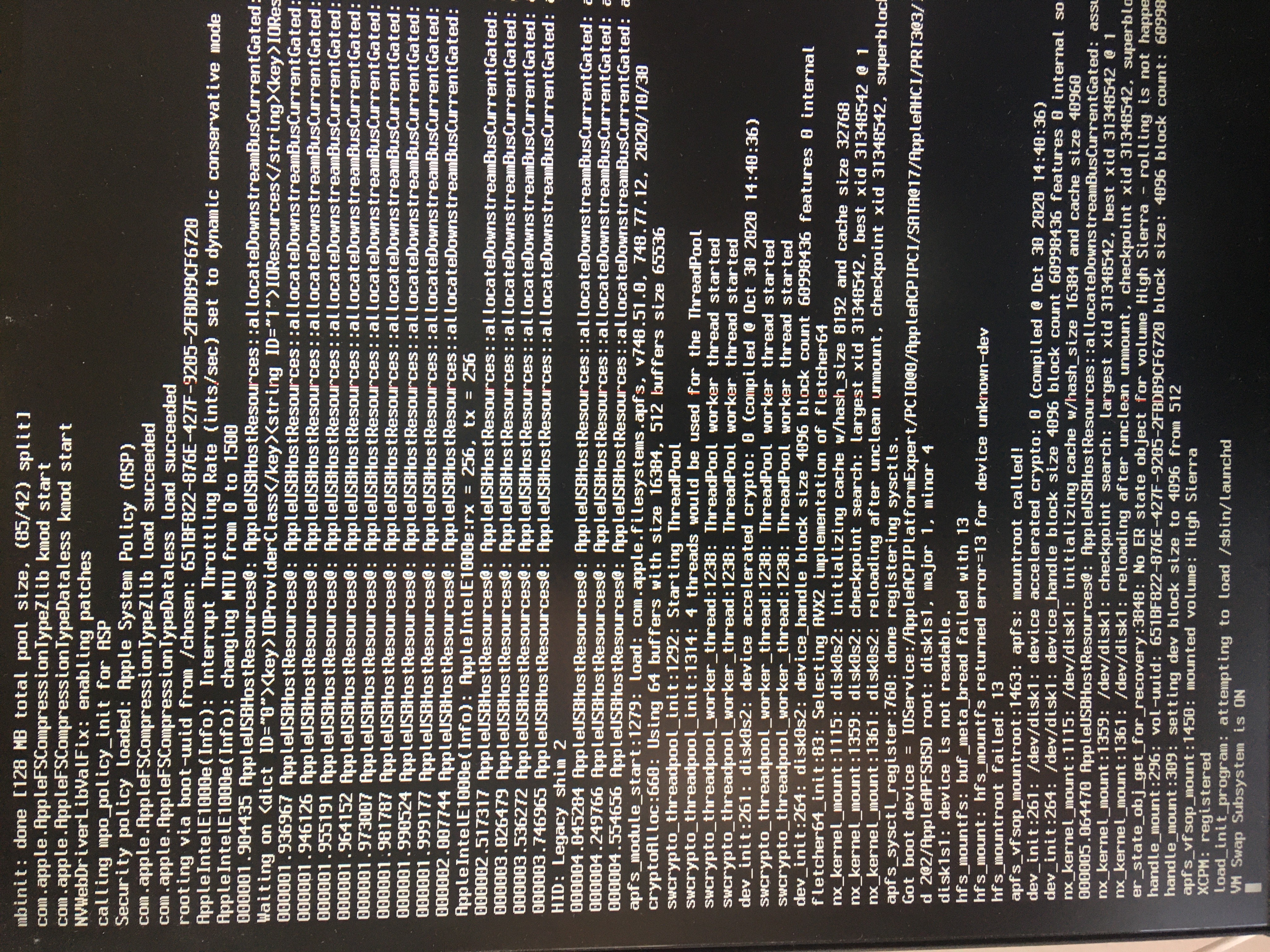

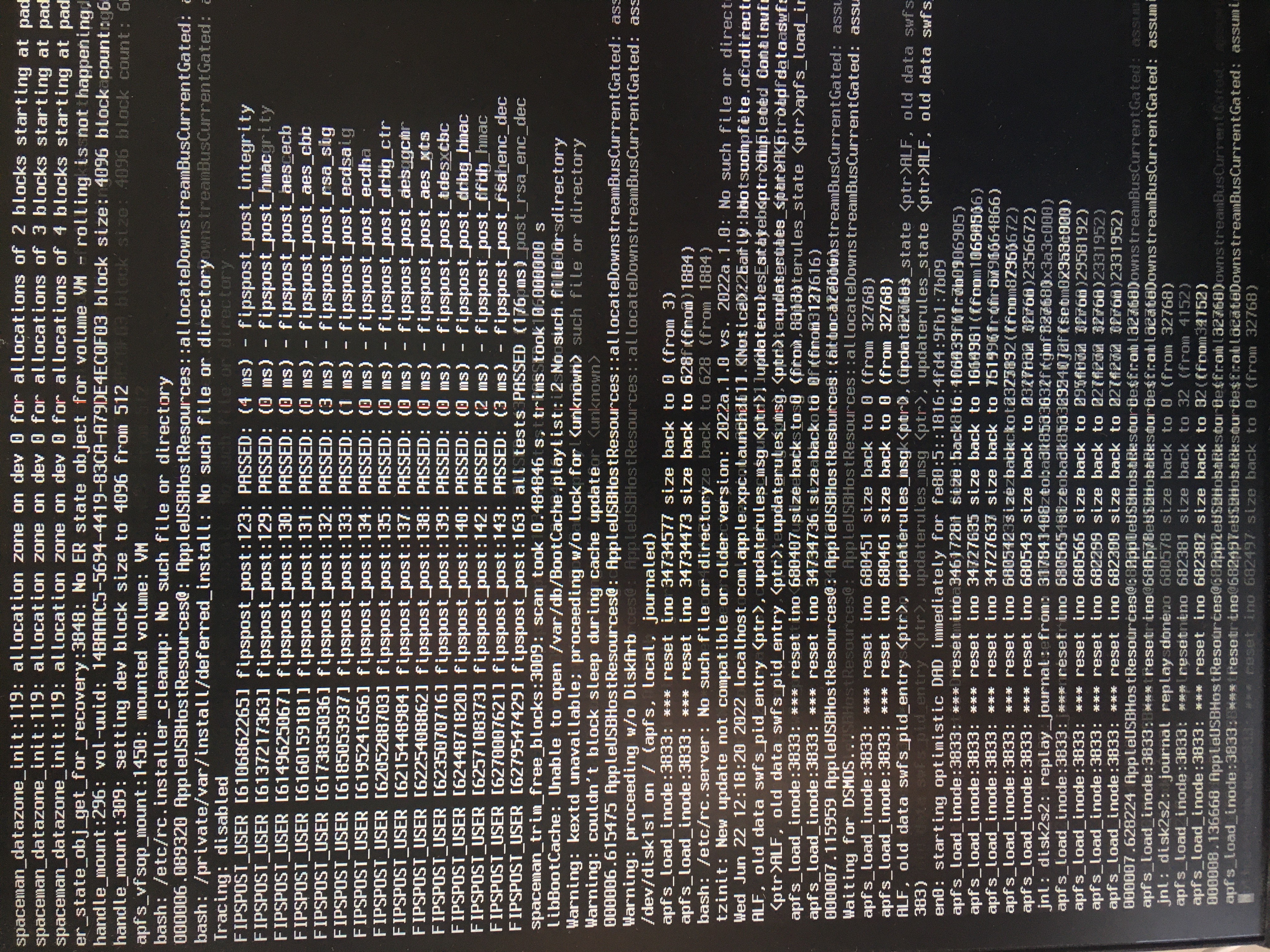
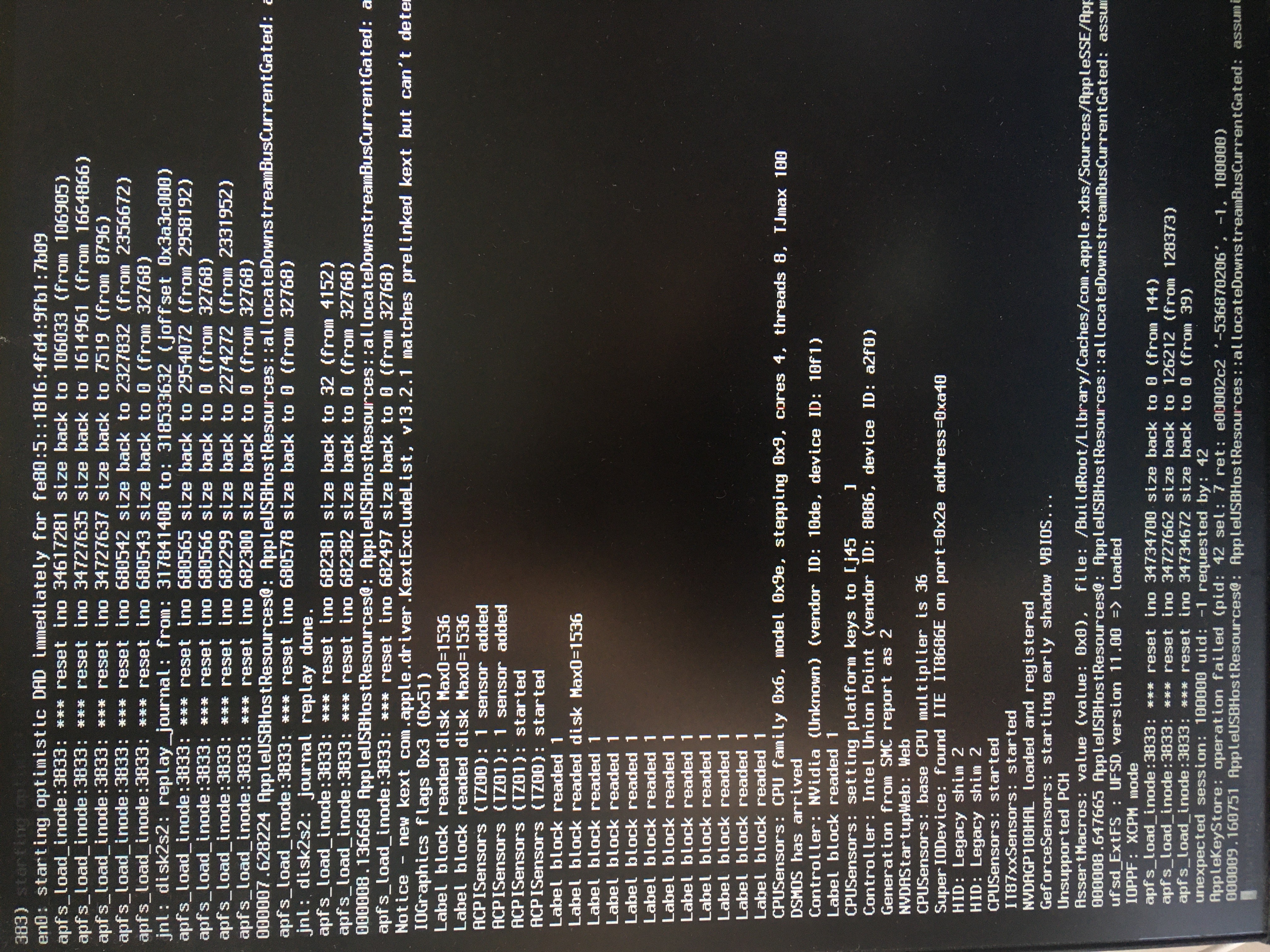
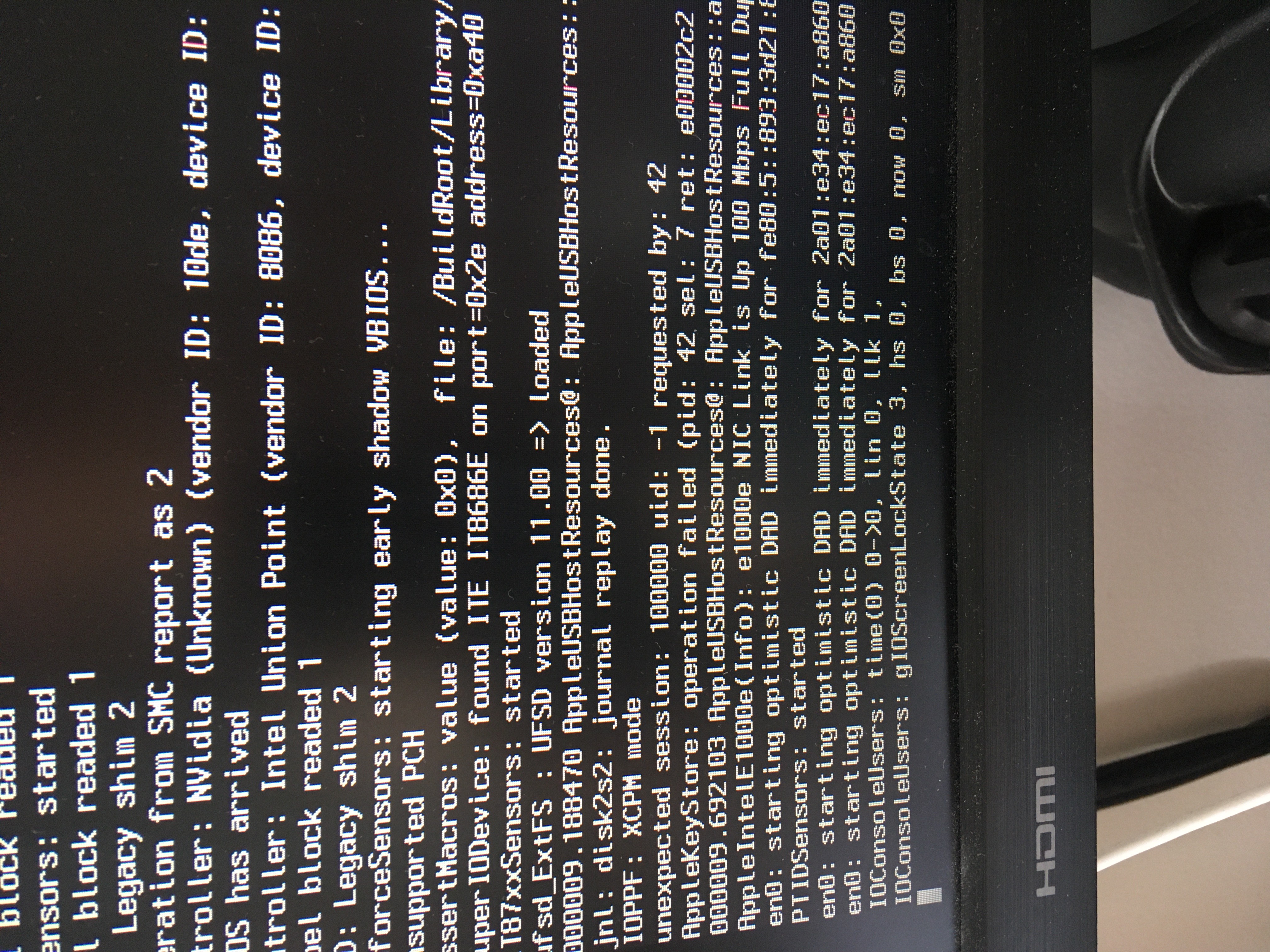
Thank you so much for your help
I have installed 10.13.6 onto my system and it worked very well for more than 3 years.
Then after a classical switch-off of the computer I try to switch on again and it doesnt want to open anymore.
The opening goes after the clover but before the apple logo. Hopefully I succeed to boot with "safe mode"... Do you have any Idea how to solve this issue?
I never do update of my system but I may have clicked on this kind of option by mistake.
Because on the verbose mode I've read :
(pid 42 sel : 7 ret : e00002c2 '-536870286', --1, 100000)
Also, I've tried to mount the EFI partition with clover configurator and it doesnt succeed..
Even with command lines (
User-iMac:~ User$ sudo diskutil mount disk0s1
Password:
Volume on disk0s1 failed to mount
If the volume is damaged, try the "readOnly" option
User-iMac:~ User$ )
Here some screens of the verbose mode :
Thank you so much for your help

