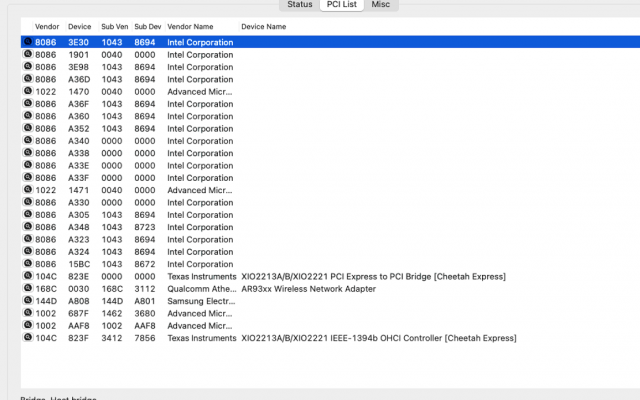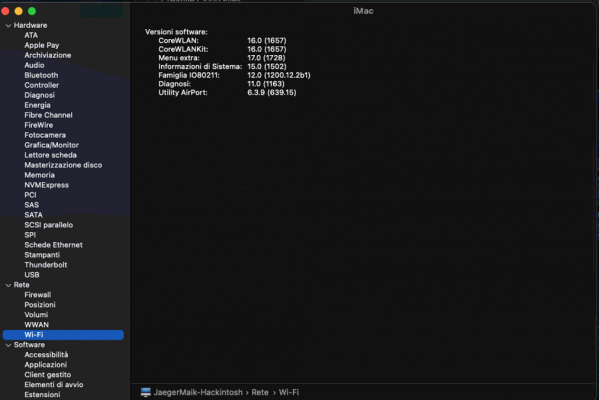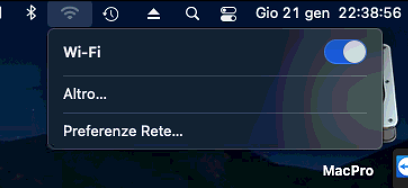Hi!
Tried everiting but still no luck.

used the prescribed kexts HS80211Family and AirPortAtheros40, and add on config.plist.
Tried to change in AirPortAtheros40.kext the <string> with pci168c,2c / pci168c,2e / pci168c,30. still no wifi.
I'll send you some pictures: I see the card in DPCIManager, I can't find it in "about this mac". I see the icon.
What do you suggest?
Thank you!
EDIT: Sorry was my fault, as
sriHacPro wrote, I have to put the 2 kext on config.plist in the correct order, first
HS80211Family then AirportAtheros. Works perfect!!!!
Thank you guys!!