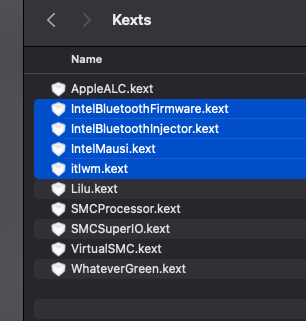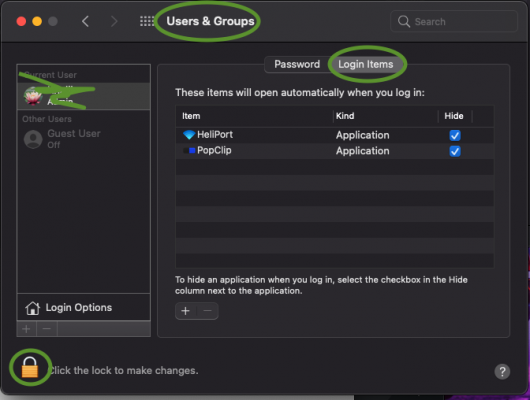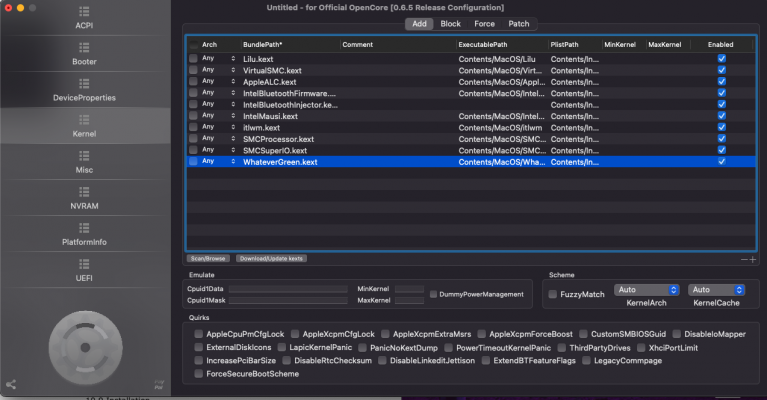You are using an out of date browser. It may not display this or other websites correctly.
You should upgrade or use an alternative browser.
You should upgrade or use an alternative browser.
Does the TP Link WDN4800 wifi card works in Big Sur?
- Thread starter sriHacPro
- Start date
- Status
- Not open for further replies.
- Joined
- Mar 18, 2012
- Messages
- 4
- Motherboard
- Gigabyte Z390 Gaming X
- CPU
- i5-9600K
- Graphics
- RX580 8GB
- Mac
- Mobile Phone
WDN4800 (AR9380) works great in Big Sur with modded High Sierra WiFi kexts. If you use OpenCore, you don't need replace any kext in S/L/E, just inject HS80211Family.kext & AirPortAtheros40.kext via OC.
Modded kexts: https://www.insanelymac.com/forum/files/file/1008-io80211family-modif/
Modded kexts: https://www.insanelymac.com/forum/files/file/1008-io80211family-modif/
- Joined
- Mar 17, 2011
- Messages
- 28
- Motherboard
- Gigabyte GA-Z270-HD3P
- CPU
- i5-7500
- Graphics
- RX 480
- Mobile Phone
@enlaid
I tried your linked kexts, but they don’t work on machine that I’m working on for a friend.
It’s a AORUS Z270X-GamingK5 with i7-7700K and 32GB ram, RX570 and Samsung 970EVO.
OC is 0.6.3, with kexts only for necessary stuff - lilu, whatevergreen, virtualsmc, applealc, ateros killer eth... and SIP disabled (6700000).
One thing that comes to mind is the order of loading kexts in config.plist - could that be the reason?
Btw, hack boots without a problem, it just won’t show wifi card...
Thanks in advance!
edit: forgot to write - card is TP-Link WDN4800-N900 - Atheros AR9380 chpset - pci168c,30!!!
I tried your linked kexts, but they don’t work on machine that I’m working on for a friend.
It’s a AORUS Z270X-GamingK5 with i7-7700K and 32GB ram, RX570 and Samsung 970EVO.
OC is 0.6.3, with kexts only for necessary stuff - lilu, whatevergreen, virtualsmc, applealc, ateros killer eth... and SIP disabled (6700000).
One thing that comes to mind is the order of loading kexts in config.plist - could that be the reason?
Btw, hack boots without a problem, it just won’t show wifi card...
Thanks in advance!
edit: forgot to write - card is TP-Link WDN4800-N900 - Atheros AR9380 chpset - pci168c,30!!!
Last edited:
- Joined
- Sep 29, 2016
- Messages
- 13
- Motherboard
- Gigabyte H170 Gaming 3
- CPU
- i5-6500
- Graphics
- HD 530
- Mobile Phone
I use AR9287. It is working now. I follow modded HS80211Family and Atheros40 kext in insanelymac post. Let’s edit info.plist of Atheros40 of your wifi chip at post:@enlaid
I tried your linked kexts, but they don’t work on machine that I’m working on for a friend.
It’s a AORUS Z270X-GamingK5 with i7-7700K and 32GB ram, RX570 and Samsung 970EVO.
OC is 0.6.3, with kexts only for necessary stuff - lilu, whatevergreen, virtualsmc, applealc, ateros killer eth... and SIP disabled (6700000).
One thing that comes to mind is the order of loading kexts in config.plist - could that be the reason?
Btw, hack boots without a problem, it just won’t show wifi card...
Thanks in advance!

[Guide] All Atheros on Mojave
1. Use DCPIManager to confirm your wifi board is working, and to identify your chip version 2. Use this table to choose your Atheros card id string: pci168c,2a AR9281 pci168c,24 AR5418/5133 pci168c,2a AR9280 pci168c,30 AR9380 pci168c,34 AR94621 pci168c,2a AR9283...
 www.tonymacx86.com
www.tonymacx86.com
Last edited:
- Joined
- Mar 18, 2012
- Messages
- 4
- Motherboard
- Gigabyte Z390 Gaming X
- CPU
- i5-9600K
- Graphics
- RX580 8GB
- Mac
- Mobile Phone
For WDN4800 you don't need change anything - device ID is natively supported.
correct order in config:
correct order in config:
Code:
<dict>
<key>Arch</key>
<string>x86_64</string>
<key>BundlePath</key>
<string>HS80211Family.kext</string>
<key>Comment</key>
<string>Atheros WiFi Family</string>
<key>Enabled</key>
<true/>
<key>ExecutablePath</key>
<string>Contents/MacOS/HS80211Family</string>
<key>MaxKernel</key>
<string></string>
<key>MinKernel</key>
<string></string>
<key>PlistPath</key>
<string>Contents/Info.plist</string>
</dict>
<dict>
<key>Arch</key>
<string>x86_64</string>
<key>BundlePath</key>
<string>AirPortAtheros40.kext</string>
<key>Comment</key>
<string>Atheros WiFi Plugin</string>
<key>Enabled</key>
<true/>
<key>ExecutablePath</key>
<string>Contents/MacOS/AirPortAtheros40</string>
<key>MaxKernel</key>
<string></string>
<key>MinKernel</key>
<string></string>
<key>PlistPath</key>
<string>Contents/Info.plist</string>
</dict>- Joined
- Mar 26, 2020
- Messages
- 2
- Motherboard
- ASUS
- CPU
- Intel i7
- Graphics
- ATI
- Mobile Phone
I tried the above, used both the Kexts, and ensured that HS80211Family was before AirPortAtheros40. Still doesn't work for me. I have no idea what's wrongFor WDN4800 you don't need change anything - device ID is natively supported.
correct order in config:
Code:<dict> <key>Arch</key> <string>x86_64</string> <key>BundlePath</key> <string>HS80211Family.kext</string> <key>Comment</key> <string>Atheros WiFi Family</string> <key>Enabled</key> <true/> <key>ExecutablePath</key> <string>Contents/MacOS/HS80211Family</string> <key>MaxKernel</key> <string></string> <key>MinKernel</key> <string></string> <key>PlistPath</key> <string>Contents/Info.plist</string> </dict> <dict> <key>Arch</key> <string>x86_64</string> <key>BundlePath</key> <string>AirPortAtheros40.kext</string> <key>Comment</key> <string>Atheros WiFi Plugin</string> <key>Enabled</key> <true/> <key>ExecutablePath</key> <string>Contents/MacOS/AirPortAtheros40</string> <key>MaxKernel</key> <string></string> <key>MinKernel</key> <string></string> <key>PlistPath</key> <string>Contents/Info.plist</string> </dict>
I am using TP-LINK TL-WDN4800 Atheros AR9380
Edit:
I followed this guide to manually add `<string>pci168c,30</string>` into the Info.plist
It meant Wifi now shows up, but it doesn't display any wireless networks.

[Guide] All Atheros on Mojave
1. Use DCPIManager to confirm your wifi board is working, and to identify your chip version 2. Use this table to choose your Atheros card id string: pci168c,2a AR9281 pci168c,24 AR5418/5133 pci168c,2a AR9280 pci168c,30 AR9380 pci168c,34 AR94621 pci168c,2a AR9283...
 www.tonymacx86.com
www.tonymacx86.com
Last edited:
- Joined
- Mar 13, 2015
- Messages
- 134
- Motherboard
- Gigabyte GA-Z97X-UD3H-BK
- CPU
- i7-4790K
- Graphics
- RX 6600 XT
- Mac
- Mobile Phone
Forgot to update.
My TP-LINK TL-WDN4800 is working absolutely fine. with Big Sur 11.1 and opencore 0.6.4
used the prescribed kexts HS80211Family and AirPortAtheros40.
I didn't changed anything else.
My TP-LINK TL-WDN4800 is working absolutely fine. with Big Sur 11.1 and opencore 0.6.4
used the prescribed kexts HS80211Family and AirPortAtheros40.
I didn't changed anything else.
- Joined
- Mar 26, 2020
- Messages
- 2
- Motherboard
- ASUS
- CPU
- Intel i7
- Graphics
- ATI
- Mobile Phone
My TP-LINK TL-WDN4800 is working absolutely fine. with Big Sur 11.1 and opencore 0.6.4
used the prescribed kexts HS80211Family and AirPortAtheros40.
I didn't changed anything else.
could you send me those Kexts or show me where to get them from? There’s so many versions of that Kext floating around, so it’s a bit confusing
What was the ordering you used in your config.plist?
did you have to change anything in S/L/E or L/E?
- Joined
- Oct 10, 2013
- Messages
- 104
- Motherboard
- ASUS ROG Strix B360-I Gaming
- CPU
- i9-9900K
- Graphics
- RX 5700XT
- Mac
- Mobile Phone
I have deffrent solution mine is Asus z360i gaming
wifi built in (intel)
there is a way but not as we know
1st
download the attached file
then extrected
copy all kext to
EFI>OC>Kexts
then
copy HeliPort.app. to application folder
then go to apple logo
then system preferences
then users & groups
then login items
then unlock the Lock
press add icon (+)
chose HeliPort.app
then tick the hide option
then open config.plist using opencore configurator
go to kernel
then scan/added kext from (EFI>OC>kexts)
save the changes
restart
you will see 2 icons on top of main menu bar (original wifi options and new one the work one)
also you will see in system preferences > networks > (interface the wifi as Ethernet )
see attuched photo
hop this work for you
wifi built in (intel)
there is a way but not as we know
1st
download the attached file
then extrected
copy all kext to
EFI>OC>Kexts
then
copy HeliPort.app. to application folder
then go to apple logo
then system preferences
then users & groups
then login items
then unlock the Lock
press add icon (+)
chose HeliPort.app
then tick the hide option
then open config.plist using opencore configurator
go to kernel
then scan/added kext from (EFI>OC>kexts)
save the changes
restart
you will see 2 icons on top of main menu bar (original wifi options and new one the work one)
also you will see in system preferences > networks > (interface the wifi as Ethernet )
see attuched photo
hop this work for you
Attachments
- Joined
- Nov 13, 2016
- Messages
- 53
- Motherboard
- Gigabyte H410M
- CPU
- i3-10100
- Graphics
- RX 570
- Mac
- Mobile Phone
Thanks for this! Just got done upgrading mobo/CPU after prior one died and was really not wanting to change out wifi. Added 2 kexts and adjusted config file - wifi working perfectly on Big Sur!WDN4800 (AR9380) works great in Big Sur with modded High Sierra WiFi kexts. If you use OpenCore, you don't need replace any kext in S/L/E, just inject HS80211Family.kext & AirPortAtheros40.kext via OC.
Modded kexts: https://www.insanelymac.com/forum/files/file/1008-io80211family-modif/
- Status
- Not open for further replies.
Copyright © 2010 - 2024 tonymacx86 LLC