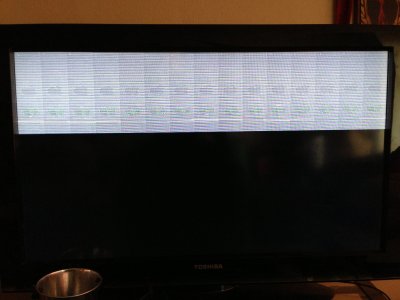- Joined
- Sep 21, 2010
- Messages
- 13,416
- Motherboard
- HP 17" 17-by3053cl
- CPU
- i5-1035G1
- Graphics
- Intel UHD Graphics, 1920x1080
- Mac
- Classic Mac
- Mobile Phone
Chimera is the default bootloader. See page 3 of the MultiBeast Features document for the default loads for "Easybeast" and "UserDSDT or DSDT-Free Installation."