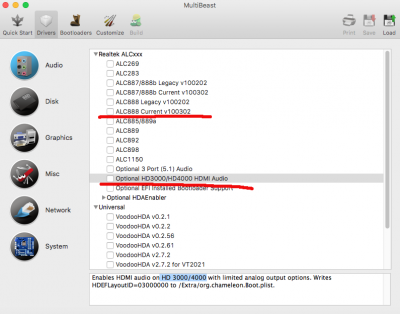- Joined
- Dec 28, 2013
- Messages
- 17
- Motherboard
- Gigabyte GA-Z77-DS3H
- CPU
- i7-3770K
- Graphics
- GTX 1080 Ti
- Mac
- Classic Mac
- Mobile Phone
Last night attempted to Skype (and Discord) on the Hackintosh side of my PC. My speakers are plugged into the audio port on the motherboard, and since that's too far of a reach for my headphone's cord, on the Windows side I typically use the audio port on the back of my monitor (which in turn is plugged into GPU via HDMI). However, on the Hackintosh side, the monitor's audio port isn't detected; so instead I use the audio ports on the front of my case, but gives me a more distorted and washed out sound. On the webcam side, my friend heard my voice as static and distorted, an issue I don't have on the windows side with the same webcam.
Would these two issues be related and would getting Mac os to detect the monitor's port solve the issue?
The idea have at the moment would be reload the audio kext "ALC887/888b Current v100302" as well as "Optional HD3000/HD4000 HDMI Audio." Would loading two sound Kexts at once cause an issue or would one delete the other?
Would these two issues be related and would getting Mac os to detect the monitor's port solve the issue?
The idea have at the moment would be reload the audio kext "ALC887/888b Current v100302" as well as "Optional HD3000/HD4000 HDMI Audio." Would loading two sound Kexts at once cause an issue or would one delete the other?