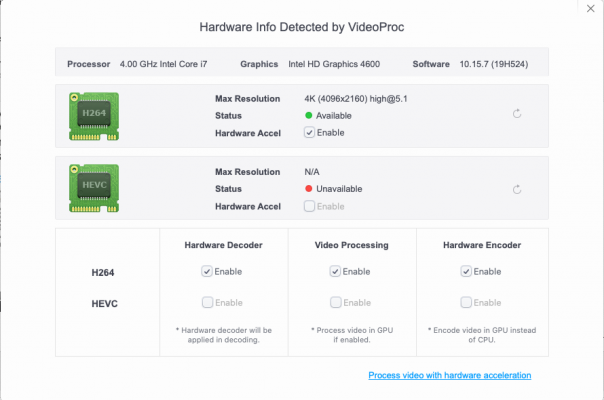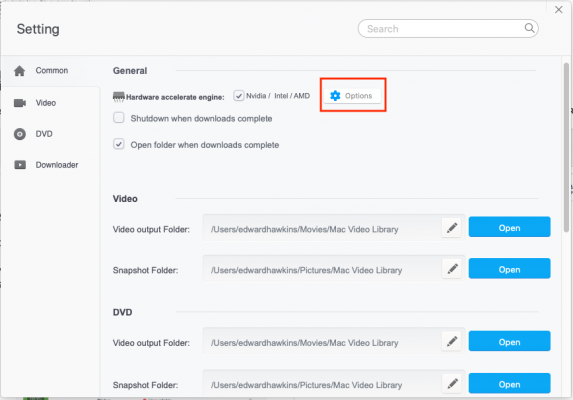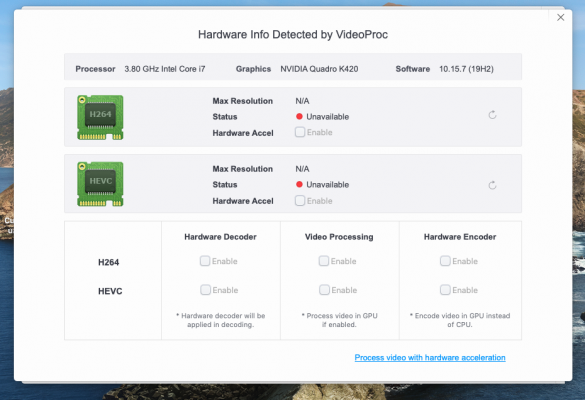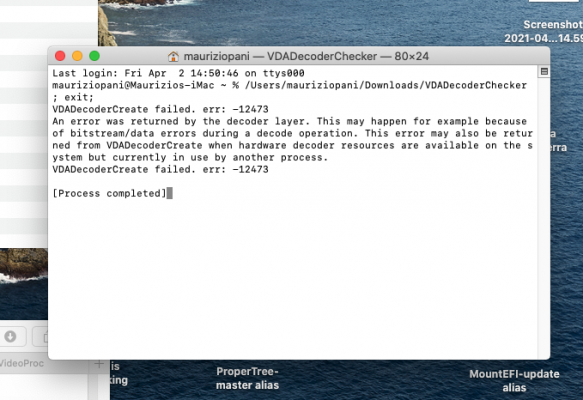Edhawk
Moderator
- Joined
- Aug 2, 2013
- Messages
- 6,322
- Motherboard
- Asus ROG Strix X570-F Gaming
- CPU
- Ryzen 9 3900X
- Graphics
- RX 6700 XT
- Mac
- Mobile Phone
The config.plist looks OK, bar the device-id entry for the IGPU. I don't think you need it.
Your IOReg won't open with the older versions of IORegistryExplorer, gives the usual IOReg corrupt message. I managed to open it with a newer version, which I didn't even know I had on my server. MacOS automatically gave me the option to use this other version of the app to open your IOReg, which was fortunate.
Your IGPU settings show you have an Nvidia driver setting enabled, which shouldn't be the case.
This may be a carry over from a previous Clover installation or when you tried using the old Nvidia card. As you don't have the Nvidia Web Drivers enabled in your config.plist.
I would recommend your use the CleanNvram option on the OC Boot screen, you need to enable the CleanNvram tool in your config.plist. Followed by the NvramReset tool. Might be wise to enable the ResetSystem tool too, so you can force a reboot after the Nvram settings have been reset/cleared.
After doing this can you post a copy of your IOReg, but this time use the application linked in this guide - https://www.tonymacx86.com/threads/guide-how-to-make-a-copy-of-ioreg.58368/
Don't use the one you have installed, actually you would be best served removing that version altogether from your system.
Your IOReg won't open with the older versions of IORegistryExplorer, gives the usual IOReg corrupt message. I managed to open it with a newer version, which I didn't even know I had on my server. MacOS automatically gave me the option to use this other version of the app to open your IOReg, which was fortunate.
Your IGPU settings show you have an Nvidia driver setting enabled, which shouldn't be the case.
This may be a carry over from a previous Clover installation or when you tried using the old Nvidia card. As you don't have the Nvidia Web Drivers enabled in your config.plist.
I would recommend your use the CleanNvram option on the OC Boot screen, you need to enable the CleanNvram tool in your config.plist. Followed by the NvramReset tool. Might be wise to enable the ResetSystem tool too, so you can force a reboot after the Nvram settings have been reset/cleared.
After doing this can you post a copy of your IOReg, but this time use the application linked in this guide - https://www.tonymacx86.com/threads/guide-how-to-make-a-copy-of-ioreg.58368/
Don't use the one you have installed, actually you would be best served removing that version altogether from your system.
Last edited: