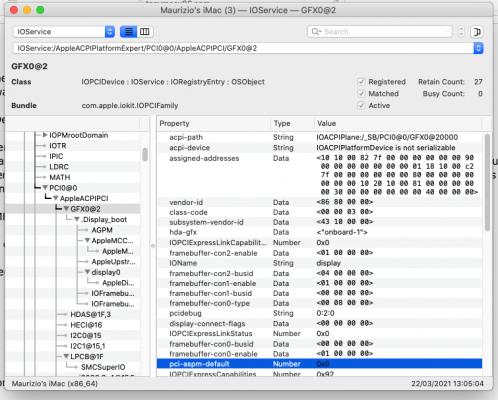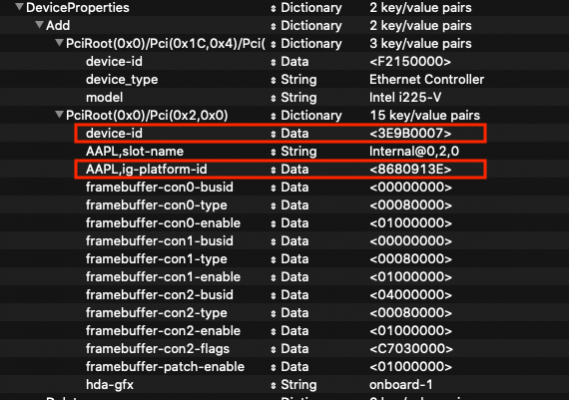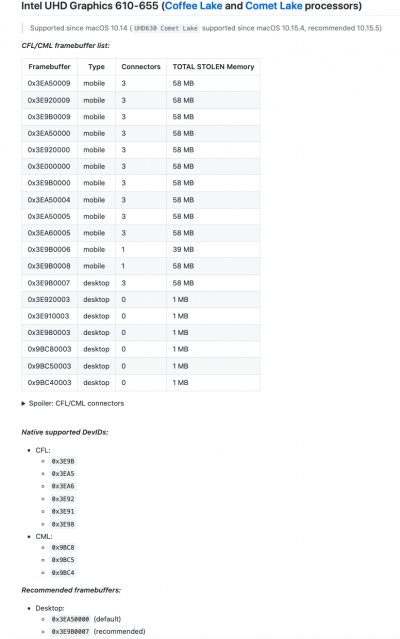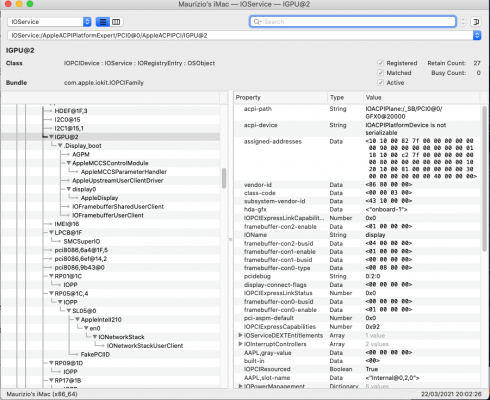- Joined
- Jun 26, 2015
- Messages
- 53
- Motherboard
- ASUS Z490-A
- CPU
- i7-10700K
- Graphics
- UHD 630 + K420
- Mac
- Mobile Phone
hi all
I have some issues in the right visualization of all displayed items in Safari and Chrome where
some software GUI doesn't show all the elements,... an so on.
I ran VDADecoderChecker that returned the following error:
VDADecoderCreate failed. err: -12473
An error was returned by the decoder layer. This may happen for example because of bitstream/data errors during a decode operation. This error may also be returned from VDADecoderCreate when hardware decoder resources are available on the system but currently in use by another process.VDADecoderCreate failed. err: -12473
I edited SMBIOS to iMac20,1, serial number, UUID, and so on, with Clover Configurator
Please see the config.plist and IORegistryExplorer in attach (unable to find IGPU@2 settings onto IORegistryExplorer - GFX0@2 is showed)
Could someone help me please?
thx in adv
[Process completed]
I have some issues in the right visualization of all displayed items in Safari and Chrome where
some software GUI doesn't show all the elements,... an so on.
I ran VDADecoderChecker that returned the following error:
VDADecoderCreate failed. err: -12473
An error was returned by the decoder layer. This may happen for example because of bitstream/data errors during a decode operation. This error may also be returned from VDADecoderCreate when hardware decoder resources are available on the system but currently in use by another process.VDADecoderCreate failed. err: -12473
I edited SMBIOS to iMac20,1, serial number, UUID, and so on, with Clover Configurator
Please see the config.plist and IORegistryExplorer in attach (unable to find IGPU@2 settings onto IORegistryExplorer - GFX0@2 is showed)
Could someone help me please?
thx in adv
[Process completed]
Attachments
Last edited: