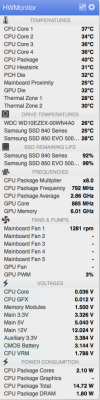- Joined
- Mar 23, 2012
- Messages
- 101
- Motherboard
- GA-Z97X-UD5H
- CPU
- i7-4790k
- Graphics
- GeForce GTX 960 4GB
Hey guys, how's everyone?
So, I've got an i7 4790K, and it kinda runs hot.
I dualboot Win10 and Sierra.
One thing keeping me from really using Sierra is that I've found some issues with heat.
Thing is:
I was getting something close to 60 degrees Celsius, with low usage...
So I got another Cooler, but the one I could fit in my Carbide Spec-01 was only a TX3 Hyper, and it's not thaaaat amazing.
I mean, it helps, but here's the deal:
I found out with this cooler I can get good temps(35-50), but only disabling Turbo Boost...
But, booting with clover, this thing about disabling the \Turbo is bypassed on Mac OS, and I still get the Turbo Boost, getting those uncomfortable temps.
Eventually I found this software
Turbo Boost Switcher for OS X,
but... what happened was once I downlocked the CPU, meaning turned off the Turbo Boost on the Mac...
Things got really slow on Windows. It didn't even boot... although the Mac partition was very usable and normally bootable.
The system got messed up somehow, and the only thing that got things back to normal was fomatting both SSDs and
flashing the BIOS, and installing Win10 again.
Since then, I have not tried the MacOS route again...
So, anyone with experience on this issue?
Is this software the only way to go?
If so, I don't think I'm gonna use it, bc I don't wanna mess with my Win10 partition, and I can't use the MacOS with TurboBoost on.
Thanks in advance, and sorry for the long post.
So, I've got an i7 4790K, and it kinda runs hot.
I dualboot Win10 and Sierra.
One thing keeping me from really using Sierra is that I've found some issues with heat.
Thing is:
I was getting something close to 60 degrees Celsius, with low usage...
So I got another Cooler, but the one I could fit in my Carbide Spec-01 was only a TX3 Hyper, and it's not thaaaat amazing.
I mean, it helps, but here's the deal:
I found out with this cooler I can get good temps(35-50), but only disabling Turbo Boost...
But, booting with clover, this thing about disabling the \Turbo is bypassed on Mac OS, and I still get the Turbo Boost, getting those uncomfortable temps.
Eventually I found this software
Turbo Boost Switcher for OS X,
but... what happened was once I downlocked the CPU, meaning turned off the Turbo Boost on the Mac...
Things got really slow on Windows. It didn't even boot... although the Mac partition was very usable and normally bootable.
The system got messed up somehow, and the only thing that got things back to normal was fomatting both SSDs and
flashing the BIOS, and installing Win10 again.
Since then, I have not tried the MacOS route again...
So, anyone with experience on this issue?
Is this software the only way to go?
If so, I don't think I'm gonna use it, bc I don't wanna mess with my Win10 partition, and I can't use the MacOS with TurboBoost on.
Thanks in advance, and sorry for the long post.