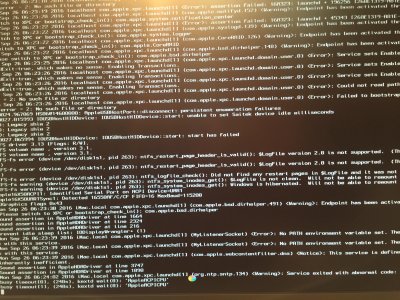- Joined
- Aug 4, 2014
- Messages
- 11
- Motherboard
- GA-Z77X-UD5H
- CPU
- i7 3770K
- Graphics
- Asus Geforce GTX 970
- Mac
- Mobile Phone
So I managed to fix this. What I did was firstly to enable viewing of hidden files in Finder.
defaults write com.apple.finder AppleShowAllFiles YES
killall Finder
Then mounted the EFI partition using Clover Configurator. Then I went to the Main Drive\Library\Extensions -- a folder that was hidden before -- and copied *all* the kexts into the EFI\Clover\kexts\other directory.
Following that I rebooted, selected the Install option and Sierra successfully installed.
It's blown out the NVIDIA drivers and also the HDA sound. The former doesn't appear to be available yet. Presumably it'll take them a day or so to issue an update? Appreciate advice on how to fix the HDA sound. Totally lost all sound. Thanks
Installed successfully by this way, previously was getting the rainbow wheel but after copying the kext it all went through. Updated the nvidia drivers so display is fine but getting no audio, have ALC 898, Any help?