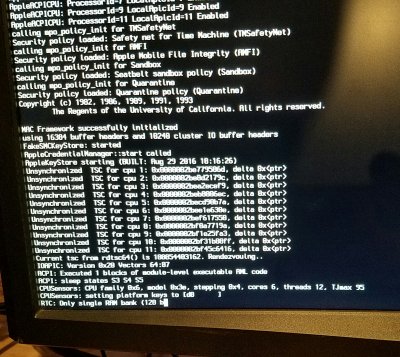Exception Name: NSInvalidArgumentException
Description: -[TBrowserContainerController sidebarViewContainer]: unrecognized selector sent to instance 0x7fd5f1d5f450
User Info: (null)
0 CoreFoundation 0x00007fffc814252b __exceptionPreprocess + 171
1 libobjc.A.dylib 0x00007fffdc81acad objc_exception_throw + 48
2 CoreFoundation 0x00007fffc81c3d34 -[NSObject(NSObject) doesNotRecognizeSelector:] + 132
3 CoreFoundation 0x00007fffc80b4bf5 ___forwarding___ + 1061
4 CoreFoundation 0x00007fffc80b4748 _CF_forwarding_prep_0 + 120
5 XtraFinder 0x0000000115ba6701 +[XFSidebarItemDrawingService redrawSidebars] + 298
6 Foundation 0x00007fffc9b20c88 __NSFireDelayedPerform + 417
7 CoreFoundation 0x00007fffc80c1e14 __CFRUNLOOP_IS_CALLING_OUT_TO_A_TIMER_CALLBACK_FUNCTION__ + 20
8 CoreFoundation 0x00007fffc80c1a9f __CFRunLoopDoTimer + 1071
9 CoreFoundation 0x00007fffc80c15fa __CFRunLoopDoTimers + 298
10 CoreFoundation 0x00007fffc80b9021 __CFRunLoopRun + 2065
11 CoreFoundation 0x00007fffc80b85b4 CFRunLoopRunSpecific + 420
12 HIToolbox 0x00007fffc7659f6c RunCurrentEventLoopInMode + 240
13 HIToolbox 0x00007fffc7659da1 ReceiveNextEventCommon + 432
14 HIToolbox 0x00007fffc7659bd6 _BlockUntilNextEventMatchingListInModeWithFilter + 71
15 AppKit 0x00007fffc5d505f5 _DPSNextEvent + 1093
16 AppKit 0x00007fffc64608eb -[NSApplication(NSEvent) _nextEventMatchingEventMask:untilDate:inMode:dequeue:] + 1637
17 AppKit 0x00007fffc5d44fbd -[NSApplication run] + 926
18 AppKit 0x00007fffc5d0fa8a NSApplicationMain + 1237
19 Finder 0x000000010beddfde Finder + 24542
20 libdyld.dylib 0x00007fffdd0f8255 start + 1