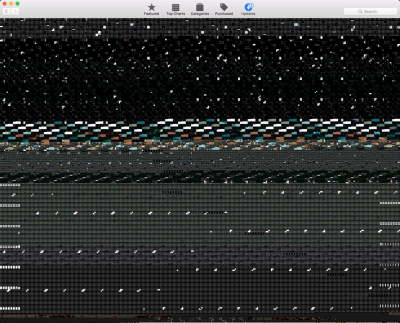- Joined
- Jun 9, 2013
- Messages
- 10,289
- Motherboard
- ASUS ROG STRIX Z390-F GAMING
- CPU
- i5 8500
- Graphics
- RTX 570
- Mac
- Mobile Phone
Works fine on H97N-WIFI. But OsxAptioFixDrv2 was causing problems. Hanging at AppleACPI. So I changed to OsxAptioFix and solved the problem.