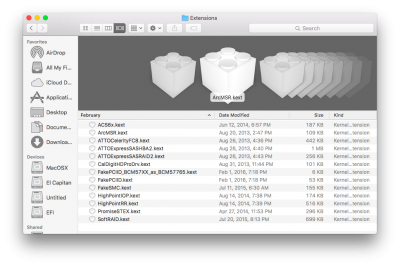- Joined
- Jun 12, 2015
- Messages
- 15
- Motherboard
- GIGABYTE GA-H97-D3H LGA 1150
- CPU
- Intel Core i5-4590 Haswell Quad-Core 3.3 GHz
- Graphics
- GIGABYTE Radeon R9 390
- Mac
Weirdly it appears that Sierra has blown out the visibility of Mounting of EFI in the Finder window. I would suggest that you Mount the EFI using EFI Mounter v3.app this then should display in the Finder window as a Device
You then need to view hidden files on the Hackingtosh so that you can copy all the kexts from Library\Extensions into EFI\Clover\Other that should work.
To show hidden files on your Hackingtosh open a Terminal and cut and paste each of these two lines
defaults write com.apple.finder AppleShowAllFiles YES
killall Finder
The go to the "Go" menu in Finder, hold down Option and then select Library. This will open the library window... then find extensions and copy all those kexts in there into EFI\Clover\Other
this should help... am guessing
I should have mentioned that I'm still running El Capitan at the moment, basically I'm stuck between numbers one and two on the guide (post #1) Also the terminal says that the resource is busy when I try to manually mount the EFI partition, if that means anything...