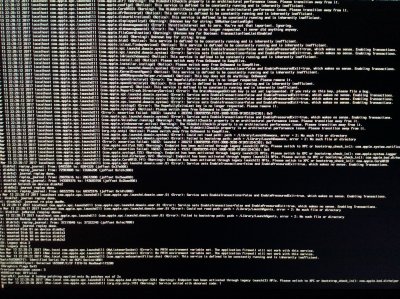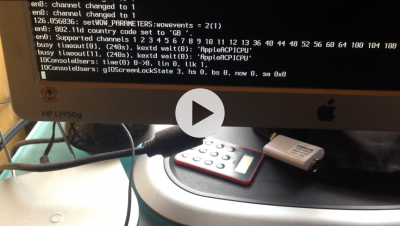- Joined
- Jan 30, 2017
- Messages
- 22
- Motherboard
- Ga ep 45 ud3r
- CPU
- Q9550
- Graphics
- Nvidia gtx
Hi. Here's an update I tried the other way to install sierra using USB from unibeast it worked since I removed the old nvidia gtx card and replaced with my old hd4870.Hi thanks ever so much, will I still need to do the above as I have changed to ati4870 and I no longer need to type nv_disable=1 to stop the black screen kernel panic I can fully load past the apple screen with the bar going nicely to the top it then opens grey whitish screen with a mouse cursor but a second or two later it's stuck on coloured spinning wheel. Same as old gtx graphics card that was in before but needed the nv_disable=1 to get past kernel panic ?
Thanks for your help
G
Thanks everyone for your replies and kind help.
Gemma
Last edited: