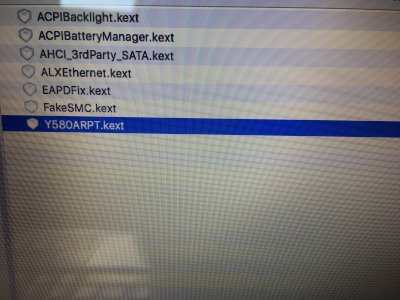- Joined
- Feb 10, 2015
- Messages
- 103
- Motherboard
- Strawberry 5D
- CPU
- i5-4200U
- Graphics
- HD 4400,1366x768
- Mac
- Mobile Phone
Super quick question. I updated Clover and wanted to test if my existing OS X 10.11.6 would still boot from it. Turns out I get some red screen with an exception error. I am slightly bothered about running the installation of Sierra now. Thoughts?