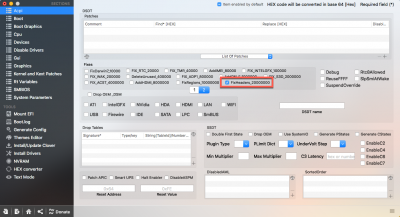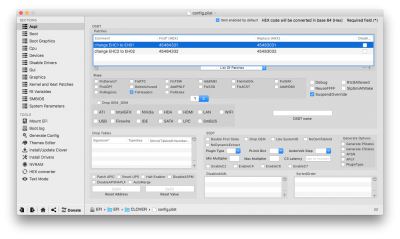- Joined
- Nov 25, 2012
- Messages
- 156
- Motherboard
- GIGABYTE GA-Z77X-UP5-TH
- CPU
- i5-3570K
- Graphics
- AMD RX570
- Mac
- Mobile Phone
I’m getting stuck at Apple logo when select the install high sierra option from Clover. I’ve run the terminal command to install with HFS+ and no APFS conversion.
The error I'm getting stuck at when booting in verbose mode is:
My spec is: GA-Z77X-UP5-TH | i5 3570K | GeForce GTX 660 Ti
My Clover version is: 4297
I’ve also zipped up my kexts and clover config along with a log of the folder structure on my EFI partition.
The error I'm getting stuck at when booting in verbose mode is:
BSD process name corresponding to current thread: Unkown
Attempting system restart...MACH Reboot
Attempting system restart...MACH Reboot
Attempting system restart...MACH Reboot
Attempting system restart...MACH Reboot
Attempting system restart...MACH Reboot
Attempting system restart...MACH Reboot
My spec is: GA-Z77X-UP5-TH | i5 3570K | GeForce GTX 660 Ti
My Clover version is: 4297
I’ve also zipped up my kexts and clover config along with a log of the folder structure on my EFI partition.
Attachments
Last edited: