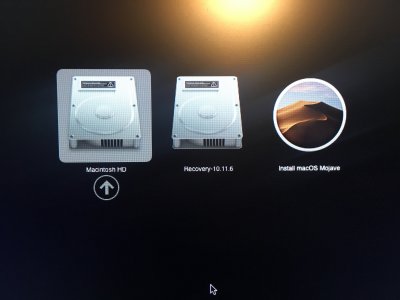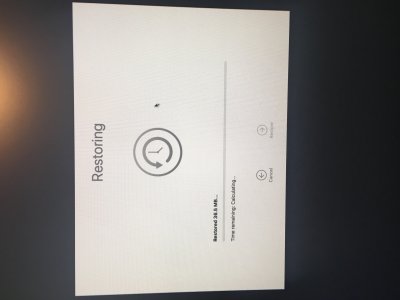After a long journey, here is my story relating to my Mac Pro 2013 6,1:
I watched EBay for a long time, and "OWC Aura Pro X" was typically selling for retail, and no cheaper. In February, 2019 I found a deal on EBay for an older "OWC Aura SSD" for about $500 and I bought it (NOTE: i did not buy the newer Aura Pro X).
I put the drive in my "Mac Pro 2013" and it installed from the included 8GB recovery partition, but after getting it running I noticed I could not upgrade beyond El Capitan. Here is where the dilemma started since there are a lot of people talking about this on the internet but there is a bit of misinformation.
Mis-info #1: To upgrade the "OWC Aura SSD" to Mojave, you need the $99 OWC Envoy enclosure as a boot drive to install to the Aura. Nope, a 16GB USB stick or larger will work.
Mis-info #2: When bootable USB stick is not recognized by boot loader, plug the USB stick into a USB hub. Then it will probably work.
I did order an Envoy that I found on EBay for $50 but I never used it. I fiddled for a long time and here is how I updated it.
- First, I updated original OS to Mojave, on the original 256GB SSD
- I made a time machine backup of Mojave
- I formatted a USB stick with Mac journaled (not sure if APFS would work)
- I made a Mojave bootable installer from that stick, using the typical command line procedure.
- Turn off Mac Pro completely
- Installed the "Aura SSD" into my Mac Pro. NOTE: this was the hardest part for me since it was hard for me to unscrew the 2 security screws that provide power to the larger SSD. I thought for sure I was going to strip the screws since I had a low quality Torx screwdriver. I bought a nice Torx security toolset and I managed to get the torque to loosen the screws although I was very scared I would break the computer) VERY IMPORTANT: get the "security Torx" driver with the small button indent inside it!!
- Trick: boot from USB stick (hold down option key during boot). For me, booting from the USB stick would not work unless it was plugged into a USB Hub.
- Format the Aura SSD as APFS.
- At this point you CANNOT direct install fresh OSX to drive BUT it WILL allow restore from the time machine backup!!!!
- Reboot and it works!