- Joined
- Dec 1, 2013
- Messages
- 48
- Motherboard
- GA-Z87X-UD3H
- CPU
- I7-4770K
- Graphics
- None At The Moment
- Mac
- Classic Mac
- Mobile Phone
Moving forward with the install and following the guide.
I've searched through many post trying to see if I find an answer to my question, but have not seen one.
Where exactly to I paste the code to disable SIP on boot up? Do I leave the <key>RtVariables</key> command and added below the first one on the config.plist?
I just want to know the exact position and sequence where it should be placed.
Like in the example below. Is it correctly placed? (highlighted area)
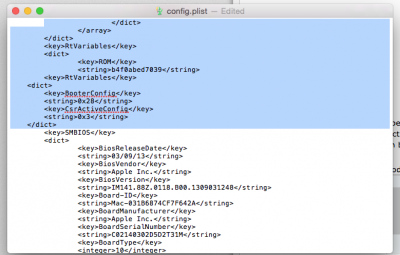
As always..thanks for you help and assistance.
-Sanc8
I've searched through many post trying to see if I find an answer to my question, but have not seen one.
Where exactly to I paste the code to disable SIP on boot up? Do I leave the <key>RtVariables</key> command and added below the first one on the config.plist?
I just want to know the exact position and sequence where it should be placed.
Like in the example below. Is it correctly placed? (highlighted area)
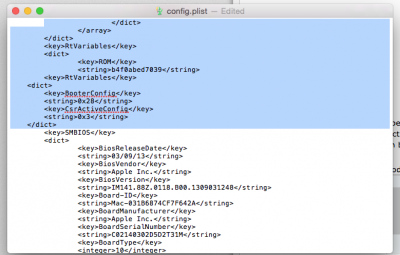
As always..thanks for you help and assistance.
-Sanc8

