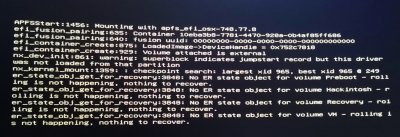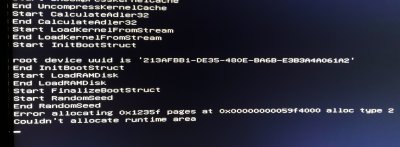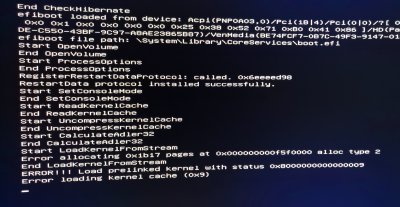- Joined
- Nov 8, 2018
- Messages
- 8
- Motherboard
- Gigabyte Z270x Gaming 5
- CPU
- Intel i7 7700K
- Graphics
- KFA2 1070 Ti
- Mac
Hello everyone,
I sure saw numerous threads about this kind of troubles but none seems to give me the right answers for my case, so I'd like to give a try by myself to see if you can help me think through this.
TL;DR :
> install process for Mojave via Unibeast 9.0.0 worked perfectly but got drivers issues afterwards
> re-install process for High Sierra via Unibeast 8.3.2 worked with issues "err load kernel cache 0x9" at boot up, managed to pass through with many retries.
> then re-re-install process still for High Sierra via Unibeast 8.3.2 doesnt works at all anymore :
every times get the ".. err load kernel cache 0x9" and booting with UseKernelCache=No gives err "Couldn't allocate runtime area" ** this is the where the "confusing" begins **
>> update while writing this thread: 2 days later, managed to install again : after a first failed boot (err loading cache..) two following boots worked, so install OK, then I had to use the Unibeast Mojave install usb to boot the final step to last the macOS setup step (>10 failed boot attempts otherwise with the HighSierra one)
So my thoughts so far :
- Clover issue ? (the clover version on Unibeast 9 seems to work way better than the one with Unibeast 8..)
- Hardware issue ? (I read something about trouble allocating space at the beginning of the disk)
- Dead end ? (pls no)
Thx in advance.
System :
- MSI Z270 Gaming M7 (BIOS setted up as required)
- i7 7700K
- 32Go G.SkillTrident Z DDR4 3000 MHz CAS 15
- 2 x 960 Evo 250Go (use to be in raid 0 hosting Win10 but I just splited it back to setup the dual boot)
- KFA2 (Galax) GTX 1070 Ti
------------------------------------------------------------
Full story :
(Haven't setup hackintosh for ages, but Windows this days... you know what I mean.)
So I have that situation, brace yourself and follow me
Very first attempt:
> Install from UniBeast 9.0.0 Mojave
> everything went just fine but realised to late that it will be impossible to get the screen resolution for my needs (3440x1440 screen) because of the non-available yet Nvidia Web Drivers ...
In the guide "Note: Alternate NVIDIA Graphics Drivers are not available yet- if you have a Maxwell or Pascal based NVIDIA card, stay on High Sierra for now." (saw it too late, huehuehuehue)
*no big deal, lets do it again with High Sierra*
Following attempt(s) :
> Install from UniBeast 8.3.2 H S
> Clover sometimes boots, sometimes not.
> Most of the time (like 8 or 9 out of 10) attempts to boot "boot macOS install from Install macOS High Sierra" get the error
Error Loading Kernel Cache (0x9)
> Same thing with the two next steps ("boot macOS from macOS SSD") after I managed to pass the first install process by brute forcing
> No more errors after installing final Clover via MultiBeast (y)
So perseverance kinda succeed anyway to install, YEAH, wait
Aaaaaaand it's gone, I broke everything while installing Windows .. Oof
*:'] no big deal, lets do it again (again)*
>Wiped both SSDs this time, and lets go
Current attempts :
> Clover never manages to passes the boot : Err loading kernel cache 0x9 (>20 tries)
> So I tried booting with args UseKernelCache=No
> Error : Couldn't allocate runtime area
Had this writing on pause for 2 days because of real life, and I tried again :
> first try : fail
> second and third attempts worked (install's boot and first setup's boot) **A NEW HOPE**
> then failed again so I re-tried the UB9.0 usb to get that final boot going and it worked
But this time its the Multibeast installs and setups that are giving me hard times :
- installing "Clover UEFI Boot Mode" : cannot boot (same errors as always)
- installing "Clover UEFI Boot Mode + Emulated NVRAM" : same story
- boot from "High Sierra install" is just blank (black)
> I have to boot from my Mojave install usb every times
> I dont even talk about the drivers issues I'm facing afterwards ..
At the end of the day, my questions are :
- Is there a way to edit the clover version installed on the usb install key by Unibeast ?
- Or is there another (like 1 version older ?) version of Unibeast High Sierra ?
- Or is there a way to fix my booting issues ?
- Should I buy the Gigabyte Z270X Gaming 5 that is waving at me in my next browser tab ?
Thx a lot to you all reading this and considering giving me a hand in this mess
I sure saw numerous threads about this kind of troubles but none seems to give me the right answers for my case, so I'd like to give a try by myself to see if you can help me think through this.
TL;DR :
> install process for Mojave via Unibeast 9.0.0 worked perfectly but got drivers issues afterwards
> re-install process for High Sierra via Unibeast 8.3.2 worked with issues "err load kernel cache 0x9" at boot up, managed to pass through with many retries.
> then re-re-install process still for High Sierra via Unibeast 8.3.2 doesnt works at all anymore :
every times get the ".. err load kernel cache 0x9" and booting with UseKernelCache=No gives err "Couldn't allocate runtime area" ** this is the where the "confusing" begins **
>> update while writing this thread: 2 days later, managed to install again : after a first failed boot (err loading cache..) two following boots worked, so install OK, then I had to use the Unibeast Mojave install usb to boot the final step to last the macOS setup step (>10 failed boot attempts otherwise with the HighSierra one)
So my thoughts so far :
- Clover issue ? (the clover version on Unibeast 9 seems to work way better than the one with Unibeast 8..)
- Hardware issue ? (I read something about trouble allocating space at the beginning of the disk)
- Dead end ? (pls no)
Thx in advance.
System :
- MSI Z270 Gaming M7 (BIOS setted up as required)
- i7 7700K
- 32Go G.SkillTrident Z DDR4 3000 MHz CAS 15
- 2 x 960 Evo 250Go (use to be in raid 0 hosting Win10 but I just splited it back to setup the dual boot)
- KFA2 (Galax) GTX 1070 Ti
------------------------------------------------------------
Full story :
(Haven't setup hackintosh for ages, but Windows this days... you know what I mean.)
So I have that situation, brace yourself and follow me
Very first attempt:
> Install from UniBeast 9.0.0 Mojave
> everything went just fine but realised to late that it will be impossible to get the screen resolution for my needs (3440x1440 screen) because of the non-available yet Nvidia Web Drivers ...
In the guide "Note: Alternate NVIDIA Graphics Drivers are not available yet- if you have a Maxwell or Pascal based NVIDIA card, stay on High Sierra for now." (saw it too late, huehuehuehue)
*no big deal, lets do it again with High Sierra*
Following attempt(s) :
> Install from UniBeast 8.3.2 H S
> Clover sometimes boots, sometimes not.
> Most of the time (like 8 or 9 out of 10) attempts to boot "boot macOS install from Install macOS High Sierra" get the error
Error Loading Kernel Cache (0x9)
> Same thing with the two next steps ("boot macOS from macOS SSD") after I managed to pass the first install process by brute forcing
> No more errors after installing final Clover via MultiBeast (y)
So perseverance kinda succeed anyway to install, YEAH, wait
Aaaaaaand it's gone, I broke everything while installing Windows .. Oof
*:'] no big deal, lets do it again (again)*
>Wiped both SSDs this time, and lets go
Current attempts :
> Clover never manages to passes the boot : Err loading kernel cache 0x9 (>20 tries)
> So I tried booting with args UseKernelCache=No
> Error : Couldn't allocate runtime area
Had this writing on pause for 2 days because of real life, and I tried again :
> first try : fail
> second and third attempts worked (install's boot and first setup's boot) **A NEW HOPE**
> then failed again so I re-tried the UB9.0 usb to get that final boot going and it worked
But this time its the Multibeast installs and setups that are giving me hard times :
- installing "Clover UEFI Boot Mode" : cannot boot (same errors as always)
- installing "Clover UEFI Boot Mode + Emulated NVRAM" : same story
- boot from "High Sierra install" is just blank (black)
> I have to boot from my Mojave install usb every times
> I dont even talk about the drivers issues I'm facing afterwards ..
At the end of the day, my questions are :
- Is there a way to edit the clover version installed on the usb install key by Unibeast ?
- Or is there another (like 1 version older ?) version of Unibeast High Sierra ?
- Or is there a way to fix my booting issues ?
- Should I buy the Gigabyte Z270X Gaming 5 that is waving at me in my next browser tab ?
Thx a lot to you all reading this and considering giving me a hand in this mess