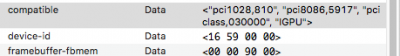- Joined
- Jul 13, 2013
- Messages
- 37
- Motherboard
- Dell XPS 15 9570 4K
- CPU
- i7-8750H
- Graphics
- UHD 630 + GTX 1050 Ti
try AppleBacklightInjector.kext in this, and pnlf fix the brightlight issue
https://github.com/Xigtun/xps-9570-mojave/tree/master/EFI/CLOVER/kexts/Other
Thank you!
Tested this Clover folder and it seems to be working well as I have the exact same specs as him. Only thing is that sleep still doesn't work - it wakes up with only a black screen. Does it work for you?