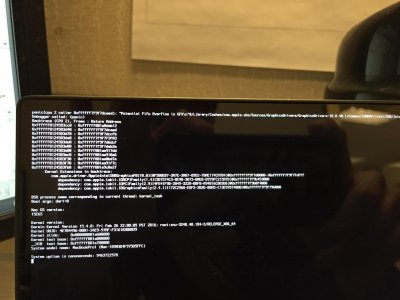RehabMan
Moderator
- Joined
- May 2, 2012
- Messages
- 181,058
- Motherboard
- Intel DH67BL
- CPU
- i7-2600K
- Graphics
- HD 3000
- Mac
- Mobile Phone
HELLO FROM THE OTHER SIDE!!
View attachment 178118
My graphics are now fixed after patching IOKit and then setting inject intel = true.
My problem with booting earlier was due to me being a fool and trying to change my config.plist again on both my usb drive installer and clover on my hdd. Its fixed now by replacing the backup on my usb.
However my touch screen and audio controls are gone LOL. I extracted a new copy of DSDT and did the general patches, saved as aml and placed in ACPI/patched rebooted but no luck with that.
Does the laptop patch called dell xps 13 work fix any settings and does it work for all variants of xps 13's?
Here is my IOreg and Clover with the origin files and patched
View attachment 178119
View attachment 178120
Is the touchscreen connected via USB? (it is very common). Because you don't have any USB fixes....
http://www.tonymacx86.com/el-capitan-laptop-support/173616-guide-10-11-usb-changes-solutions.html
Also, your ioreg shows you're running 10.11.3. Why are you posting in the Yosemite forum?
Audio appears to be only partially implemented. Did you boot without caches and rebuild cache? It is pretty much required when you lose audio if you're using an AppleHDA injector (so called "dummy HDA").
No idea what you mean by "laptop patch called dell xps 13"...