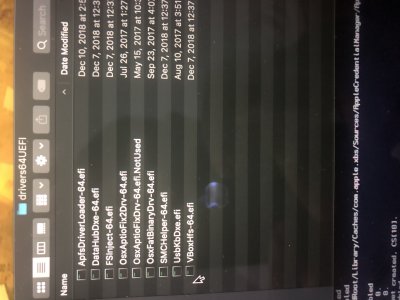- Joined
- Feb 20, 2015
- Messages
- 38
- Motherboard
- x58A
- CPU
- i7-920
- Graphics
- ASUS GTX 960 2G DDR5
- Mac
- Mobile Phone
I'm getting the prohibition sign halfway into the progress bar when booting from Mac OS Mojave USB installer. This is a SandyBridge Processor, therefore I'm using Mojave Patcher to create the USB Drive then using the following EFI Folder (see attached) similar to the Sandy Bridge ThinkPad x220 which also has HD 3000 Graphics. (I have disabled the discrete graphics in my laptop since it doesn't have compatibility with Mojave using the boot arg: "GraphicsEnabler=No")
Here are my specs:
◦ CPU
◦ Intel Core i5 (2nd Gen) 2430M / 2.4 GHz Sandy Bridge
▪ Chipset Type
▪ Mobile Intel HM67 Express
▪ Graphics Processor
▪ Intel HD Graphics 3000 + HD 6630M (Discrete Not Used since it isn't supported in Mojave )
▪
▪ 4G 1333 MHz RAM
Here are my specs:
◦ CPU
◦ Intel Core i5 (2nd Gen) 2430M / 2.4 GHz Sandy Bridge
▪ Chipset Type
▪ Mobile Intel HM67 Express
▪ Graphics Processor
▪ Intel HD Graphics 3000 + HD 6630M (Discrete Not Used since it isn't supported in Mojave )
▪
▪ 4G 1333 MHz RAM