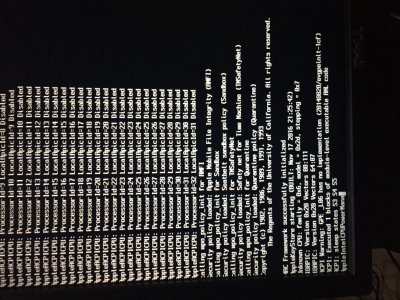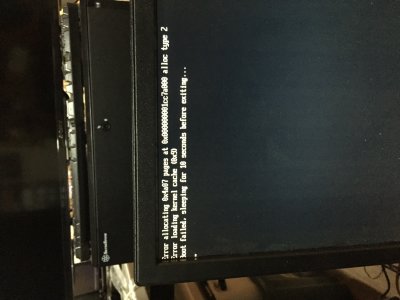- Joined
- Mar 16, 2016
- Messages
- 6
- Motherboard
- Z440
- CPU
- Xeon
- Graphics
- Rx780
- Mac
- Classic Mac
- Mobile Phone
tokaitalbo I have a t3600 have el cap on mine the only thing that is not so well is my GPU I have an NVIDIA GTX 970 and its fps on Cinebench is about 30fps. otherwise everything works great.
Andrush88, would you be able to help with your approach on how you got El Capitan installed? I have the factory graphics card but willing to purchase a compatible graphics card to complete installation successfully.