- Joined
- Jul 17, 2014
- Messages
- 8
- Motherboard
- Dell T3600
- CPU
- Xeon E5 1650 (6 Core)
- Graphics
- nVidia GT640 1GB
- Mac
- Mobile Phone
Can you share your Efi, Config here?Sleep works fine for me so far
And any news about Audio ?
Last edited:
Can you share your Efi, Config here?Sleep works fine for me so far
You should read and comply with the rules, in particular the one regarding profiles.I've gotten OSX Mavericks installed, but I can't boot it up. Attempting to boot from the drive it's installed on with Unibeast just leads to a short wait until the No/Prohibited symbol pops up (It's weirdly small and overlays itself near the top of the Apple logo) Booting with -v seems to indicate it just gets stuck eternally "Still waiting for root device", could anyone offer some advice?
Apologies, I didn't think my post would be seen so quickly. It's been updated with the relevant information.You should read and comply with the rules, in particular the one regarding profiles.
See https://support.apple.com/en-gb/HT204156
Prohibitory symbol
When you see a circle with a slash symbol instead of the Apple logo, it means your Mac couldn't find a valid System Folder to start up from.
Who are you referring to?Hi there,
did you have it running?
cheers,
Piet
I've had issues with this as well.
Getting Boot Device Failure when trying to imagine to USB.
Followed the instructions here. -Using legacy.
https://www.tonymacx86.com/threads/...ported-intel-based-pc.259381/#create_unibeast
Trying to avoid going to linux or spending 800+ bucks for a Mac Mini to use a headless server.
I am stepping out for a bit but I can get bios configuration and etc this afternoon.
