- Joined
- Dec 6, 2020
- Messages
- 17
- Motherboard
- Dell Optiplex 9020
- CPU
- i5 > Need full CPU name > See Forum Rules!
- Graphics
- Intel > Need full model number > See Forum Rules!
- Mobile Phone
Greetings all,
I have tried repeatedly to get my Dell Optiplex 990 (full size, not SFF) working with Catalina, upgrading from Mojave, trying everything I can think of, including trying OpenCore. It keeps freezing while booting from the Install volume, but it's not consistent at where. It will just freeze a few seconds into the boot.
Specs on my system are in the profile. I'm also attaching my config.plist, if anybody wants to take a look.
But just for clarity:
Optiplex 990 Intel Sandy Bridge Rev 09
3.39 GHz Intel Core i7
NVIDIA GeForce GT 710 1023 MB
Thank you so much!
I have tried repeatedly to get my Dell Optiplex 990 (full size, not SFF) working with Catalina, upgrading from Mojave, trying everything I can think of, including trying OpenCore. It keeps freezing while booting from the Install volume, but it's not consistent at where. It will just freeze a few seconds into the boot.
Specs on my system are in the profile. I'm also attaching my config.plist, if anybody wants to take a look.
But just for clarity:
Optiplex 990 Intel Sandy Bridge Rev 09
3.39 GHz Intel Core i7
NVIDIA GeForce GT 710 1023 MB
Thank you so much!

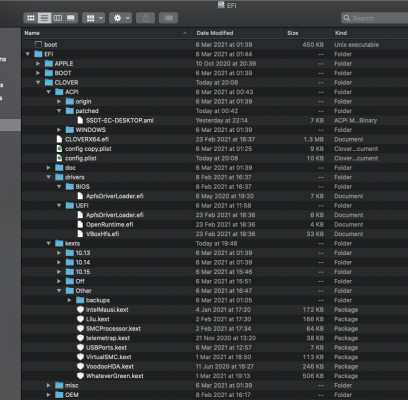
 No worries
No worries