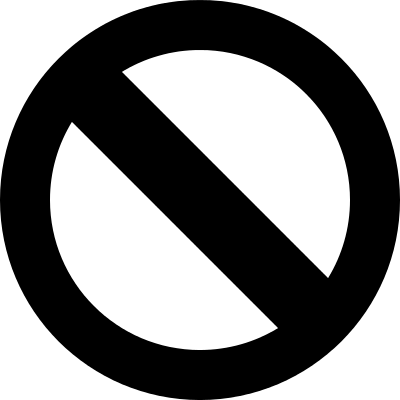- Joined
- Aug 21, 2017
- Messages
- 3
Hello I've been trying to boot up the Hackintosh but I seem to have trouble at one point. The Apple logo shows up and starts to load but at the end it give me Block symbol. and for some reason under Recommended BIOS Settings for Installation Guide the bios for this dell is very different then what it says for the setting to set up? That is were its really confusing me. I'm thinking it is the set up for the bios. could someone please 




 I'm new here bye the way.
I'm new here bye the way.
System Manufacturer: Dell Inc.
System Model: OptiPlex 9010
System Type: x64-based PC
Processor(s): 1 Processor(s) Installed.
[01]: Intel64 Family 6 Model 58 Stepping 9 GenuineIntel ~3401 Mhz
Intel I7 3770K
8GB RAM
System Manufacturer: Dell Inc.
System Model: OptiPlex 9010
System Type: x64-based PC
Processor(s): 1 Processor(s) Installed.
[01]: Intel64 Family 6 Model 58 Stepping 9 GenuineIntel ~3401 Mhz
Intel I7 3770K
8GB RAM