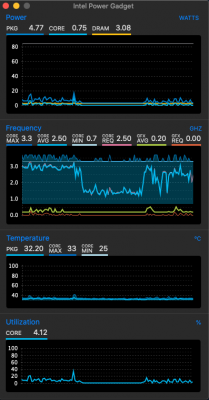- Joined
- Jan 21, 2012
- Messages
- 991
- Motherboard
- HP 8300 Elite
- CPU
- i5-3570
- Graphics
- GT 710
- Mobile Phone
Clean built a MiniTower with Catalina, pretty much as instructions (later versions of clover and kexts) with amends for gpu settings - all works as expected with Intel Power Gadget throwing in the only odd things-
EDIT. The i5 4440 in it has a
I have a i5 4590 in this
3.3/3.5 Turbo top speed but IPG shows it turning at 3.5Ghz but often shows 3.7 </edit>
also shows core min at 700Mhz - min on chip is 800Mhz
and gpu at 200Mhz when min is 350
Others have reported similar - be nice if the IPG reporting was true but I suspect not.
EDIT.
I have a i5 4590 in this
3.3/3.5 Turbo top speed but IPG shows it turning at 3.5Ghz but often shows 3.7 </edit>
also shows core min at 700Mhz - min on chip is 800Mhz
and gpu at 200Mhz when min is 350
Others have reported similar - be nice if the IPG reporting was true but I suspect not.
Attachments
Last edited: