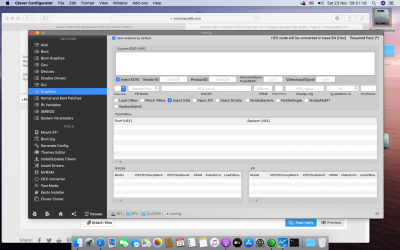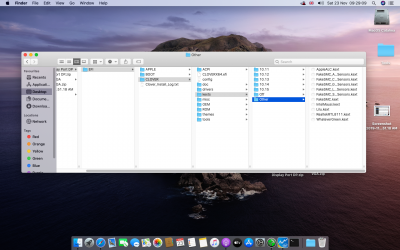Hi
I have a Dell PC Optiplex 3020 I3 - 4150 HD4400 with Mojave 10.14.4 working fine, but when I update to Mojave 10.14.5, Mojave 10.14.6 or Catalina 10.15, initially everything seems ok. However, if I open Terminal with Homebrew tab (background color with transparency) the desktop shows artifacts, weird behaviour, freezes, etc in desktop, statusbar, dock. I need power-off and restart it with safe mode (-x).
When restarting in normal mode, the same thing happens to me if there is something graphic with transparency
I think I need to increase DVMT pre-alloc up to 128MB but the BIOS does not allow it.
Can you help me to get DVMT with 128MB and try it? I may be wrong, but I think that's the problem
I'm sorry for my bad english.
INFO: 10.14.4 works fine ...