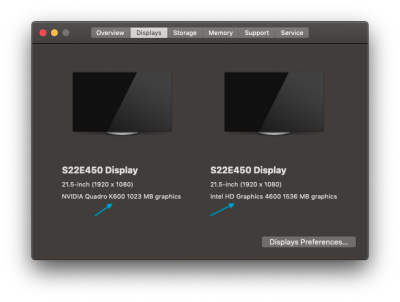Mojave running smoothly on my 9020 after following this guide to a T

Brand: Dell Optiplex 9020 SFF
CPU: Core i5-4440
GPU: Intel HD 4600
RAM: 8GB (4GB+4GB)
SSD: 120GB
Anyone doing a 9020 Mojava I recommend the following:
- Update to latest BIOS from Dell (v24 currently I believe). Make a bootable FreeDOS flash drive to install the bios EXE from, as it wouldn't work for me in Hiren's or any windows environment for some reason.
- Install your RAM in matching DIMM slot colors for proper dual-channel RAM because the integrated graphics share that RAM for video memory and its faster in dual channel
- Make sure the flash drive you use in UniBeast is 32GB or smaller (partition size) and formatted for GPT. It won't work make the proper EFI partition on the flash drive with MBR. This threw me off for quite a while.