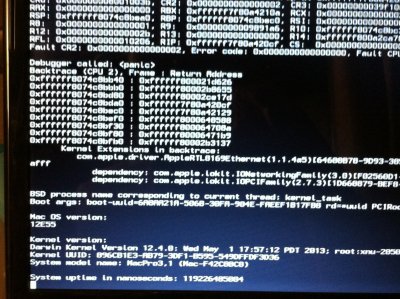- Joined
- Oct 19, 2012
- Messages
- 9
- Motherboard
- PC
- CPU
- intel
- Graphics
- intel
- Mac
- Classic Mac
- Mobile Phone
Hi
Newbie to this and looking for some help. I have a mountain lion VM machine and have created the unibeast boot drive.
The laptop i want to install OSX on to is
Dell 5010
Intel I5
2 core
4 GB Ram
intel R(HD) graphics
Intel(R) WiFi Link 1000 BGN
I have tried to install OSX in safe mode and seem to get a kernal panic.
Any help on this would be greatly apprciated
many thanks in advance
Will
Newbie to this and looking for some help. I have a mountain lion VM machine and have created the unibeast boot drive.
The laptop i want to install OSX on to is
Dell 5010
Intel I5
2 core
4 GB Ram
intel R(HD) graphics
Intel(R) WiFi Link 1000 BGN
I have tried to install OSX in safe mode and seem to get a kernal panic.
Any help on this would be greatly apprciated
many thanks in advance
Will