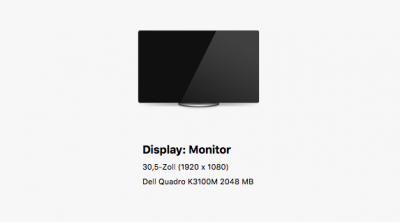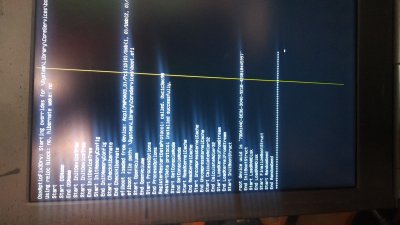You are using an out of date browser. It may not display this or other websites correctly.
You should upgrade or use an alternative browser.
You should upgrade or use an alternative browser.
Dell M6800 High Sierra Helpful Kext
- Thread starter jjdizz1l
- Start date
- Status
- Not open for further replies.
RehabMan
Moderator
- Joined
- May 2, 2012
- Messages
- 181,058
- Motherboard
- Intel DH67BL
- CPU
- i7-2600K
- Graphics
- HD 3000
- Mac
- Mobile Phone
Hi jj, I also have the Quadro K3100m in my Alienware M17x R3 can you tell me how to get the map up and running in High Sierra? Thank you
What do you mean by "get the map up"?
- Joined
- Nov 7, 2012
- Messages
- 3
- Motherboard
- Alienware M17x R3
- CPU
- i7-2630QM
- Graphics
- K3100M
What do you mean by "get the map up"?
I'm sorry, I speak German and the translator didn't translate it correctly. I wanted to know what exactly the thread creator did to make the Quadro k3100m work in high Sierra?
My Quadro is recognized in MacOS as Dell quadro k3100m 2048MB but without QE/CI. When I install the nvidia web driver only display 7MB is left
Last edited:
- Joined
- Nov 7, 2012
- Messages
- 3
- Motherboard
- Alienware M17x R3
- CPU
- i7-2630QM
- Graphics
- K3100M
NVIDIA Graphics work perfectly thanks to the Lilu and NvidiaGraphicsFixUp kext. THIS FIXES THE BLACK OR BLANK SCREEN PROBLEM.
jjdizz1l how did you get the Quattro K3100M to run in High Sierra? Can you tell me exactly what I need to do? The card is displayed as Dell Quadro K3100M 2048MB but I don't have QE/CI. When I install the Web Driver I either get a black Screen or when it starts it only shows the card as a 7MB display.
Attachments
RehabMan
Moderator
- Joined
- May 2, 2012
- Messages
- 181,058
- Motherboard
- Intel DH67BL
- CPU
- i7-2600K
- Graphics
- HD 3000
- Mac
- Mobile Phone
displayed as Dell Quadro K3100M 2048MB but I don't have QE/CI.
No "Problem Reporting" files attached.
Read FAQ, "Problem Reporting" again. Carefully. Attach all requested files/output.
https://www.tonymacx86.com/threads/faq-read-first-laptop-frequent-questions.164990/
Use the gen_debug.sh tool mentioned in the FAQ, that way it is less likely you'll omit something.
- Joined
- Sep 27, 2016
- Messages
- 3
- Motherboard
- Dell Precision M6800 WS
- CPU
- i7-4800MQ
- Graphics
- K3100m
TY very much jjdizz1l. You saved me another day of 
I even figured out how-to wake up my wireless mouse on Apple screen with 3 left clicks @ the beginning of progressbar & still have touchpad too. Quad booting, W10 LTSB, W10 ProWS, Ubuntu 18.05, Phoenix OS + my only EFI GPT drive High Sierra 10.13.06.



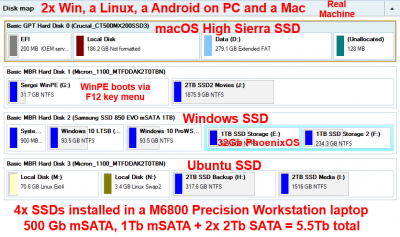

I even figured out how-to wake up my wireless mouse on Apple screen with 3 left clicks @ the beginning of progressbar & still have touchpad too. Quad booting, W10 LTSB, W10 ProWS, Ubuntu 18.05, Phoenix OS + my only EFI GPT drive High Sierra 10.13.06.



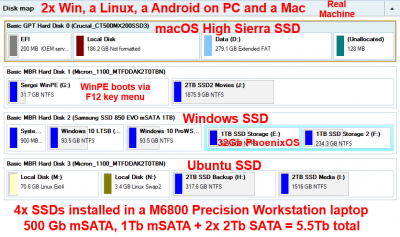
Last edited:
- Joined
- Jan 23, 2013
- Messages
- 23
- Motherboard
- Alienware 15 R2
- CPU
- i7-6820HK
- Graphics
- HD520+980M
- Mac
- Mobile Phone
I cant get video on internal display with dedicated nvidia gpu without nv_disable=1
If I enable switchable graphics Intel igpu works fine, but this option is not "stickable", I dont now why...
I've tried jjdizz1l but no luck
I'm currently using legacy and booting with uefi option manually added to efi folder.
I think the problem is that my M6800 has eDP
Btw, my nvidia gpu is quadro k5100m 8gb and it's works nicely on external display
If I enable switchable graphics Intel igpu works fine, but this option is not "stickable", I dont now why...
I've tried jjdizz1l but no luck
I'm currently using legacy and booting with uefi option manually added to efi folder.
I think the problem is that my M6800 has eDP
Btw, my nvidia gpu is quadro k5100m 8gb and it's works nicely on external display
Attachments
- Joined
- Jun 27, 2011
- Messages
- 2
- Motherboard
- Dell Precision M4800
- CPU
- P800
- Graphics
- HD 4600 and Quadro
- Mobile Phone
Attached is my Clover Bootloader Folder and the KEXT drivers I used to install and run macOS High Sierra on my Dell M6800 with NVIDIA Quadro K3100M 4GB GFX Card. I have 12GB of DDR3 1600MHz Ram installed in 3 separate Banks/DIMM slots. I am currently running a vanilla macOS High Sierra 10.13.4 with the 2.4 GHz Intel Core i7 (Haswell E). I have my High Sierra installed on my SK hynix SH920 SSD with the Apple File System (APFS) though it is not suggested for Hackintosh, it works fine on this machine. The High Sierra installation indicates that the SATA drivers running on it uses the Intel 8 Series Chipset with no TRIM support. My M6800 does NOT have a Webcam so IDK the answers to if yours will work or not. I do use a USB Logitech HD Webcam C615 1080p camera I have had for years and it works just fine.
If you do not know already, you will need to have access to a separate Mac or have some version of macOS installed in order to create your USB. I am not the person to ask for help with that unfortunately. I will help if you ask kindly.
Installation: Simply DELETE your EFI folder on your USB and PASTE mine where yours was [IF YOU DO NOT HAVE A DELL M6800 or similar DO NOT DO IT TO YOURSELF].
After a successful boot and installation of macOS High Sierra 10.13.4 you can also use Clover Configurator to Mount your hidden EFI partition and DELETE and PASTE these files to that as well. I also suggest using KEXT WIZARD or KEXT UTILITY to install each and every kext in the ZIP attached.
What's Working:
Sleep/Wake WHILE THE POWER CORD IS PLUGGED IN (Not from closing the screen down, but from clicking the Apple logo and sleep or by timer).
Wi-Fi (AirPort Extreme) via Broadcom BCM43xx.
2 USB ports on the LEFT side as USB 2.0 and the 1 USB/eSATA on the back.
KeyBoard.
TouchPad (only when USB mouse is not plugged in at boot and it is SLOW unadjustable, it's terrible use a USB mouse).
iMessage, iCloud, FaceTime, AppStore work perfectly.
NVIDIA Graphics work perfectly thanks to the Lilu and NvidiaGraphicsFixUp kext. THIS FIXES THE BLACK OR BLANK SCREEN PROBLEM.
DVD-Drive/Burning if you even care to use CD, DVD disk.
What does NOT work (at least for me):
Bluetooth (I will update ASAP)
2 USBs on right side are unresponsive.
Ethernet/RJ-45 (I know I can fix it, but I don't use a wire. I will include a KEXT to fix this later)
Adjusting Brightness (Download an app from the AppStore called Brightness Slider -OR- use Night Shift [will not adjust brightness, but will be bearable]).
Native Sound (I am working on finding a solution without using VooDoo).
No Card Readers work (Personally IDC for them. I like digital, but I love USB, so I will work on that.)
Any questions about any of the above feel free to ask!!
- Joined
- Jun 27, 2011
- Messages
- 2
- Motherboard
- Dell Precision M4800
- CPU
- P800
- Graphics
- HD 4600 and Quadro
- Mobile Phone
RehabMan
Moderator
- Joined
- May 2, 2012
- Messages
- 181,058
- Motherboard
- Intel DH67BL
- CPU
- i7-2600K
- Graphics
- HD 3000
- Mac
- Mobile Phone
Follow the Clover guide linked from the FAQ.Hello house, HELP I can't boot to install mode....
getting the error attached below....anybody with a solution. Thanks for prompt responces
http://www.tonymacx86.com/el-capita...faq-read-first-laptop-frequent-questions.html
Although you should read the FAQ for an overview of issues, the Clover guide is linked from the first question: "Q. Where do I start?", just after the bold face "Clover Guide".
Here is a direct link, just to be clear:
https://www.tonymacx86.com/threads/guide-booting-the-os-x-installer-on-laptops-with-clover.148093/
Also, your profile must be filled out with complete details as requested in the FAQ, again under "Q. Where do I start?". All seven details requested are equally important.
And if you have an issue (after following the guide), or on any other problem, you must provide a detailed description of the problem including information that helps us understand what you're doing. Always attach "Problem Reporting" files as per FAQ.
http://www.tonymacx86.com/el-capita...faq-read-first-laptop-frequent-questions.html
The required files and data are fully detailed in the last question in the FAQ:
"Q. What are typical "Problem Reporting" files?"
- Status
- Not open for further replies.
Copyright © 2010 - 2024 tonymacx86 LLC