- Joined
- Sep 29, 2018
- Messages
- 23
- Motherboard
- dell 0N5KHN intel QM57
- CPU
- i5-520m (igpu disabled by manifacturer)
- Graphics
- NVIDIA NVS 3100M 512mb
hi, i'm new on the forum and a long time lurker, big fan.
onto business, i'm trying to install high sierra (10.13.6) on a dell latitude e6510, specs off of cpu-z:
intel core i5 520m
motherboard dell ON5KHN (not sure if relevant)
intel QM57 chipset and havendale/clarkedale host bridge
4gb of 1333mhz ddr3 ram
NVIDIA nvs 3100m gpu (512mb ddr3 vram from samsung). the intel igpu on this model is disabled on the chip itself and it's not reachable from bios, so i'm stuck with the dedicated gpu.
i can succesfully access clover and set verbose mode and nv_disable=1, but while the installer is booting it stops on the ethernet controller line (i'm using the IntelMausi kext) and after 30 seconds it corrupts the screen drawing a stop sign. from the corrupted screen the only line that has been added is "still waiting for root device".
the first attached image is the point at which the boot procedure stops, the second image shows the corrupted screen and the last line.
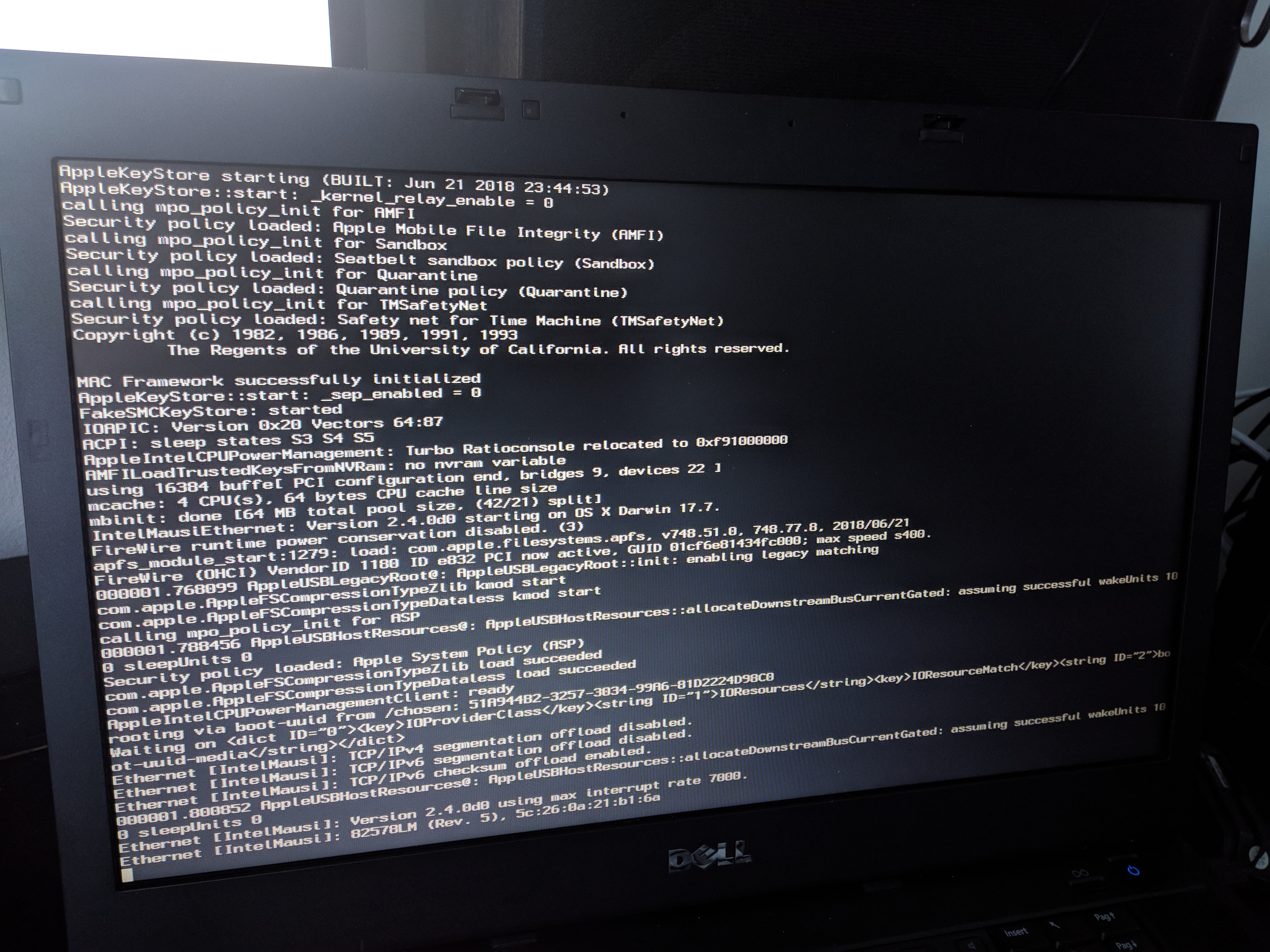
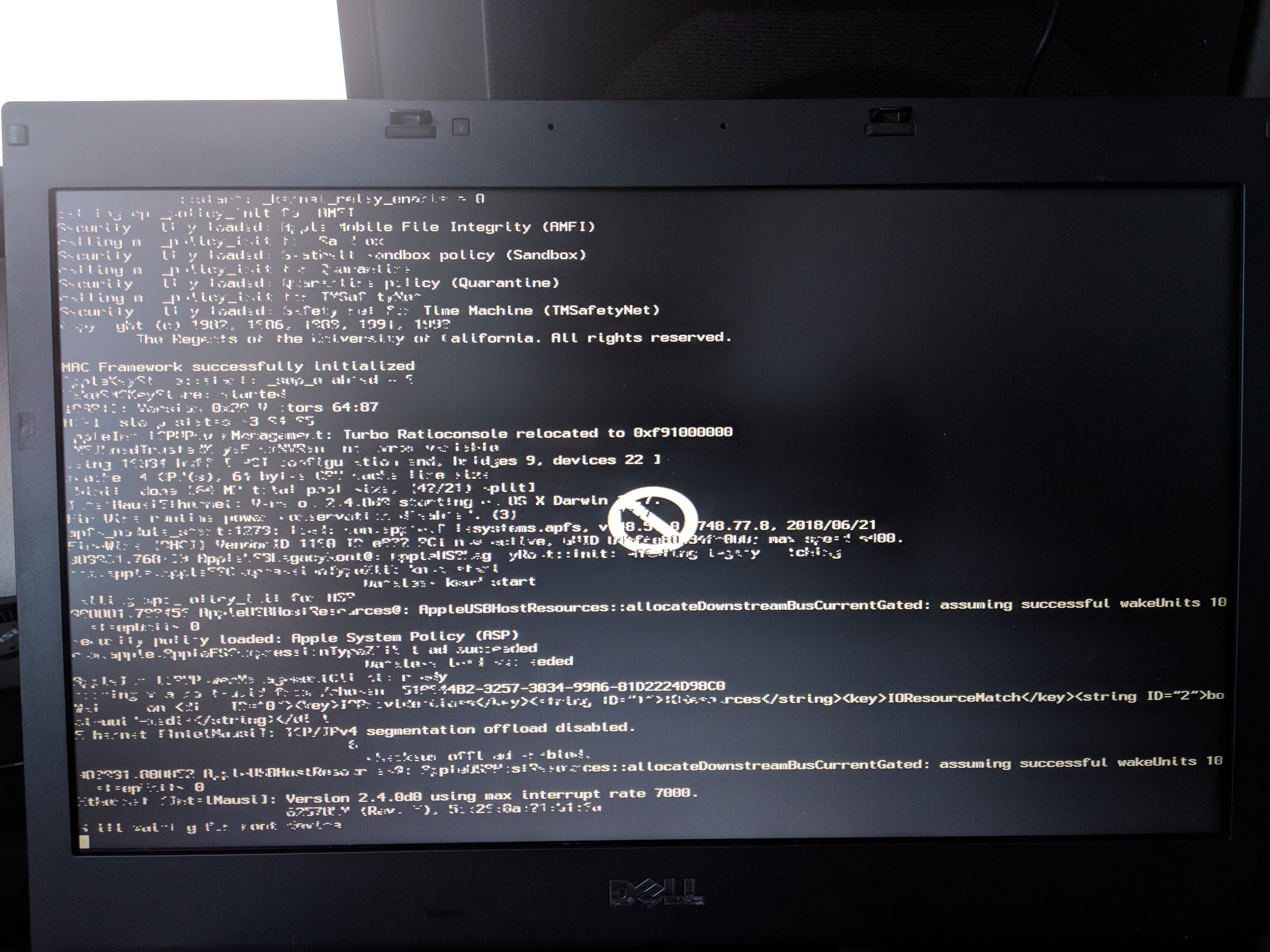
i am thankful for any advice and guidance i may recieve, please tell me if any additional data is required to address this problem.
have a great day.
[edit] now the EFI.zip folder should be attached, it contains the EFI/CLOVER folder minus the themes folder like specified in th guide.
onto business, i'm trying to install high sierra (10.13.6) on a dell latitude e6510, specs off of cpu-z:
intel core i5 520m
motherboard dell ON5KHN (not sure if relevant)
intel QM57 chipset and havendale/clarkedale host bridge
4gb of 1333mhz ddr3 ram
NVIDIA nvs 3100m gpu (512mb ddr3 vram from samsung). the intel igpu on this model is disabled on the chip itself and it's not reachable from bios, so i'm stuck with the dedicated gpu.
i can succesfully access clover and set verbose mode and nv_disable=1, but while the installer is booting it stops on the ethernet controller line (i'm using the IntelMausi kext) and after 30 seconds it corrupts the screen drawing a stop sign. from the corrupted screen the only line that has been added is "still waiting for root device".
the first attached image is the point at which the boot procedure stops, the second image shows the corrupted screen and the last line.
i am thankful for any advice and guidance i may recieve, please tell me if any additional data is required to address this problem.
have a great day.
[edit] now the EFI.zip folder should be attached, it contains the EFI/CLOVER folder minus the themes folder like specified in th guide.
Attachments
Last edited:
