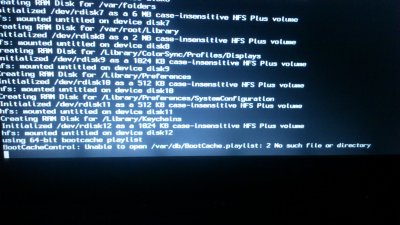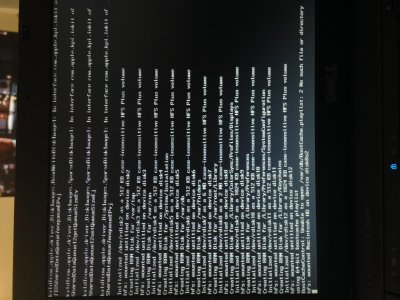I had to rewrite a large portion of the DSDT for my Dell Latitude E6400 to get everything working properly. After I got the system running smoothly, I maxed out the RAM to 8GB, upgraded the CPU to 4 cores, installed a SSD, and got it to boot with the Clover EFI in a triple boot configuration (Mac/Windows/Fedora). For the most part it's a fully functional Hackintosh.
There are a few small glitches that I haven't worked out completely, and they're totally random. I've got the Nvidia Graphics (Quadro NVS) working with full hardware acceleration, Clam Shell, Sleep, Shutdown (occasionally hangs on shutdown with a blank screen; rumored to be caused by FakeSMC), patched HD Audio (IDT 92HD71B7X), Dell 370 Bluetooth (Broadcom), Dell Wireless-N (Broadcom), Huawei 4G Modem (An added extra so that I always have internet), Firewire, Alps Touchpad (Partially functioning gestures but set to disable when I plug in a mouse), and the SD card reader is working. Apple dropped support for the ExpressCard in Mavericks, so I had to rolled-back the PCI kext from Mountain Lion to get my USB 3.0 ExpressCard to work properly. You might have to make some minor tweaks if you use my DSDT because my system is packet with hardware and you're probably using a different boot loader.
It took some time to figure out why the EHCI controller on the right side of the laptop would stop working when waking up from sleep or on boot. Also the IRQs for the HPET and TIMR would randomly get all mixed up every time I booted no matter what I manually set them to in the DSDT. Dell did a terrible job designing the power management on this system; it freezes in Windows and Linux right from the installation unless you disable the operating systems ability to power down all the network devices to save power. I doubt there will ever be a BIOS update to fix this well known problem, so you'll just have to work around it. I ended up assigning the HPET six possible IRQs to get the USB controllers working the way they are suppose to. This system refused IRQ 0 assigned to any device including the HPET. The redundant IRQs seem to stabilized the system and prevented any further device conflicts; I tried not to leave anything to chance. All that may not be necessary when using a different boot-loader and there are less devices installed; assuming it'll work at all. But Clover EFI seems to do the trick injecting the EFI variables and I can use programs like FaceTime and iMessage without any problems.
Let me know if you have any questions or need more information getting your machine working right.