- Joined
- Jun 26, 2016
- Messages
- 2
- Motherboard
- Gigabyte GA
- CPU
- Intel i5
- Graphics
- AMD Radeon RX 470
- Mac
- Mobile Phone
Hello!
I'd like to ask for some help with the installation of OS X 10.11.6 on a Dell latitude E5430.
The problem is, that I can't get to the installation screen.
More precisely, when I get there the screen glitches out so I can't even start the installation. After connecting the laptop to an external monitor the install screen appears with a cursor but the screen is still completely unreadable...
I'm not an expert but I think the problem is somewhere in the video support... So I've tried several guides and fixes but none of them worked for me. (I managed to get past a missing IOBluetooth panic by using a patched dsdt)
With a combination of different config settings, dsdts and kexts I managed to reach the installation screen but only without any input at all... After fixing the input problem the screen was gone again...
Do you have any similar experience? Please help if you have any idea for a solution!
Thank you in advance,
MadFive
SPECS:
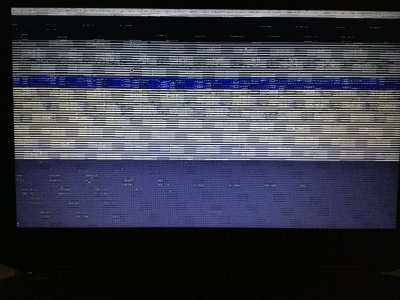

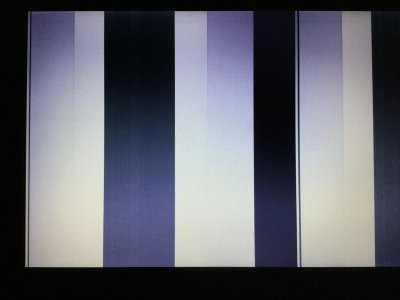
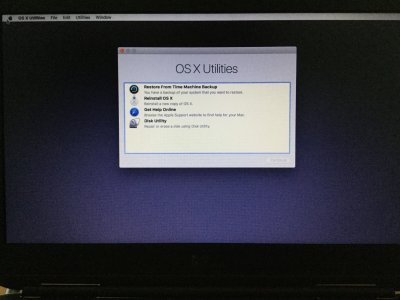
I'd like to ask for some help with the installation of OS X 10.11.6 on a Dell latitude E5430.
The problem is, that I can't get to the installation screen.
More precisely, when I get there the screen glitches out so I can't even start the installation. After connecting the laptop to an external monitor the install screen appears with a cursor but the screen is still completely unreadable...
I'm not an expert but I think the problem is somewhere in the video support... So I've tried several guides and fixes but none of them worked for me. (I managed to get past a missing IOBluetooth panic by using a patched dsdt)
With a combination of different config settings, dsdts and kexts I managed to reach the installation screen but only without any input at all... After fixing the input problem the screen was gone again...
Do you have any similar experience? Please help if you have any idea for a solution!
Thank you in advance,
MadFive
SPECS:
- model: Dell latitude E5430
- resolution: 1366 x 768
- CPU: Intel Core i5 3340M / 2.6 GHz (IvyBridge)
- GPU: Intel HD Graphics 4000
- memory: 8GB
- Boot Loader: Clover 4128
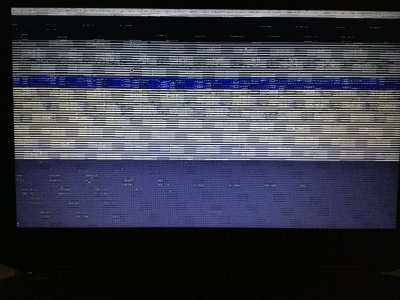

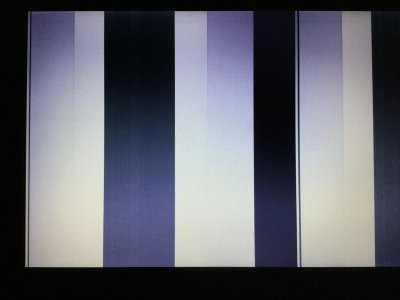
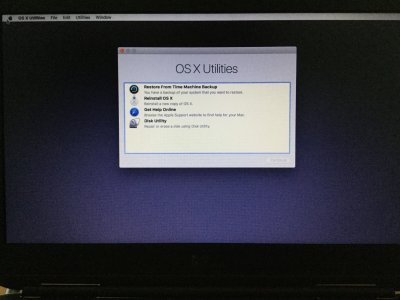
Attachments
Last edited:
