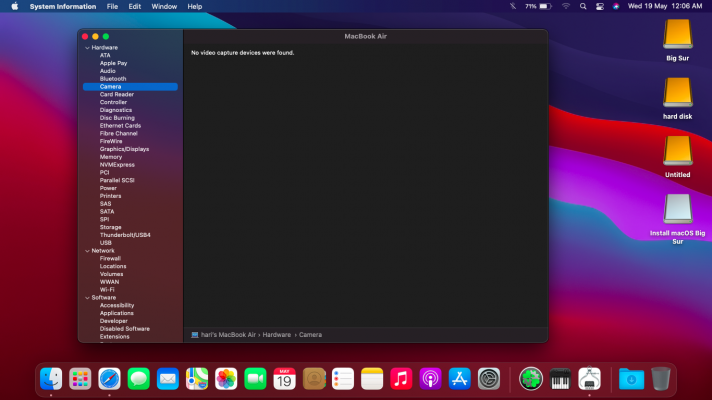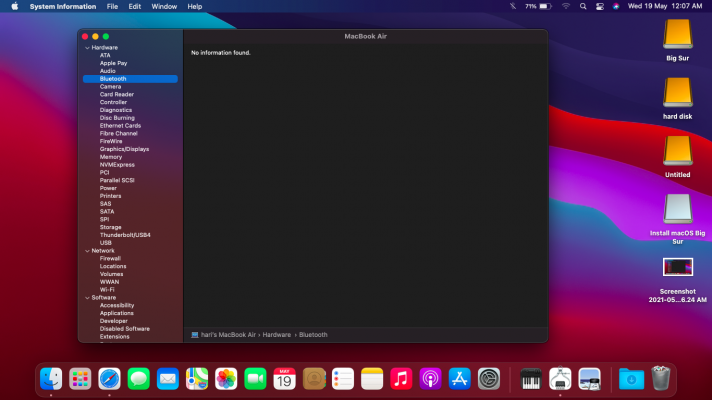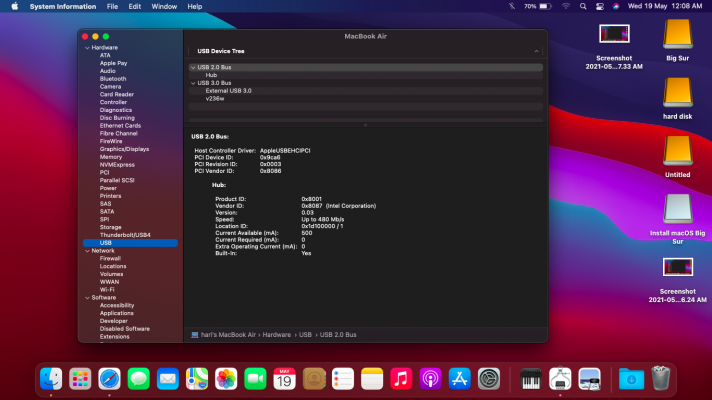pastrychef
Moderator
- Joined
- May 29, 2013
- Messages
- 19,458
- Motherboard
- Mac Studio - Mac13,1
- CPU
- M1 Max
- Graphics
- 32 Core
- Mac
- Classic Mac
- Mobile Phone
my wifi card is intel wireless 7265 (rev 59).
In the EFI i have changed itlwm, brcm and audio kext.
- Apply a proper USB fix. Don't rely on USBInjectAll. (I still don't know why you replaced my USB fix.)
- Get rid of XHCI-unsupported.kext. Don't need it.
- Use AppleALC instead of VoodooHDA to get native audio and better audio quality.