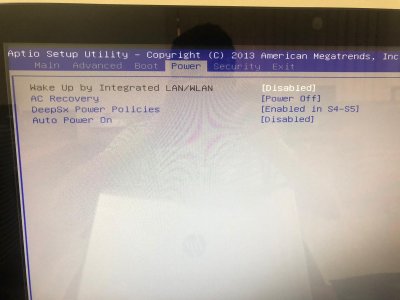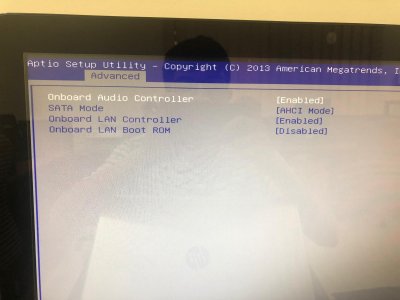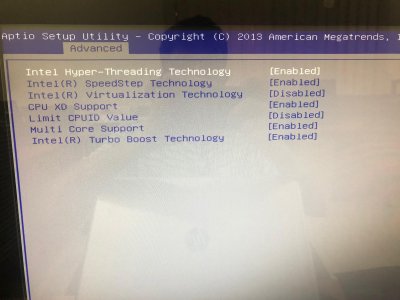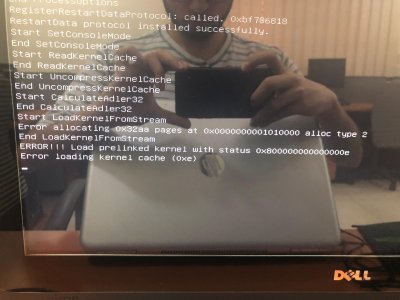- Joined
- Sep 1, 2011
- Messages
- 74
- Motherboard
- HP Pavilion 15-bc000nx
- CPU
- i7 6700HQ
- Graphics
- GTX 960M, 3840x2160
- Mac
- Mobile Phone
Hi, I want to install Mac os Mojave on my PC
CPU: intel i7 3770s
GPU: AMD radeon HD 7650 1GB
At the moment its running on legacy and I won't mind switching to UEFI (which I did)(yes, I know I have to reinstall windows)
So after following the steps in preparing the usb by using unibeast
I booted through the usb and i got a blank screen help
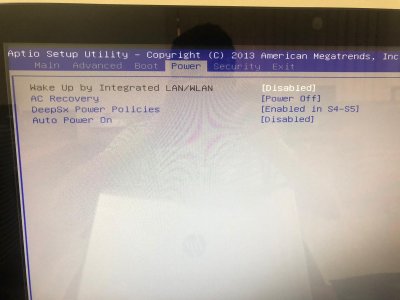

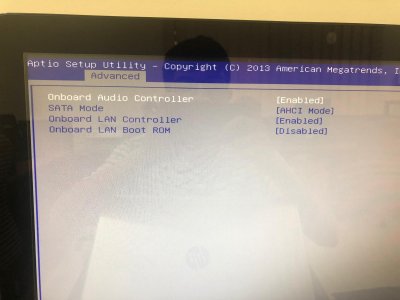
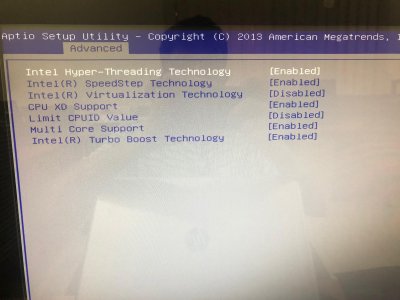
CPU: intel i7 3770s
GPU: AMD radeon HD 7650 1GB
At the moment its running on legacy and I won't mind switching to UEFI (which I did)(yes, I know I have to reinstall windows)
So after following the steps in preparing the usb by using unibeast
I booted through the usb and i got a blank screen help