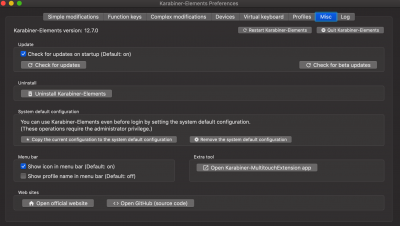Can anyone share a working CLOVER folder or give instructions on how to properly boot into the installer? I've had tons and tons of issues just getting into the installer despite trying almost every clover folder and config in this thread. Right now, I believe I found a config and setup that got macOS I stalled to my nvme drive (Inspiron 7586), but I can no longer boot into it. I get gIOScreenLock error which I assume is related to graphics.
Also, every time I boot into anything macOS related, I get "busy timeout, (240s): 'AppleACPICPU'" 3-4 times before I either get into the installer or I get gIOScreenLock. This means every time I boot it takes ~20 minutes to get into the system or find out my config doesnt work. Anybody know how to fix this? I can post my current CLOVER folder when I get the chance. I tried rehabmans guide but that won't even get far into the booting process before failing.
Edit: I downloaded the newest clover and all my problems went away instantly. FML